Phone book (office shared phone book), Dial plan – Welltech SIPPBX 6200 V.3.1.0 User Manual
Page 86
Advertising
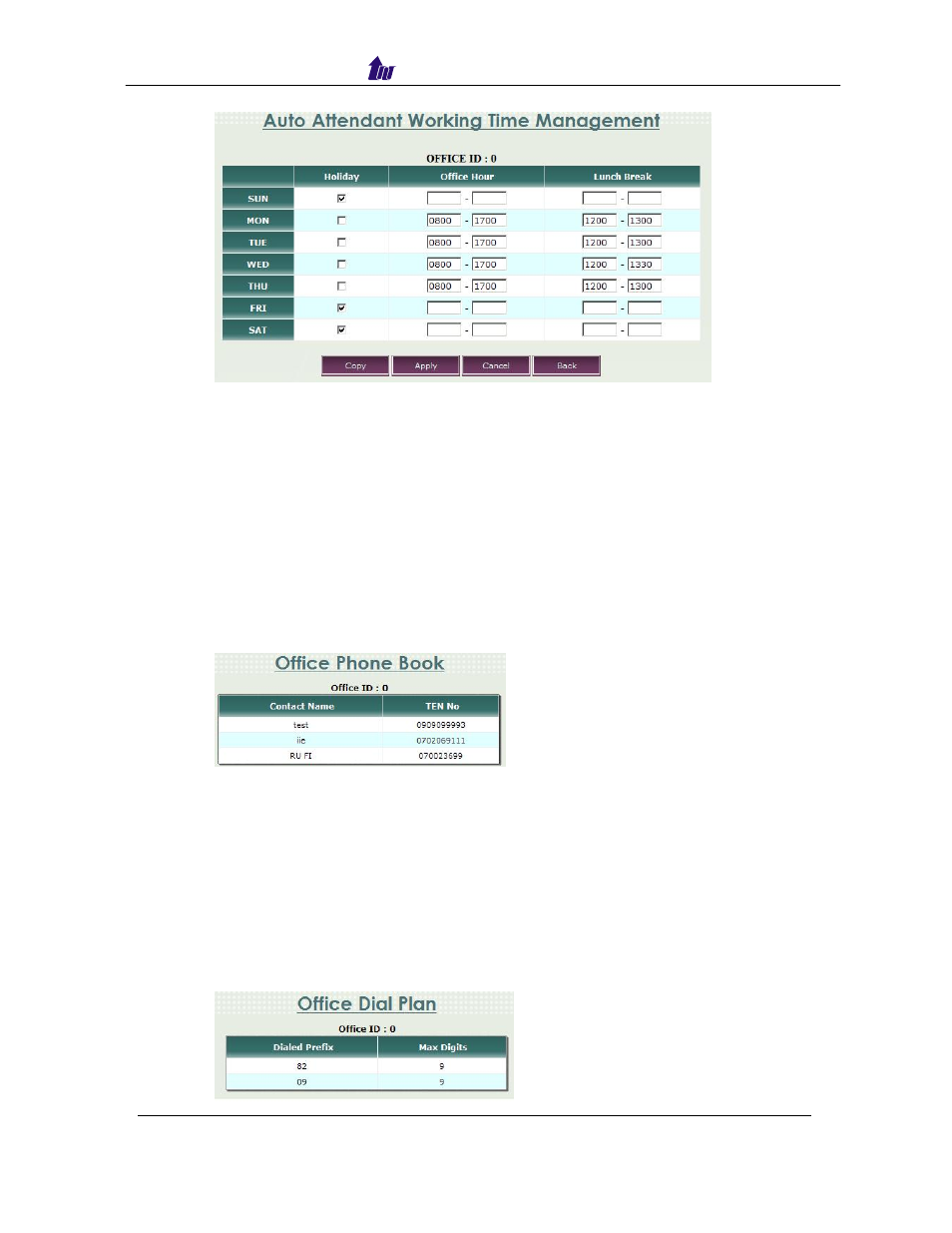
Welltech Computer Co., Ltd.
Figure 6.10-4
Parameter Description:
• Holiday: Non-working weekday
• Office Hour: The working time setting for a week
• Lunch Break: The lunch time setting for a week
• SUN ~ SAT: The week day
Phone Book (Office shared phone book)
Click the Phone Book button to management the office’s shared phone book.
This phone book will be synced to LP600N through auto configuration feature.
Figure 6.10-5
Parameter Description:
• Contact Name: User name. (English only)
• TEL No: User phone number
Dial Plan
Click the Dial Plan button to define the office’s dial plan. The dialing plan will be
synced to LP600N through auto configuration feature.
SIPPBX 6200S/GS Release 3.1.0 User Guide
- 86 -
Advertising
This manual is related to the following products: