Welltech SIPPBX 6200 V.3.1.0 User Manual
Page 210
Advertising
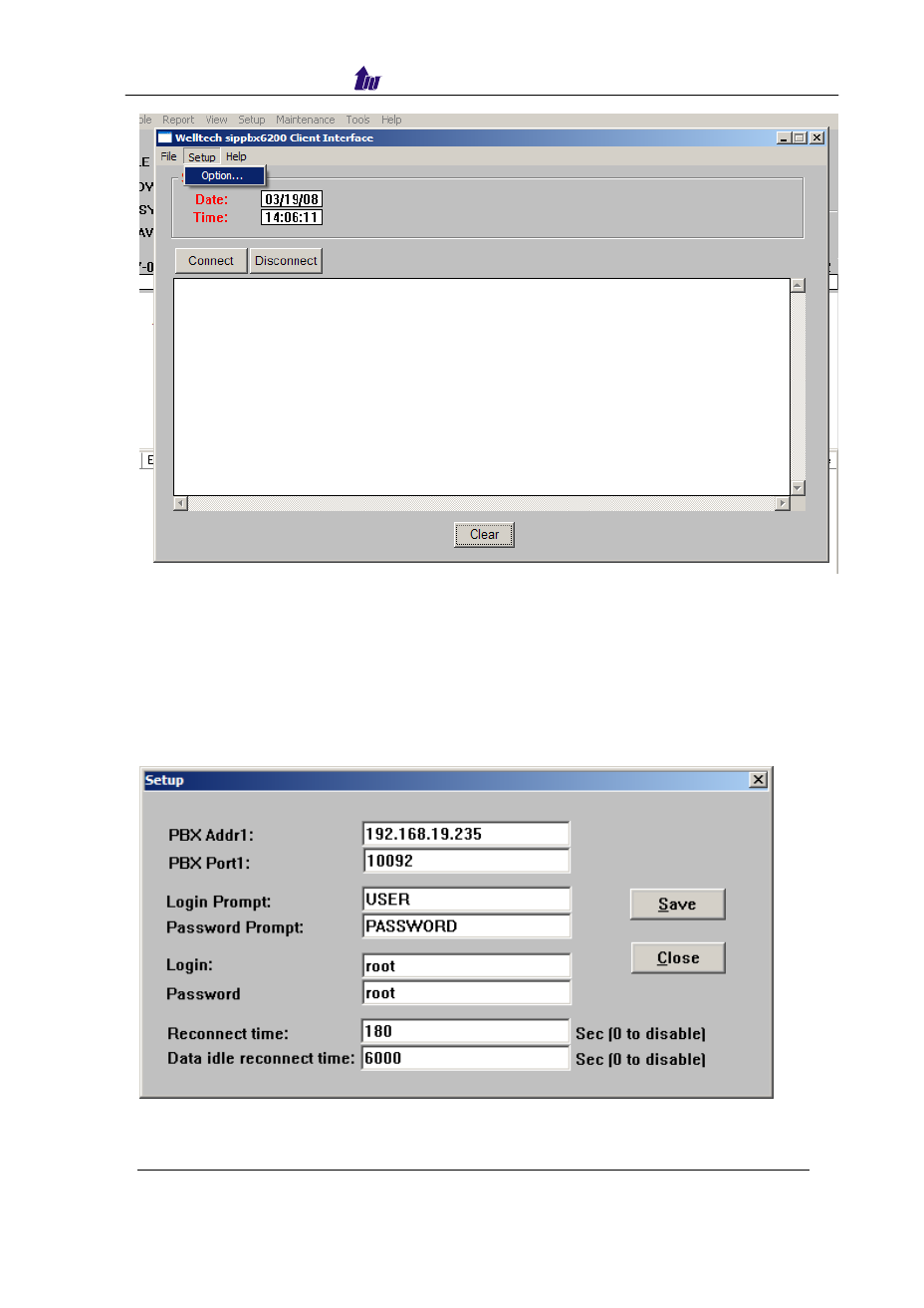
Welltech Computer Co., Ltd.
SIPPBX 6200S/GS Release 3.1.0 User Guide
- 210 -
Setup the SIPPBX 6200 parameters for CAS 2000 connection as follows:
- PBX Addr1: your 6200’s IP address
- PBX Port1: 10092 (mapping to 6200 CDR TCP Port)
- Login Prompt: USER (mapping to 6200 CDR Login Prompt)
- Password Prompt: PASSWORD (mapping to 6200 CDR Password
Prompt)
- Login: 6200’s login user id
- Password: 6200’s login password
STEP 4: Click Connect button for connecting to SIPPBX 6200.
Advertising
This manual is related to the following products: