Diagnostic and error messages – Westermo IDW-90 AT User Manual
Page 74
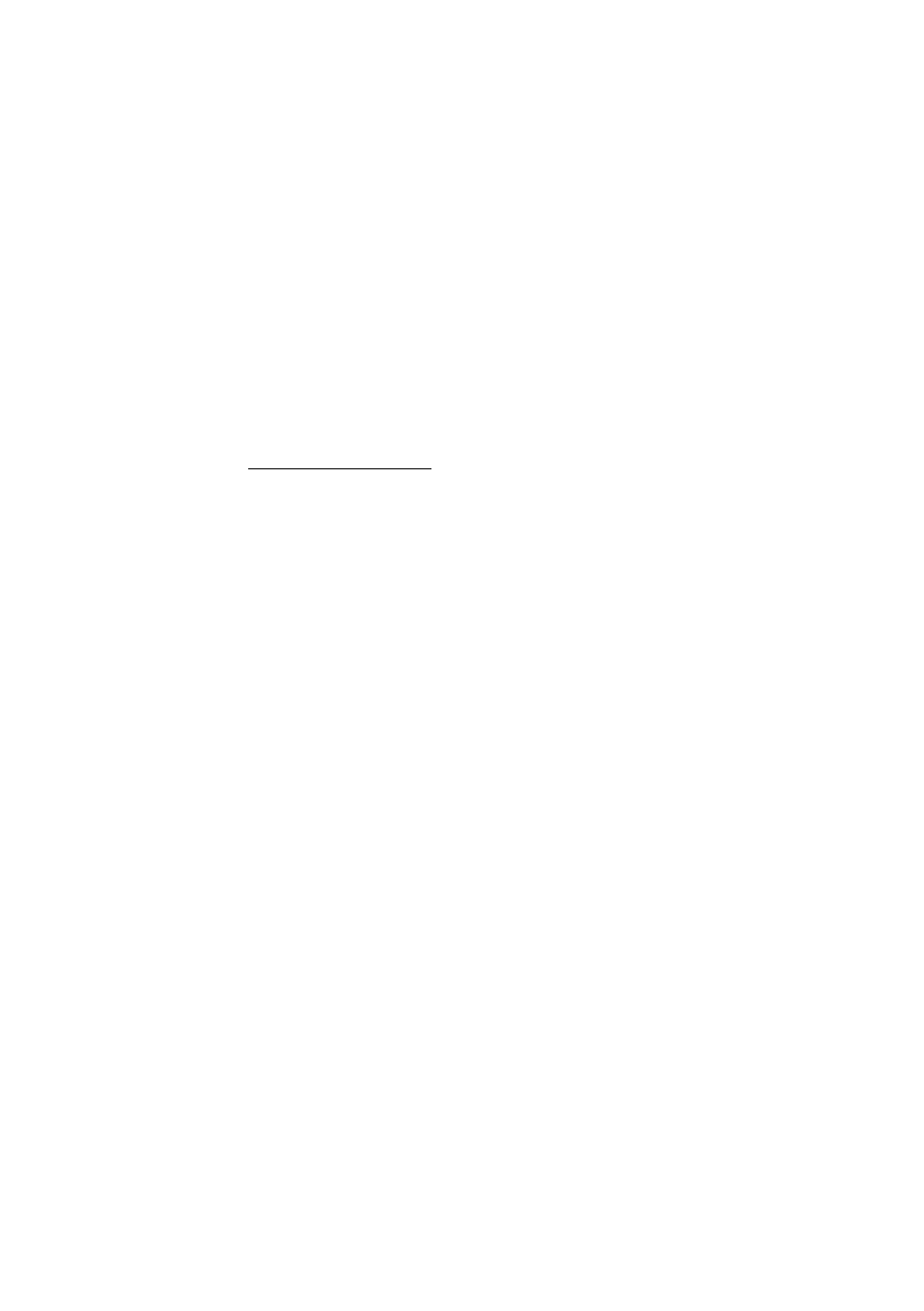
74
6620-3200
7. Diagnostic and error messages
For the diagnosis of erroneous situations the following functionality is supported.
Check first the behaviour of LED displays, if an ISDN connection can not be established.
Refer to list of LED displays.
7.1 Error messages from AT command set
In AT command mode, error cause display (does not belong to the AT command stand-
ard) can be turned on by issuing the command ATW1. The shown error causes use the
coding defined by the CAPI definition. ISDN error causes from the ISDN network are
always coded as 34xxH, where xx represents the hexadecimal version of the ISDN error
cause (
see page 84
). All other causes are CAPI error causes (
see page 91
).
Error cause display:
<xx> = ISDN release (error) cause, hexadecimal
Example:
Tx data
Rx data
ATW1
OK
ATD12345
NO CARRIER <
34A2>