Security commands – Westermo GS-01 User Manual
Page 15
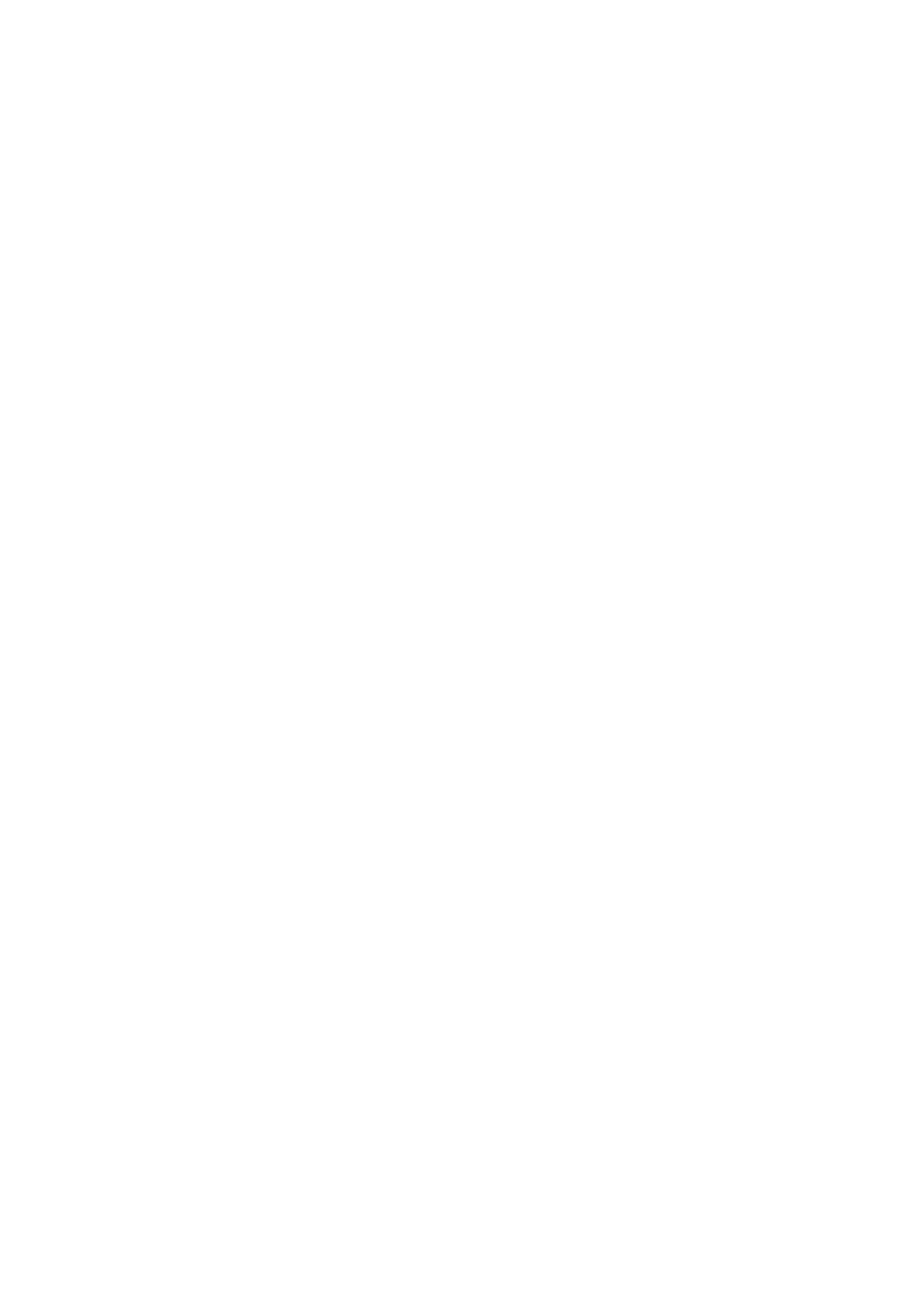
15
6195-2201
Application to GSM
AT+CREG=<mode>
Disable/enable network
registration
Unsolicited result code
GSM to application
OK
Command valid
Application to GSM
AT+CREG=?
GSM to application
+CREG: (0–2)
0,1,2 <mode> values
are supported
This command is used to enter ME passwords (CHV1 / CHV2 / PUK1 /PUK2…) which
are needed before any other functionality of the ME can be used. The CHV1/CHV2
length is between 4 and 8 digits, the PUK1/PUK2 length is 8 digits only.
If the user application try to establish an outgoing call before having validated the
SIM PIN code (CHV1), then the GSM module will refuse the ”ATD” command with a
”+CME ERROR: 11” (SIM PIN required).
It’s up to the application to validate the PIN after each reset or power on if the PIN was
enabled.
The application shall therefore use the command:
AT+CPIN=<pin>
Application to GSM
AT+CPIN=1234
Enter PIN
GSM to application
OK
PIN code is correct
Application to GSM
AT+CPIN=5678
enter PIN
GSM to application
+CME ERROR: 3
Operation not allowed,
PIN previously entered
After 3 unsuccessful codes, the PUK will then be required. The PUK validation forces
the user to enter as a second parameter a new PIN code which will be the new PIN code
if the PUK validation succeeds. The CHV1 is then enabled if the PUK1 is correct.
The application shall therefore use the command:
AT+CPIN=<Puk>,<NewPin>
Application to GSM
AT+CPIN=00000000,1234
Enter PUK and new PIN
GSM to application
+CME ERROR: 16
Incorrect PUK
Application to GSM
AT+CPIN=12345678,1234
Enter PUK and new PIN,
2nd attempt
GSM to application
OK
PUK correct, new PIN
stored