Before installation, Unpacking the camera – ACTi I91 User Manual
Page 10
Advertising
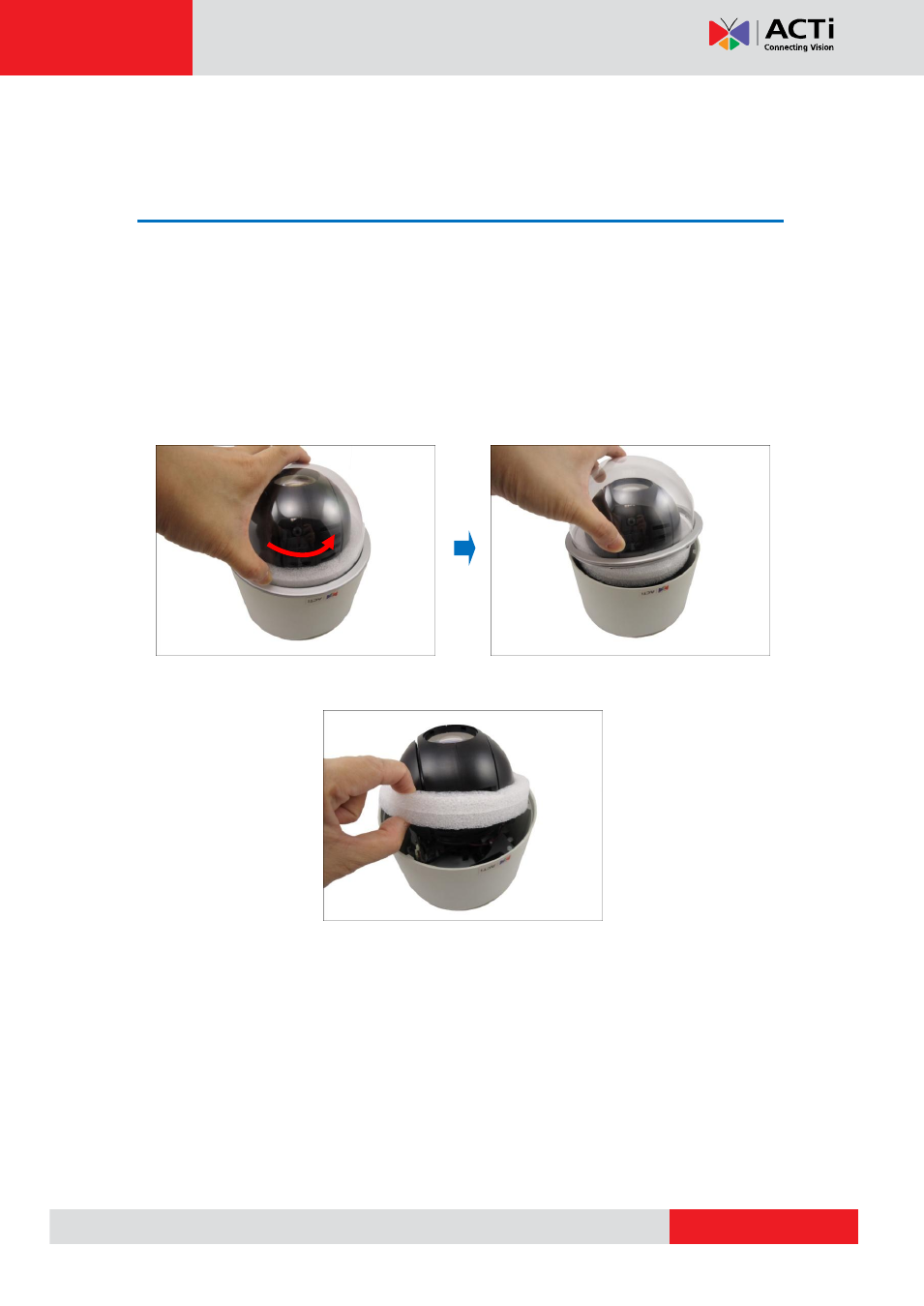
Hardware Manual
Before Installation
Unpacking the Camera
NOTE:
To avoid scratches or leaving fingerprints on the dome cover, it is recommended to
retain the plastic covering the dome cover until the camera is completely installed. However,
the plastic has been removed on the pictures in this documentation to show clarity of the
procedures being described.
1.
Rotate the dome cover counter-clockwise to remove it.
2.
Remove the Styrofoam.
Advertising