ACTi I91 User Manual
Page 24
Advertising
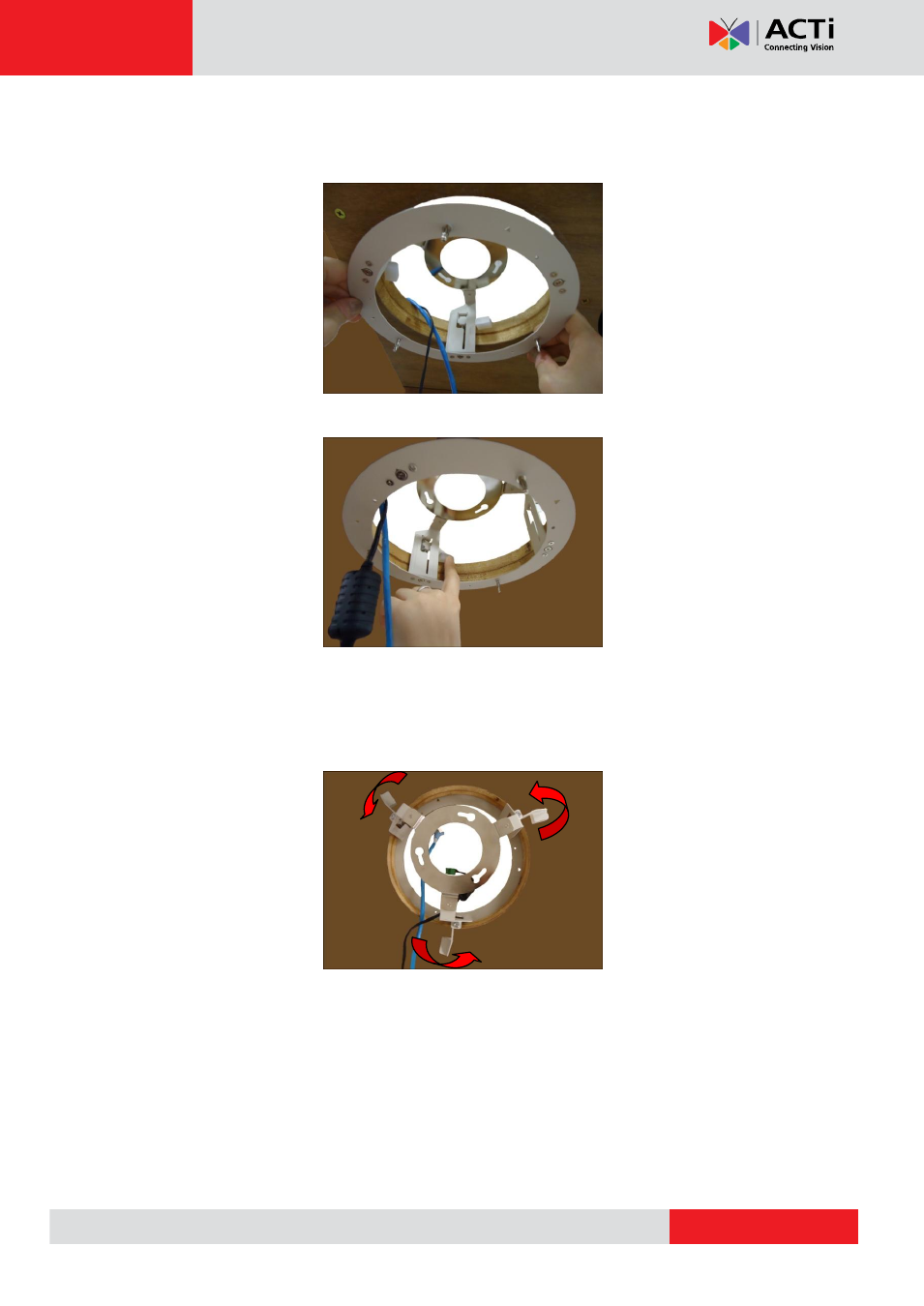
Hardware Manual
Step 4: Install the Mount
1.
Insert the metal bracket through the hole until the ring edge is flat on the ceiling.
2.
Position the retaining brackets to hold the mount on the ceiling.
NOTE:
The following illustration shows how the flush mount will look like when
viewed from inside the ceiling. In case you cannot access inside the ceiling, use your
fingers to position the retaining brackets through the hole.
Advertising