Using the pendant mount, Hardware manual – ACTi I91 User Manual
Page 28
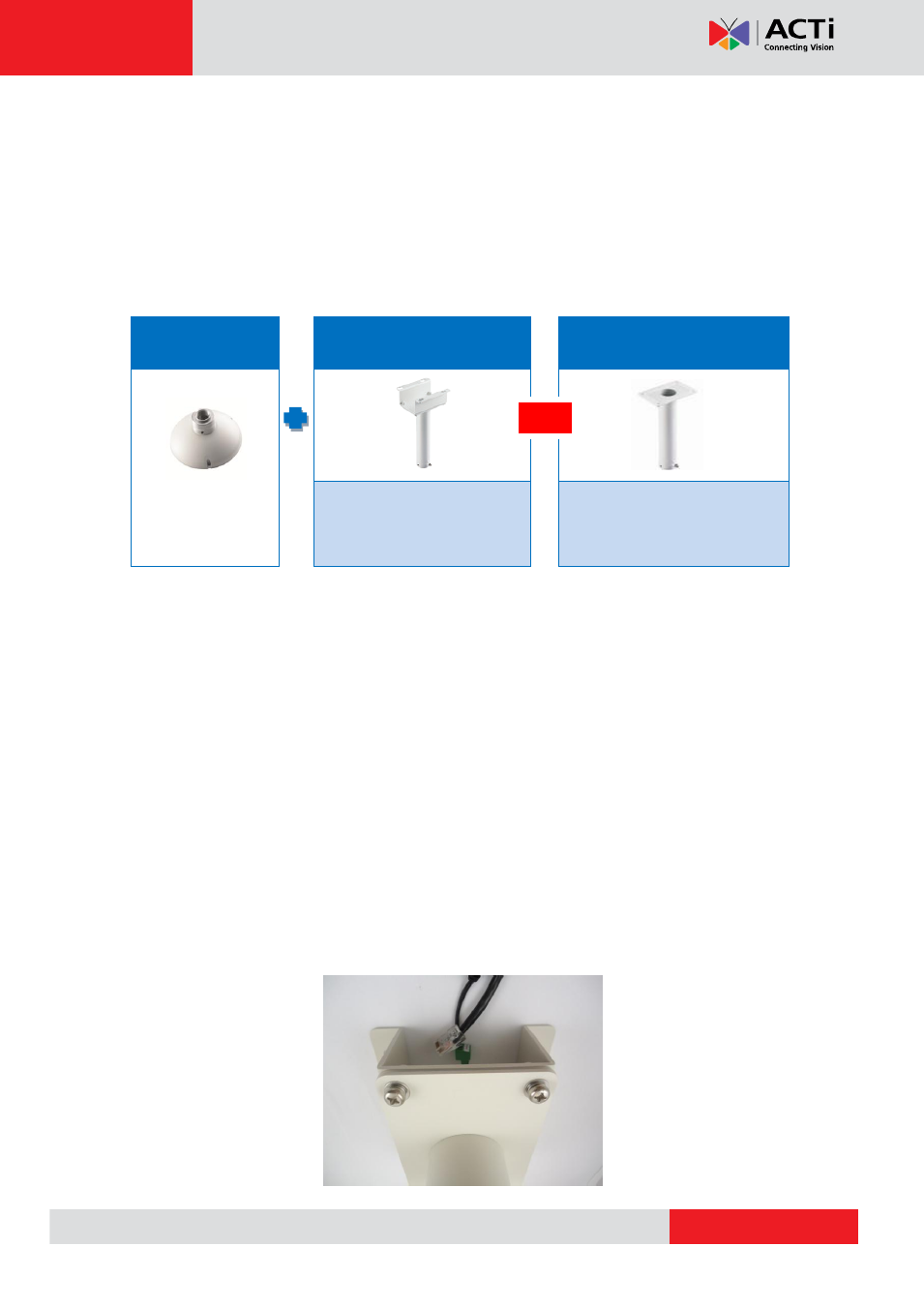
Hardware Manual
Using the Pendant Mount
In case of high ceilings, the camera can be lowered by pendant mount.
NOTE:
The Pendant Mount is not included in the camera package. Contact your sales agents
to purchase.
Prepare the following:
Pendant Mount Kits (
PMAX-0110
and either
PMAX-0103
or
PMAX-0102
)
PMAX-0110
PMAX-0103
(Straight Tube with Bracket)
PMAX-0102
(Straight Tube
without Bracket)
Use this configuration if the
cable cannot directly enter
the ceiling and must go
along the ceiling.
Use this configuration if the
cable can directly enter the
ceiling.
Mounting Screws (included in the mount kit package)
Network Extension Cable (included in the PMAX-0110 kit)
Screwdriver (not included)
Step 1: Install the Straight Tube
1.
Use the drill template (included in the straight tube package) to mark and drill the mounting
holes on the ceiling.
2.
Insert the power adapter, network cable, and other necessary cables (if any) to pass
through the straight tube. Note that you must insert the power adapter cable first to fit the
tube.
NOTE:
If using a straight tube without bracket, route the cables to pass through the hole on
the ceiling.
The following illustrations show the installation using a straight tube with bracket.
or