Hardware manual – ACTi KCM-7911 User Manual
Page 19
Advertising
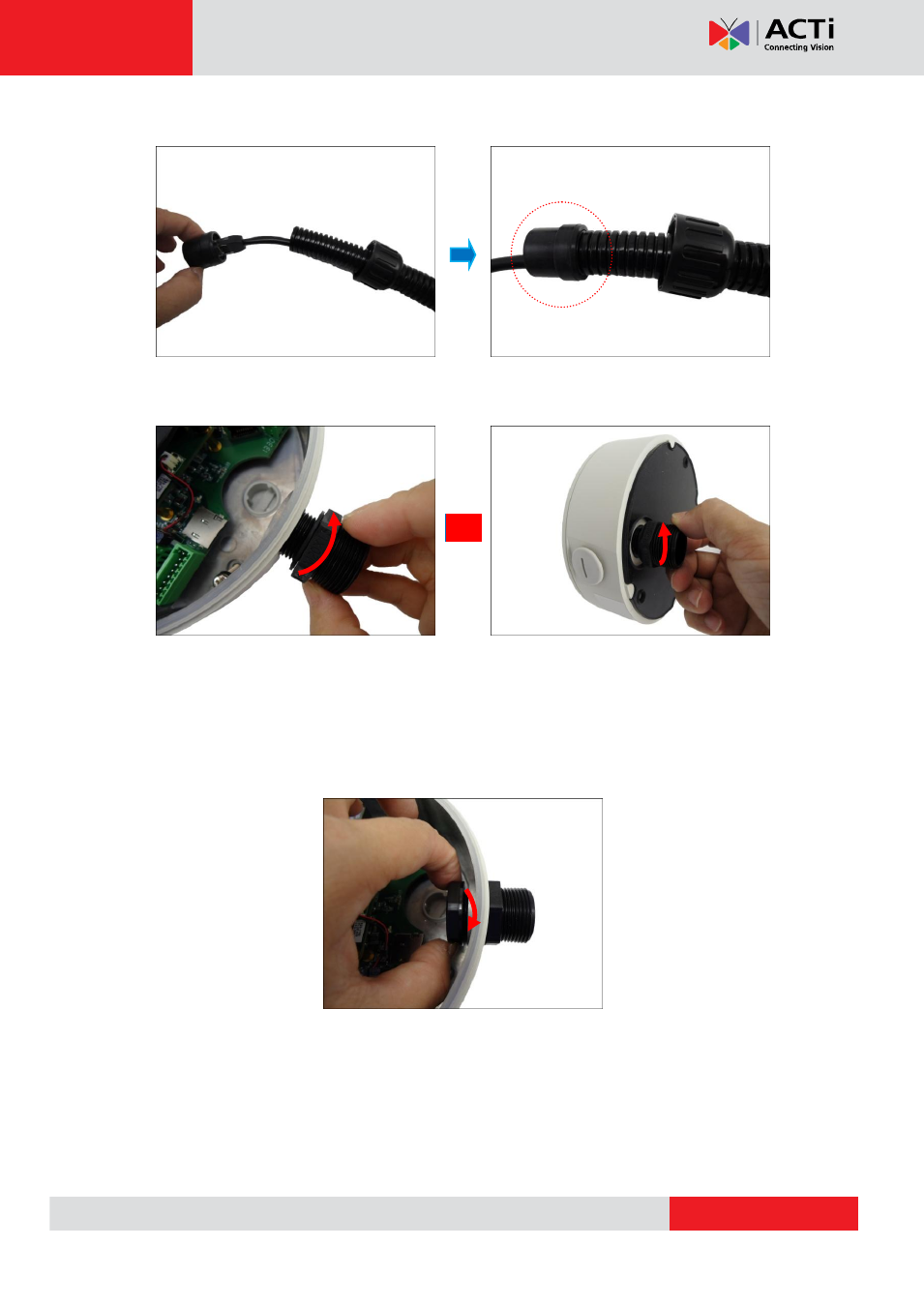
Hardware Manual
4.
Insert the sealing rubber and attach it at the end of the flex conduit.
5.
Attach the conduit gland body to the hole of the camera.
Attach to Camera Side Hole
Attach to Camera Bottom Hole
NOTE:
The following images are taken using the side hole of the camera; the same
procedures apply when using the bottom side hole.
6.
Attach the lock nut to secure the conduit gland body to the camera.
or
Advertising
This manual is related to the following products:
- Outdoor Hemispheric / Fisheye Dome on Straight Wall Outdoor Hemispheric / Fisheye Dome on Hard Ceiling Outdoor Hemispheric / Fisheye Dome on Vertical Pole with Tilted Mount (PMAX-0310) Outdoor Hemispheric / Fisheye Dome on Corner with Tilted Mount (PMAX-0310) Outdoor Hemispheric / Fisheye Dome on Dropped Ceiling Outdoor Hemispheric / Fisheye Dome on Tilted Wall