Physical description – ACTi KCM-7911 User Manual
Page 7
Advertising
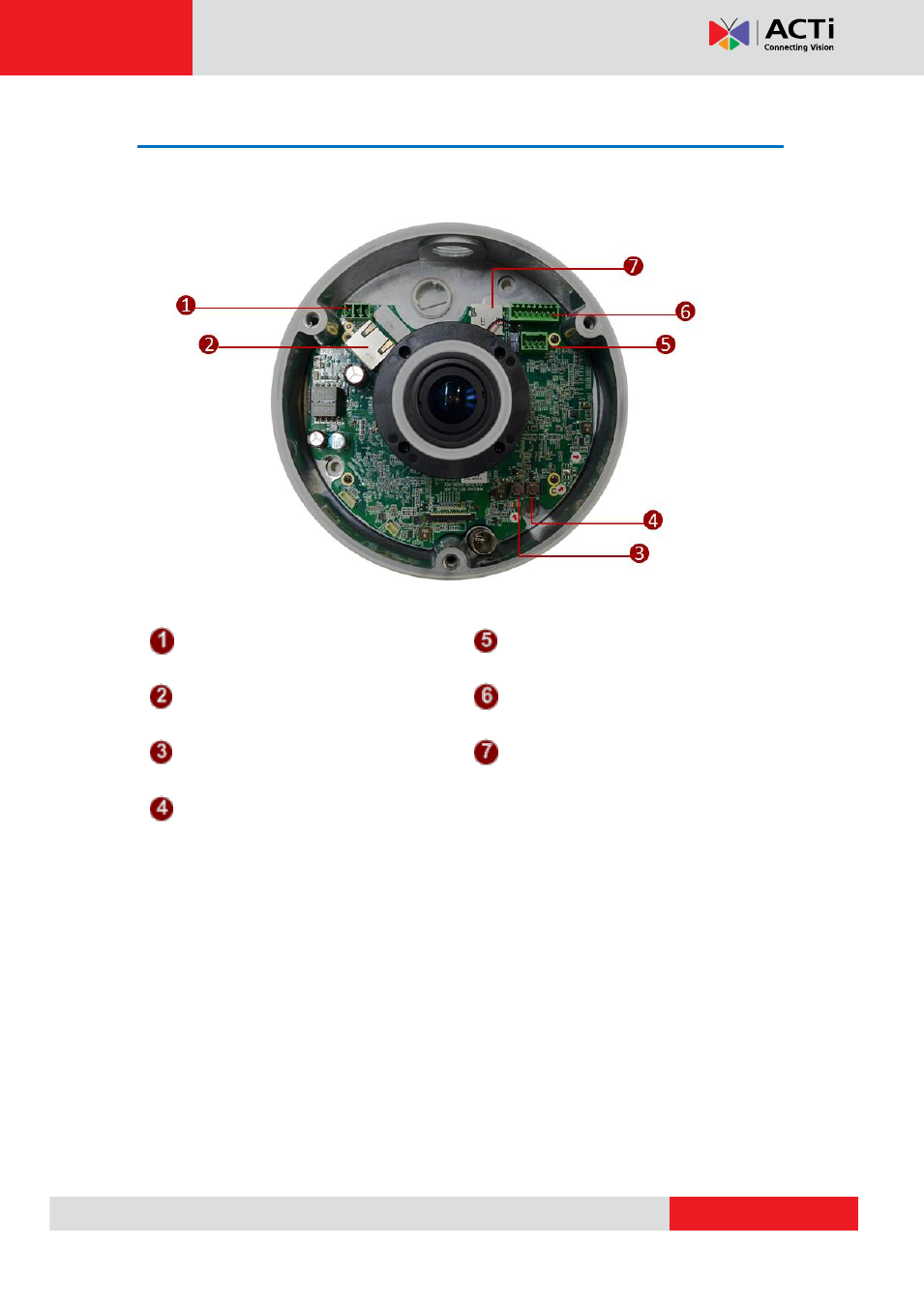
Hardware Manual
Physical Description
DC 12v Power Input
Audio Input / Output
Ethernet Port
Digital Input / Output
Reset Button
Micro SDHC Card Slot
Power Button
1) DC 12V Power Input
In case the camera is connected to a non-PoE (Power over Ethernet) switch, use this
connector to connect the camera to an external power adaptor (not included). See
Connecting a Power Adaptor (Optional)
on page 21 for more information.
2) Ethernet Port
The Ethernet port connects to a network using a standard Ethernet cable.
Advertising
This manual is related to the following products:
- Outdoor Hemispheric / Fisheye Dome on Straight Wall Outdoor Hemispheric / Fisheye Dome on Hard Ceiling Outdoor Hemispheric / Fisheye Dome on Vertical Pole with Tilted Mount (PMAX-0310) Outdoor Hemispheric / Fisheye Dome on Corner with Tilted Mount (PMAX-0310) Outdoor Hemispheric / Fisheye Dome on Dropped Ceiling Outdoor Hemispheric / Fisheye Dome on Tilted Wall