Pskgen, Delete an object – Amer Networks E5 CLI User Manual
Page 24
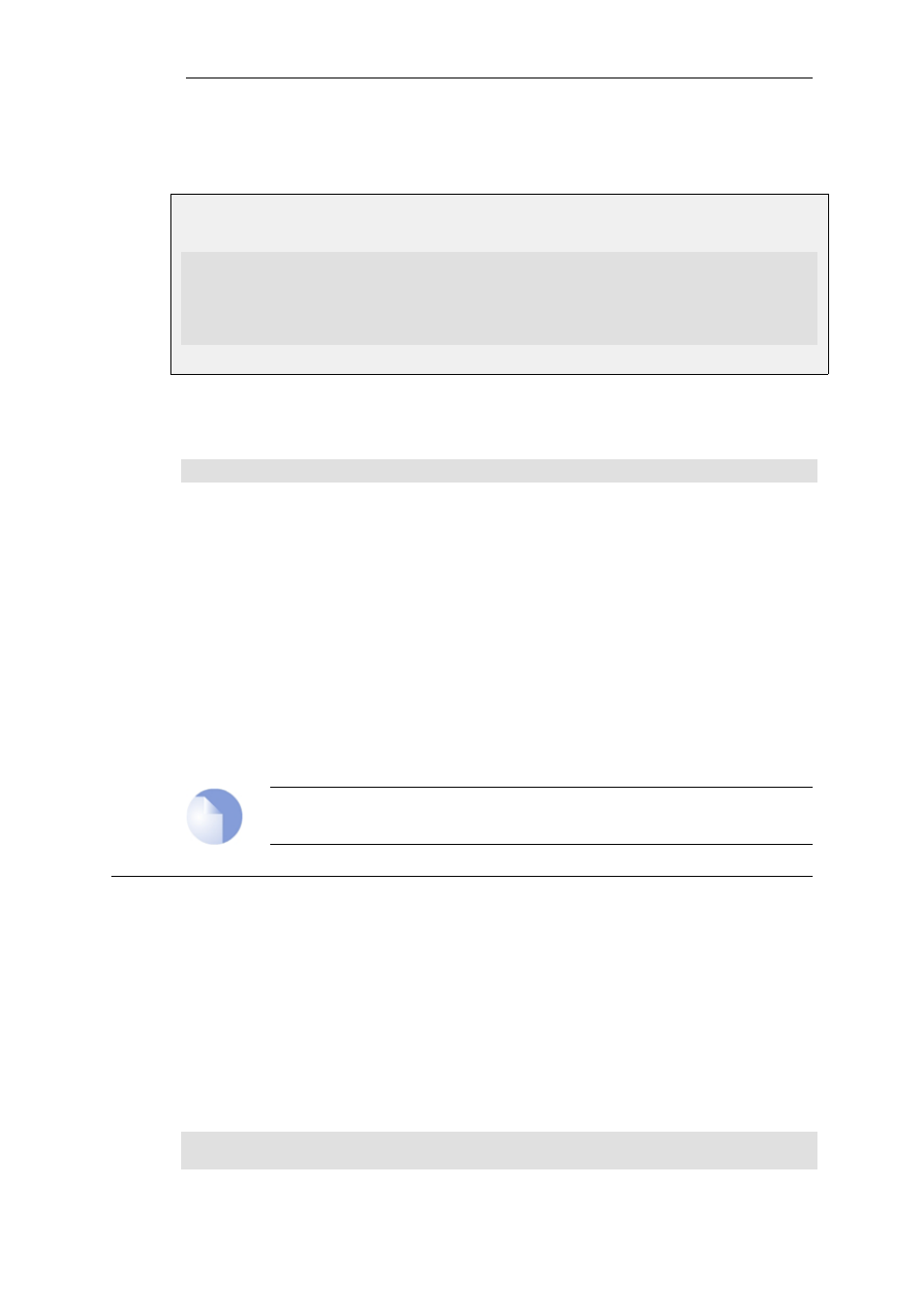
activated.
See also: undelete
Example 2.3. Delete an object
Delete an unreferenced object:
gw-world:/> delete Address IP4Address example_ip
Delete a referenced object:
(will cause error in examplerule)
gw-world:/> set IPRule examplerule SourceNetwork=examplenet
gw-world:/> delete Address IP4Address examplenet -force
Usage
delete [<Category>] <Type> [<Identifier>] [-force]
Options
-force
Force object to be deleted even if it's used by other
objects or has children.
<Category>
Category that groups object types.
<Identifier>
The property that identifies the configuration
object. May not be applicable depending on the
specified <Type>.
<Type>
Type of configuration object to perform operation
on.
Note
Requires Administrator privilege.
2.1.7. pskgen
Generate random pre-shared key.
Description
Generate a pre-shared key of specified size, containing randomized key data. If a key with the
specified name exists, the existing key is modified. Otherwise a new key object is created.
Usage
pskgen <Name> [-comments=<String>] [-size={64 | 128 | 256 | 512 |
1024 | 2048 | 4096}]
Chapter 2: Command Reference
24