Igmp – Amer Networks E5 CLI User Manual
Page 50
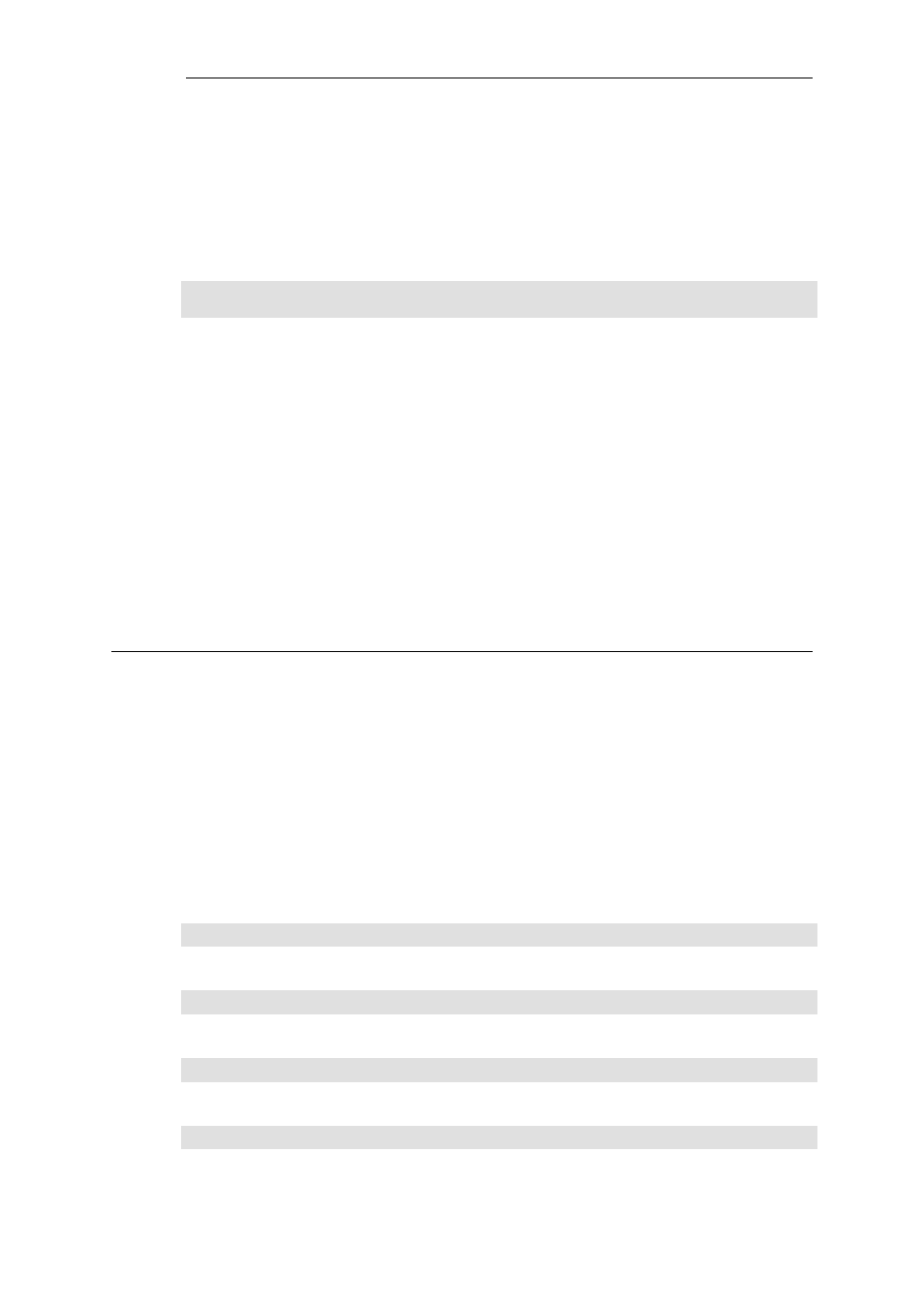
Description
Show list of attached interfaces, or in-depth information about a specific interface.
Usage
ifstat [<Interface>] [-filter=<expr>] [-pbr=<table name>]
[-num=<n>] [-restart] [-allindepth] [-maclist]
Options
-allindepth
Show in-depth information about all interfaces.
-filter=<expr>
Filter list of interfaces.
-maclist
Show MAC addresses for all interfaces.
-num=<n>
Limit list to <n> lines. (Default: 20)
-pbr=<table name>
Only list members of given PBR table(s).
-restart
Stop and restart the interface. (Admin only)
<Interface>
Name of interface.
2.2.34. igmp
IGMP Interfaces.
Description
Show information about the current state of the IGMP interfaces.
Send simulated messages to test configuration of the interface.
Usage
igmp
Prints the current IGMP state.
igmp -state [<Interface>]
Prints the current IGMP state. If an interface is specified, more details are provided.
igmp -query <Interface> [<MC address> [<router address>]]
Simulate an incoming IGMP query message.
igmp -join <Interface> <MC address> [<host address>]
Simulate an incoming IGMP join message.
Chapter 2: Command Reference
50