Undelete – Amer Networks E5 CLI User Manual
Page 29
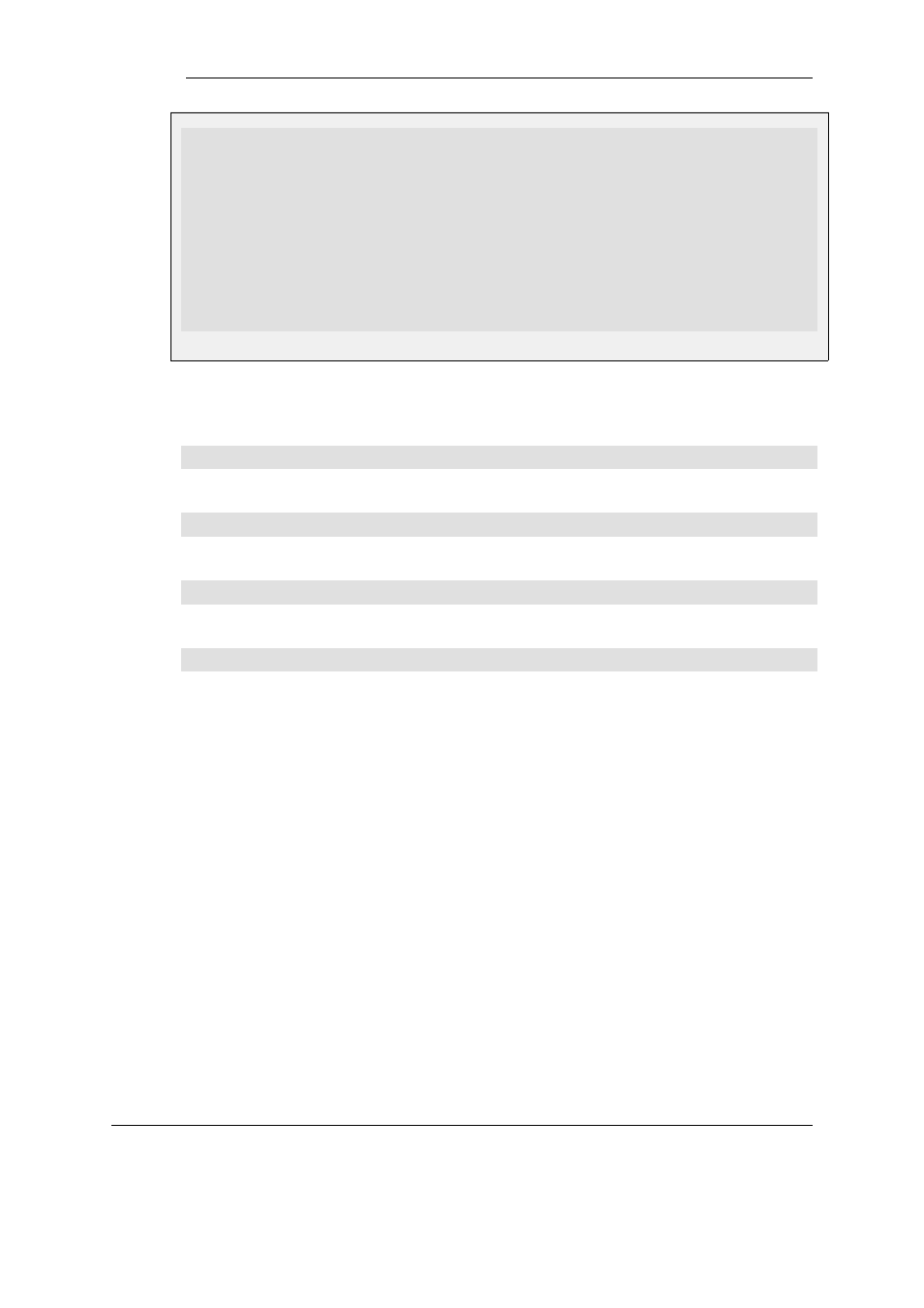
gw-world:/> show Address IP4Address example_ip
gw-world:/main> show Route 1
gw-world:/> show Client DynDnsClientDyndnsOrg
Show a table of all objects of a type and a selection of their
properties as well as their status:
gw-world:/> show Address IP4Address
gw-world:/> show IP4Address
Show a table of all objects for each type in a category:
gw-world:/> show Address
Show objects with changes and errors:
gw-world:/> show -changes
gw-world:/> show -errors
Show what objects use (refer to) a certain object:
gw-world:/> show Address IP4Address example_ip -references
Usage
show
Show the types and categories available in the current context.
show [<Category>] [<Type> [<Identifier>]] [-disabled] [-references]
Show an object or list a type or category.
show -errors [-verbose]
Show all errors.
show -changes
Show all changes.
Options
-changes
Show all changes in the current configuration.
-disabled
Show disabled properties.
-errors
Show all errors in the current configuration.
-references
Show all references to this object from other
objects.
-verbose
Show error details.
<Category>
Category that groups object types.
<Identifier>
The property that identifies the configuration
object. May not be applicable depending on the
specified <Type>.
<Type>
Type of configuration object to perform operation
on.
2.1.12. undelete
Chapter 2: Command Reference
29