Operating instructions, Osd menu startup – Eneo PXB-2280Z10 D User Manual
Page 17
Advertising
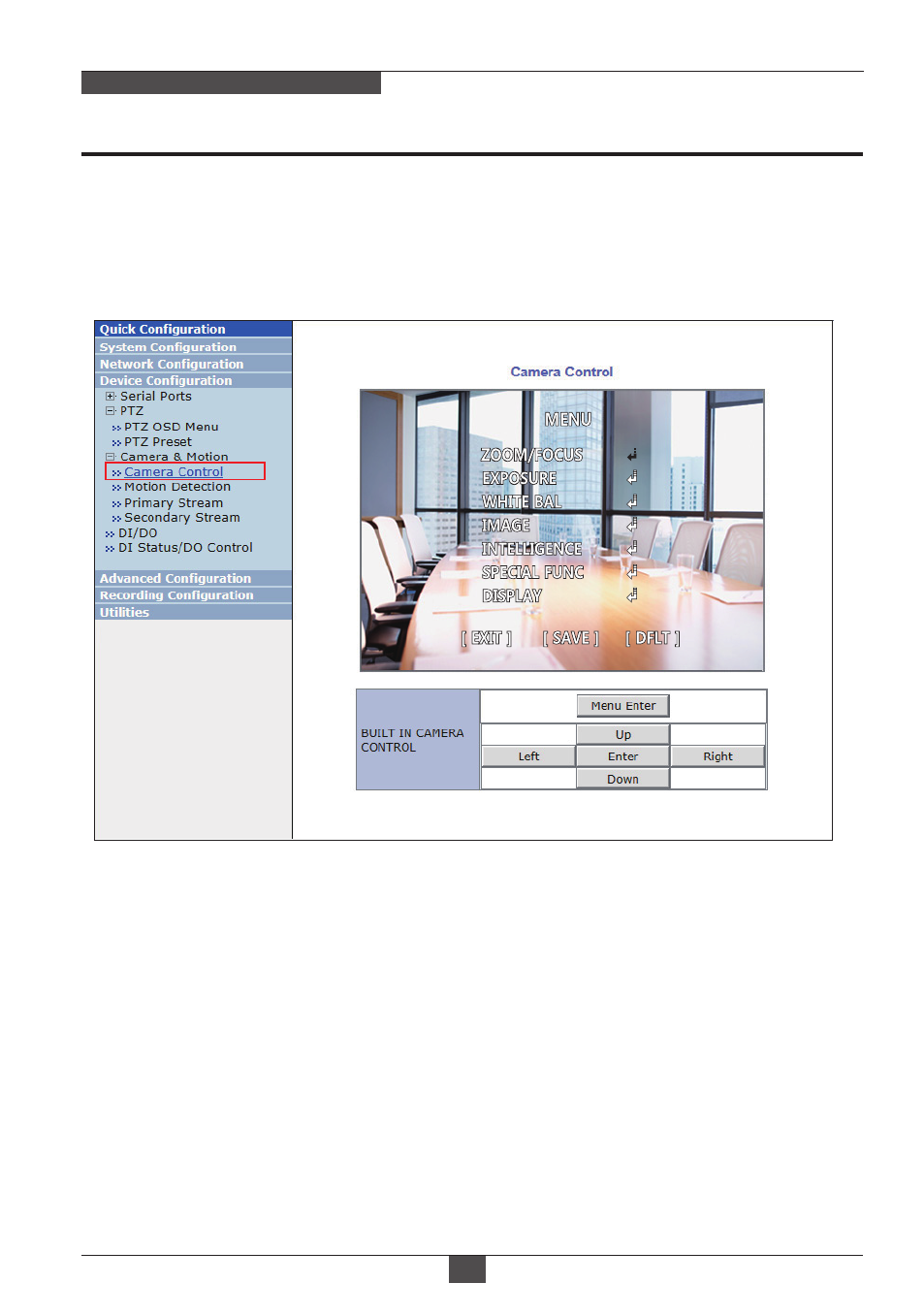
OSD menu Startup
Press OSD MENU key down or click MENU Enter button to access the setup
menu mode.
• EXIT : Exits the setup menu without save.
• SAVE : Saves the menu settings.
• DFLT : Reset to the factory defaults.
• BACK : Go back to the previous menu.
Operating Instructions
17
NETWORK AF ZOOM CAMERA
Camera SETUP menu can be accessed in two ways via web viewer and camera
OSD control joystick.
Refer using 5 command keys as below.
3. Accessing the camera setup menu
Advertising