Operating instructions – Eneo PXB-2280Z10 D User Manual
Page 26
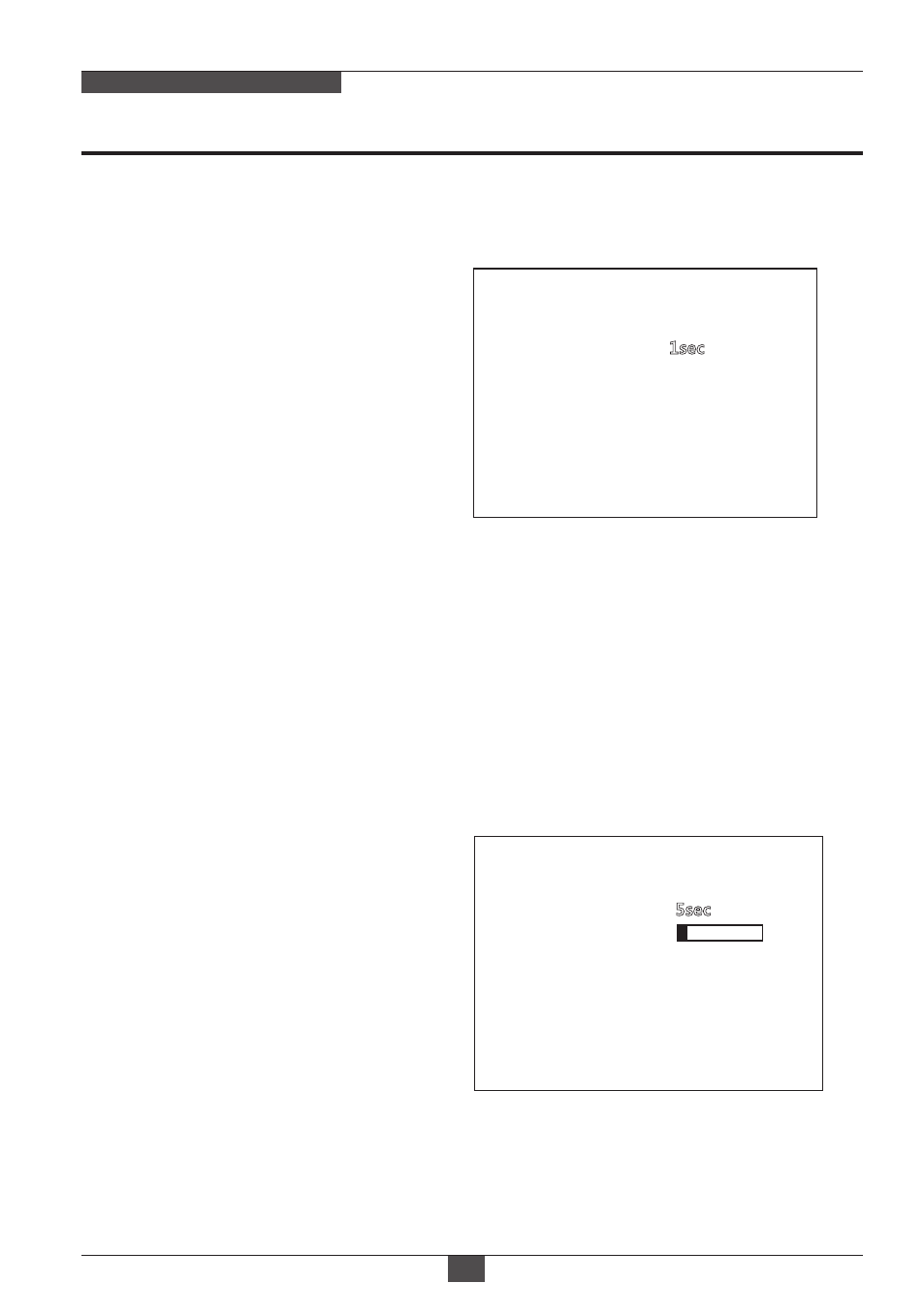
Operating Instructions
26
NETWORK AF ZOOM CAMERA
2-9-1. EXT-IN
: The camera switches DAY
from/to NIGHT automatically
using the detected brightness
level by photocell.
2-9-2. AUTO
: The camera switches DAY
from/to NIGHT automatically
along with the amount of light
through the lens.
• DELAY:
It is time in second while camera
maintains its status before Day
↔Night switches. DELAY can
avoid the unwanted/frivolous
switching by a short term lights such as light from the passing car.
• THRS:
Set the level of brightness
between Day↔Night switching
level in AUTO mode. Switching
in lower lux with higher threshold
level.
• GAP:
Set the margin of brightness between switching of the color and BW.
If set to LOW, the screen fluctuation may occur. LOW, MID-LOW, MIDDLE,
MID-HIGH, HIGH are available.
• POLARITY: Setting external input polarity. ACTIVE HIGH or ACTIVE LOW
• BURST:
It determines whether a color burst signal keeps output or eliminated when
camera switches to B/W. If set to ON, B/W video signal contains color burst
signal and is compatible with the color equipment but shows the same
resolution as color video. If set OFF, the color burst signal is removed from
B/W video and shows better resolution but rarely the compatibility problem
may occur with the color equipment.
5
DAY&NIGHT
DELAY
BURST
POLARITY
ON
ACTIVE HIGH
[ BACK ]
[ SAVE ]
[ DFLT ]
DAY&NIGHT
DELAY
THRS
GAP
IR DETECTION
IR DET LEVEL
BURST
MID-HIGH
ON
MID-HIGH
ON
[ BACK ]
[ SAVE ]
[ DFLT ]
2-9. DAY & NIGHT
: This function is used to control the setting during day-time and night-time
operation.