Operating instructions – Eneo PXB-2280Z10 D User Manual
Page 27
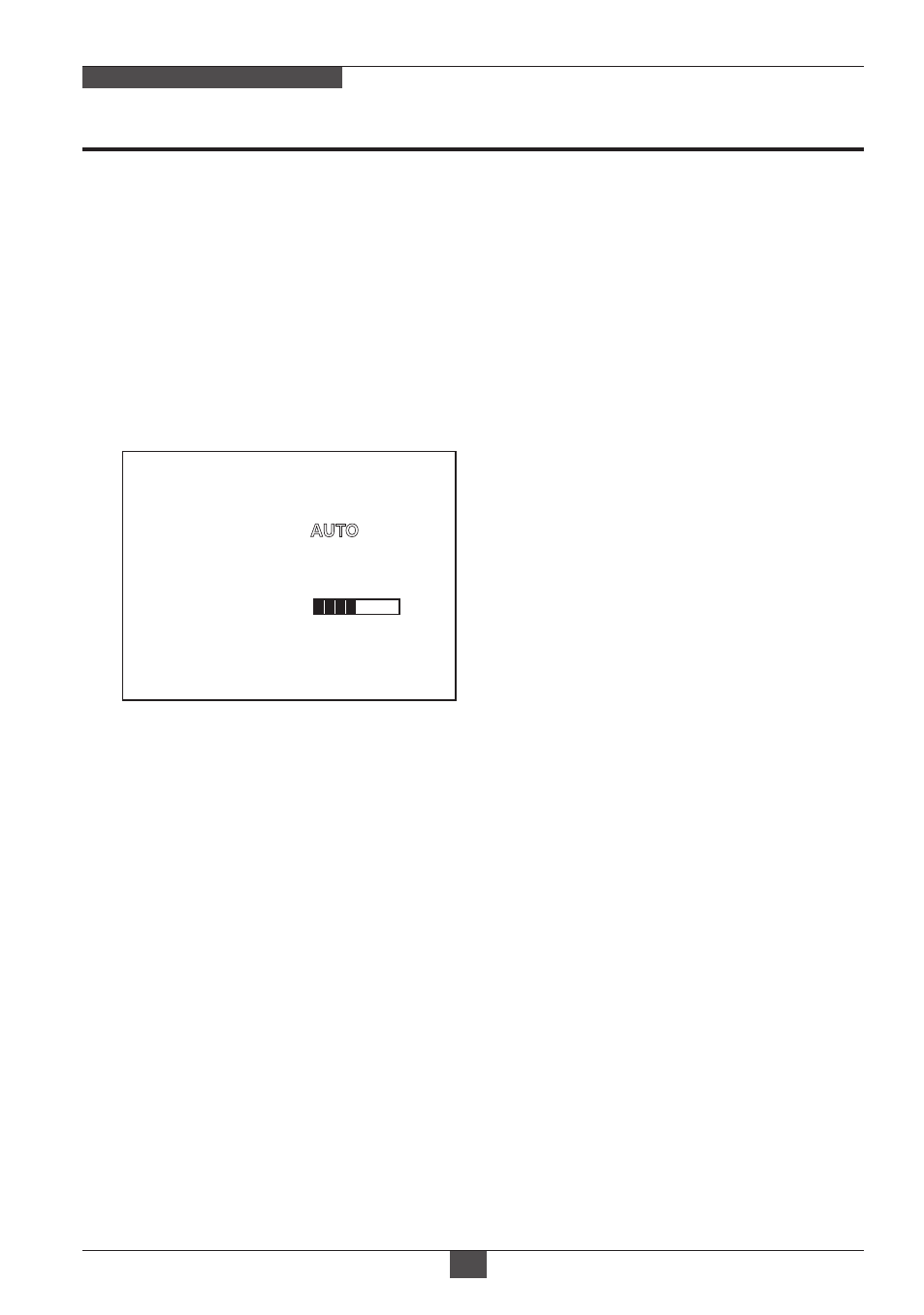
Operating Instructions
27
NETWORK AF ZOOM CAMERA
• IR DETECTION : Sets ON or OFF
• IR DET LEVEL : Sets IR Detection level. LOW, MID-LOW, MIDDLE,
MID-HIGH, HIGH
• BURST: It determines whether a color burst signal keeps output or eliminated
when camera switches to B/W.
• AUTO: Automatically tracks the changes of color temperature and continuously
adjusts the white balance.
• ONE PUSH: It is a fixed white balance mode that may be automatically
readjusted only by pressing ‘ONE PUSH’.
• MANUAL: This mode allows the white balance to be adjusted manually with
Red Gan or Blue Gain
• INDOOR: Set color temperaure to be optimized of indoor conditions.(3700°K)
• OUTDOOR: Set color temperature to be optimized of outdoor conditions.(5100°K)
※
R-GAIN and B-GAIN are only activated in MANUAL mode.
2-9-3. DAY : The camera is always in Color mode.
2-9-4. NIGHT: The camera is always in B/W mode.
3. WHITE BALANCE
3-1. MODE
(default: AUTO)
WHITE BAL
MODE
RED GAIN
BLUE GAIN
CHROMA
---
---
10
[ BACK ]
[ SAVE ]
[ DFLT ]
: Can set AUTO, ONE PUSH, MANUAL INDOOR and OUTDOOR
3-2. RED GAIN
: Can be adjusted the color level by RED GAIN value.
3-3. BLUE GAIN
: Can be adjusted the color level by BLUE GAIN value.
3-4. CHROMA
: Can be adjusted the color saturation by CHROMA value from 0 to 20.