Operating instructions – Eneo PXB-2280Z10 D User Manual
Page 22
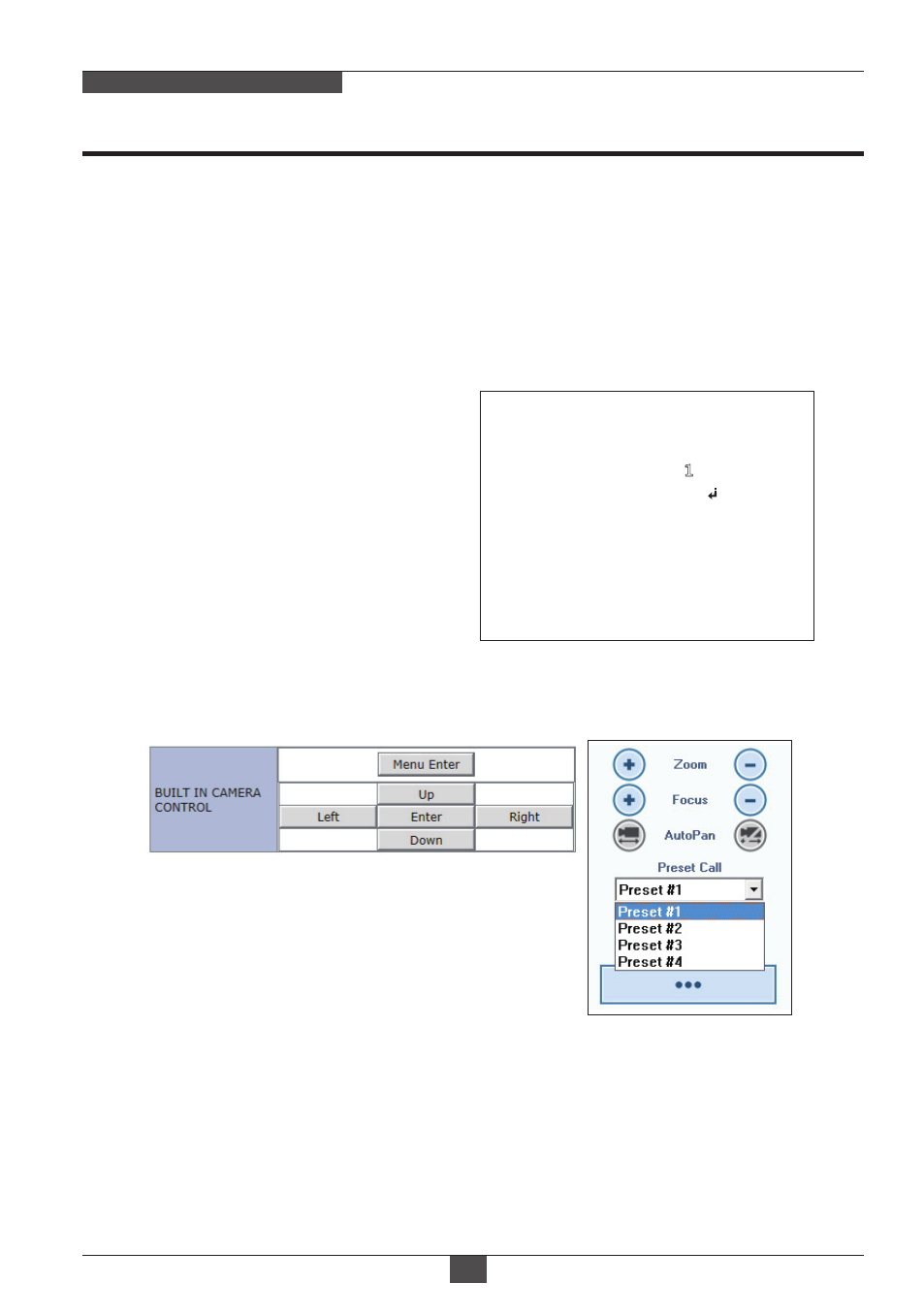
Operating Instructions
22
NETWORK AF ZOOM CAMERA
: E-ZOOM is available up to 32x. It starts working when the optical zoom
reaches its maximum tele-position. Zoom ratio is displayed on the right bottom
corner of the monitor if DISPLAY>DISP SEL>ZOOM RATIO is set to ON.
1-5. E. ZOOM
(default: OFF)
: Set the ZOOM PRESET.
Able to set zoom ratio for preset
area from NVR, VMS or web viewer.
Set the zoom ratio for preset with
up/down buttons.
1-6. ZOOM PRESET
1-7. HOME POSITION
※
If the motion detection is turned on, E.ZOOM function is inactivated.
• PRESET # : Set a number to select
a zoom preset up to 4.
It works when the MODE menu is
set to ON.
• MODE: Set to ON, the ZOOM function is activated as PRESET number
setting and zoom position can be adjusted.
ZOOM PRESET
PRESET#
MODE
ON
[ BACK ]
[ SAVE ]
[ DFLT ]
[ Web-viewer]
: Camera can be configured to return to pre-defined Zoom position automatically
after certain period since ZOOM IN/OUT control is accomplished.
Set the optical zoom position as HOME POSITION in web viewer using zoom
+, - buttons.
• DWELL TIME: When ZOOM IN/OUT control is accomplished, camera returns
to pre-defined Zoom position after Dwell time.