Operationg instructions – Eneo PXB-2280Z10 D User Manual
Page 33
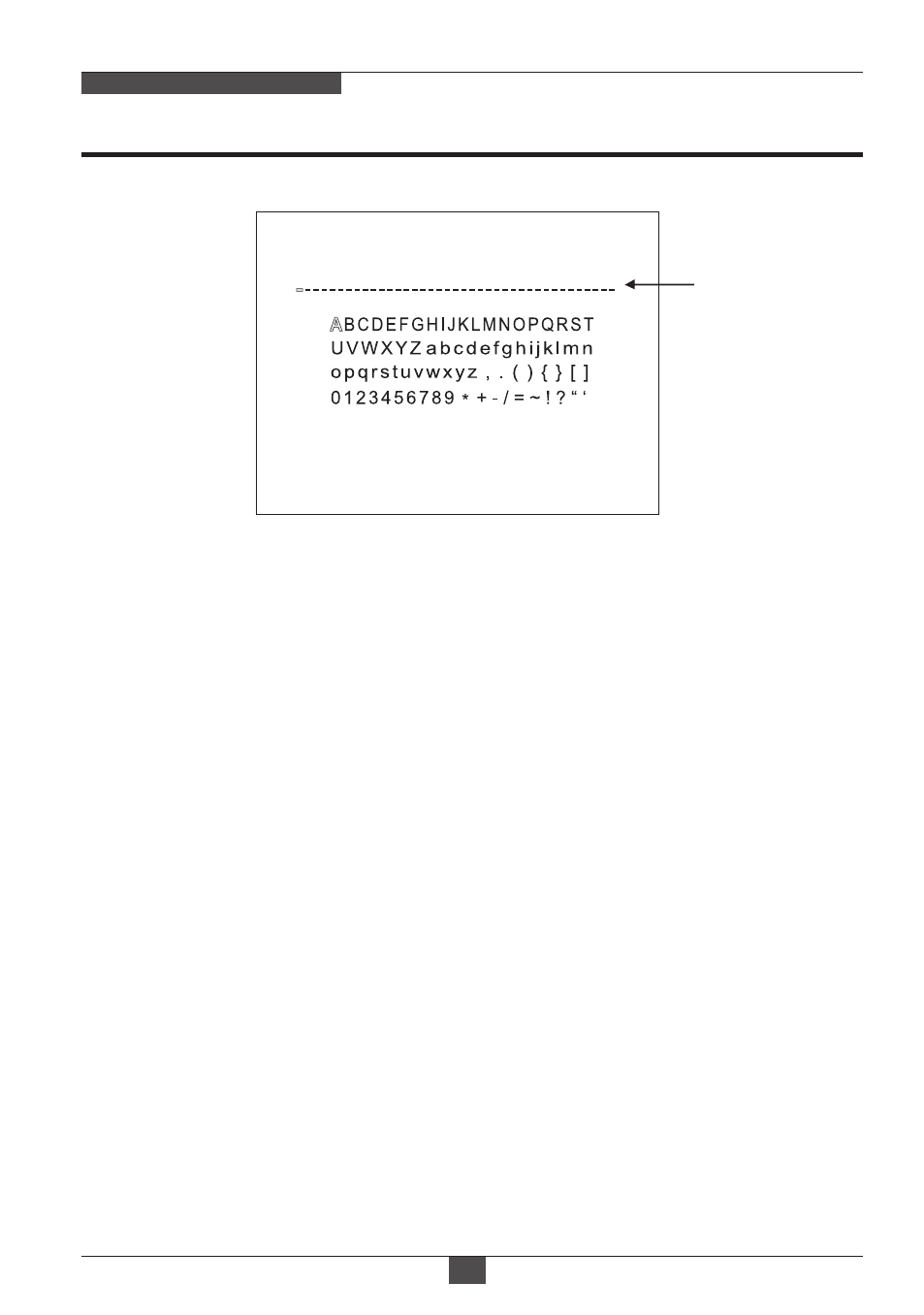
Operationg Instructions
33
NETWORK AF ZOOM CAMERA
• ID: Sets ON/OFF to display the camera initial ID
• BAUDRATE: Sets ON/OFF to display BAUDRATE setting by ‘SPECIAL FUNC >
COMM > BAUDRATE’
• PROTOCOL: Sets ON/OFF to display PROTOCOL setting by ‘SPECIAL FUNC >
COMM > PROTOCOL’
• VERSION: Sets ON/OFF to display the camera firmware version.
• INIT MSG: Sets ON/OFF to display the initial message defined by ‘DISPLAY >
SET INIT MSG’
7-5. LANGUAGE
(default: ENG)
: 4 languages are available for ENGLISH, Simplified CHINESE, Traditional
CHINESE, JAPANESE
7-4. SET INIT MSG
: Camera initial message can be set and edited.
Refer 7-2. SET TITLE => SET INIT MSG
7-3. INIT SEL
: Sets ON/OFF to display the camera related system.
SET TITLE
Input line
[ BACK ]
SPC BSP CLR POS
[ SAVE ]
[ DFLT ]