Operating instructions – Eneo PXB-2280Z10 D User Manual
Page 23
Advertising
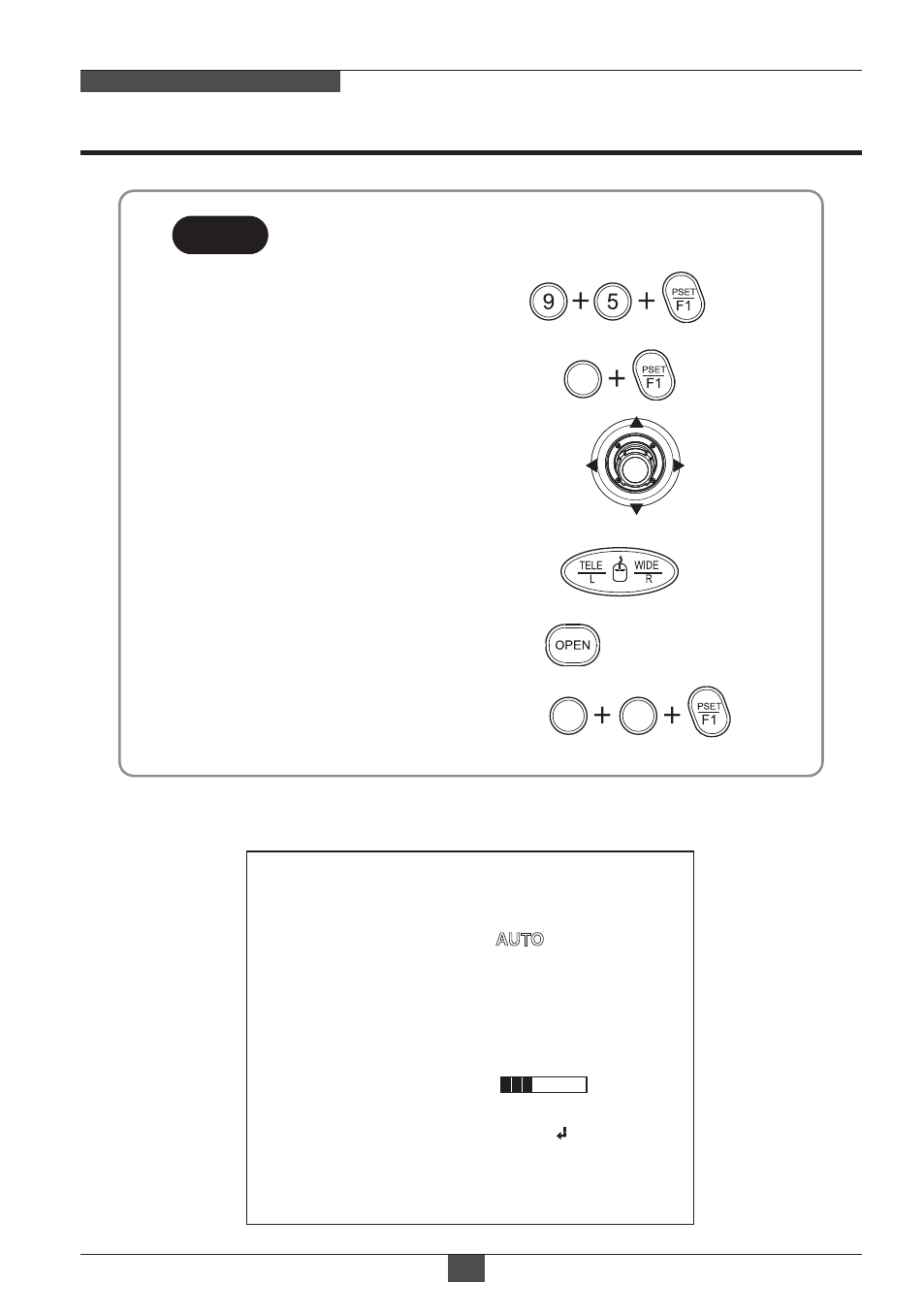
Operating Instructions
23
NETWORK AF ZOOM CAMERA
2. EXPOSURE
EXPOSURE
MODE
AGC
SHUT SPEED
IRIS
DSS
FLICKERLESS
BRIGHTNESS
BACK LIGHT
DAY&NIGHT
ON
---
---
OFF
OFF
8
OFF
EXT-IN
[ BACK ]
[ SAVE ]
[ DFLT ]
● Move the cursor in the MENU :
Moves UP/DOWN/LEFT/RIGHT Joy stick
● Enter the MENU :
Press buttons 9+5+PSET (PRESET)
● Select or Choose value in the MENU :
Press button OPEN (IRIS OPEN)
● Set the Preset Zoom :
Press buttons 1(or ~4)+PSET (PRESET)
● Exit the Preset Zoom mode :
Press buttons 3+4+PSET (PRESET)
TIP
Setting for Zoom Function with NVR or VMS
1
4
3
● Zoom IN: Press button TELE or Spin
the joystick to clockwise.
● Zoom OUT: Press button WIDE or Spin
the joystick to counter-clockwise.
Advertising