Operating instructions, Osd menu setup – Eneo PXB-2280Z10 D User Manual
Page 21
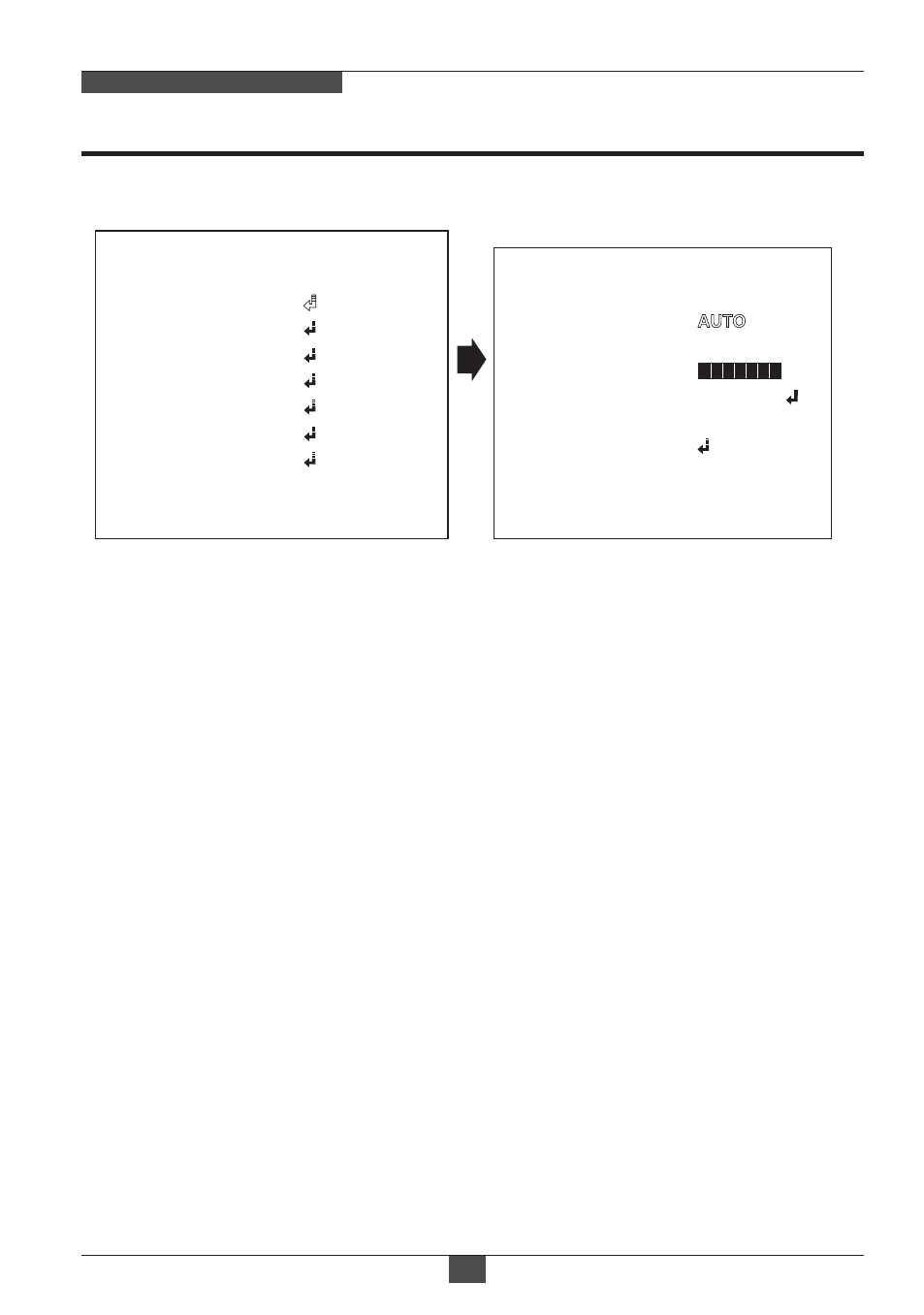
Operating Instructions
21
NETWORK AF ZOOM CAMERA
OSD menu Setup
• AUTO: Focusing is always working.
• ONE PUSH: Focusing is activated only when pressing the SET key on OSD
control.
• MANUAL: Focusing can be adjusted by ▲,▼ of OSD control joystick or the
remote control.
• ONE PUSH: Lens refreshing is activated only when pressing the SET key on
OSD control.
• 1~10days: Can be set from 1 to 10 days and performs the scheduled LENS
Initialization automatically. Every initialization occurs when the time reaches
the scheduled time after setup or power up. When LENS REFRESH initiates
LENS Initialization, a notification ‘LENS INITIALIZING…’ appears on the monitor.
1. ZOOM/FOCUS
: AUTO, ONE PUSH and MANUAL modes are available for focusing.
1-1. FOCUS
(default: AUTO)
: Set the minimum distance in focus between camera and objects.
Select from 0.1m to 10.0m
1-2. DISTANCE
(default: 1.0m)
: Set the zoom speed from 0(slow) to 7(fast)
1-3. ZOOM SPEED
(default: 7)
: Lens origin calibrated automatically. ONE PUSH and ON modes are available.
1-4. LENS REFRESH
(default: ONE PUSH)
ZOOM/FOCUS
FOCUS
DISTANCE
ZOOM SPEED
LENS REFRESH
E.ZOOM
ZOOM PRESET
HOME POSITION
1.0m
7
ONE PUSH
OFF
OFF
[ BACK ]
[ SAVE ]
[ DFLT ]
MENU
ZOOM/FOCUS
EXPOSURE
WHITE BAL
IMAGE
INTELLIGENCE
SPECIAL FUNC
DISPLAY
[ EXIT ]
[ SAVE ]
[ DFLT ]