9 alarm, 10 area title – Eneo EDMC-3221B User Manual
Page 29
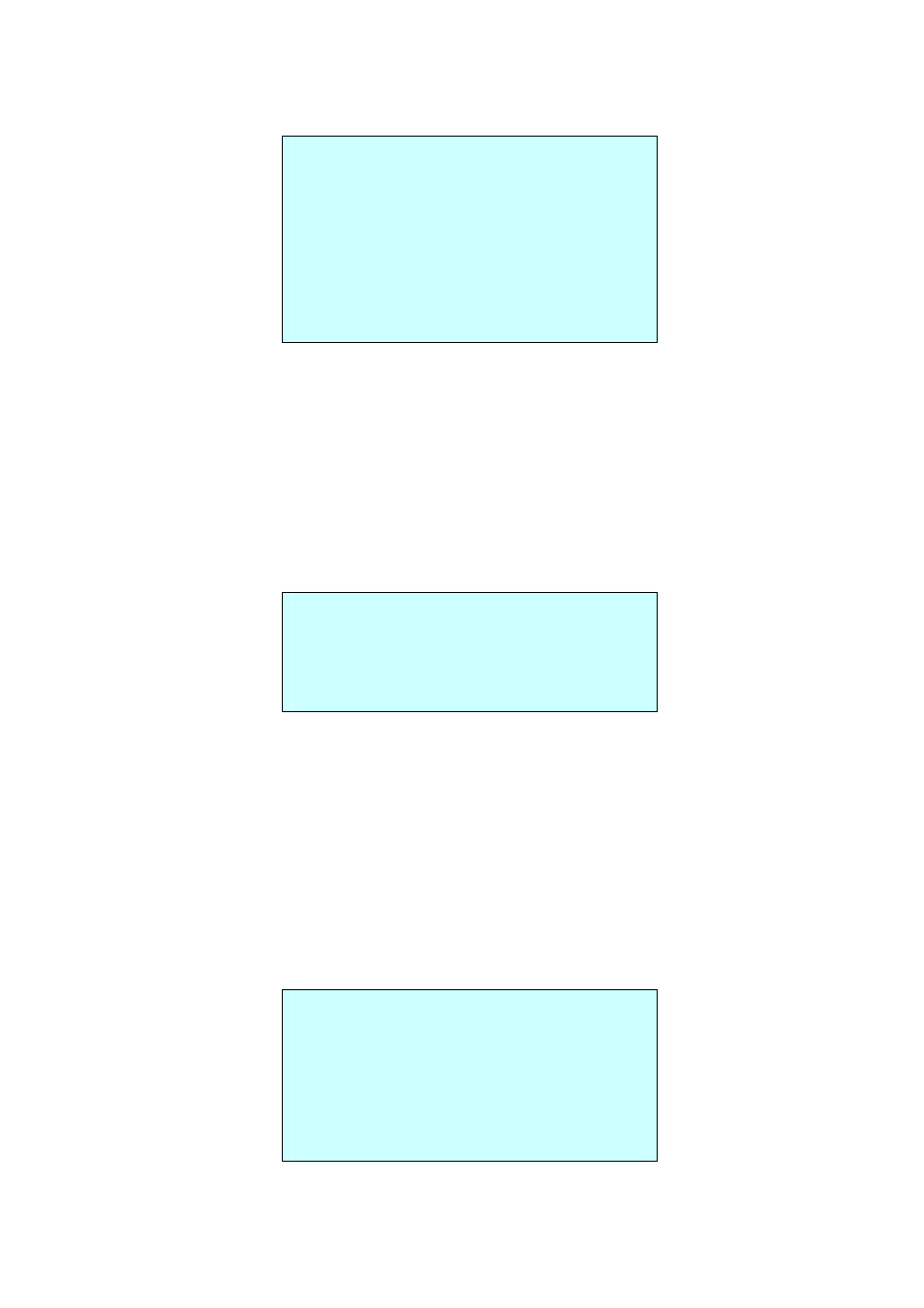
24
3.9 Alarm
ALARM SETUP
NO PRI FUN IN OUT HLD LATCH
01 1 001 NO ON 03 OFF
02 1 --- OFF OFF 03 OFF
03 1 --- OFF OFF 03 OFF
04 1 --- OFF OFF 03 OFF
DWELL : 03
ALARM OUT SETUP
SAVE AND EXIT(ESC TO CANCEL)
NO
: alarm input number
PRI(Priority)
: The lower number has higher priority. (0 ~ 4)
FUN(Function)
: Stored function number to be called by alarm.
IN
: NO/NC – normally open/closed, OFF – ignore
OUT
: ON – 5VTTL output, OFF – no output
HLD(Hold)
: Alarm will be held for programmed time. (03 to 99 seconds)
LATCH : ON – Alarm message will remain on the screen even though alarm input
is deactivated.
OFF – Alarm message will disappear from the screen after programmed
hold time when alarm input is deactivated.
DWELL
: means the dwell time during multiple alarms, 03 to 99 seconds.
ALARM OUT SETUP
OUT : ALARM
EXIT(ESC TO EXIT)
ALARM: alarm output is operated during an alarm operation or by the short key of our
keyboard.
1 ~ 5 MIN(minute): alarm output is operated during this setting time only by the function run
of the dome menu or the short key of our keyboard.
NOTE: This 1 ~ 5 MIN setting is not operated by an alarm.
3.10 Area Title
Enter a specific name on programmed angle between START and END. For the screen below,
when the camera points at an angle between 124.3
° (PAN), 30.7° (TILT) to 359.5° (PAN), 45.4°
(TILT), ABC will be displayed on the screen.
AREA TITLE SETUP
NUMBER : 01
TITLE : ABC
START ANGLE : 124.3 30.7
END ANGLE : 359.5 45.4
SWAP : OFF
SAVE AND EXIT(ESC TO CANCEL)
NUMBER : 01 ~ 16