14 function run – Eneo EDMC-3221B User Manual
Page 40
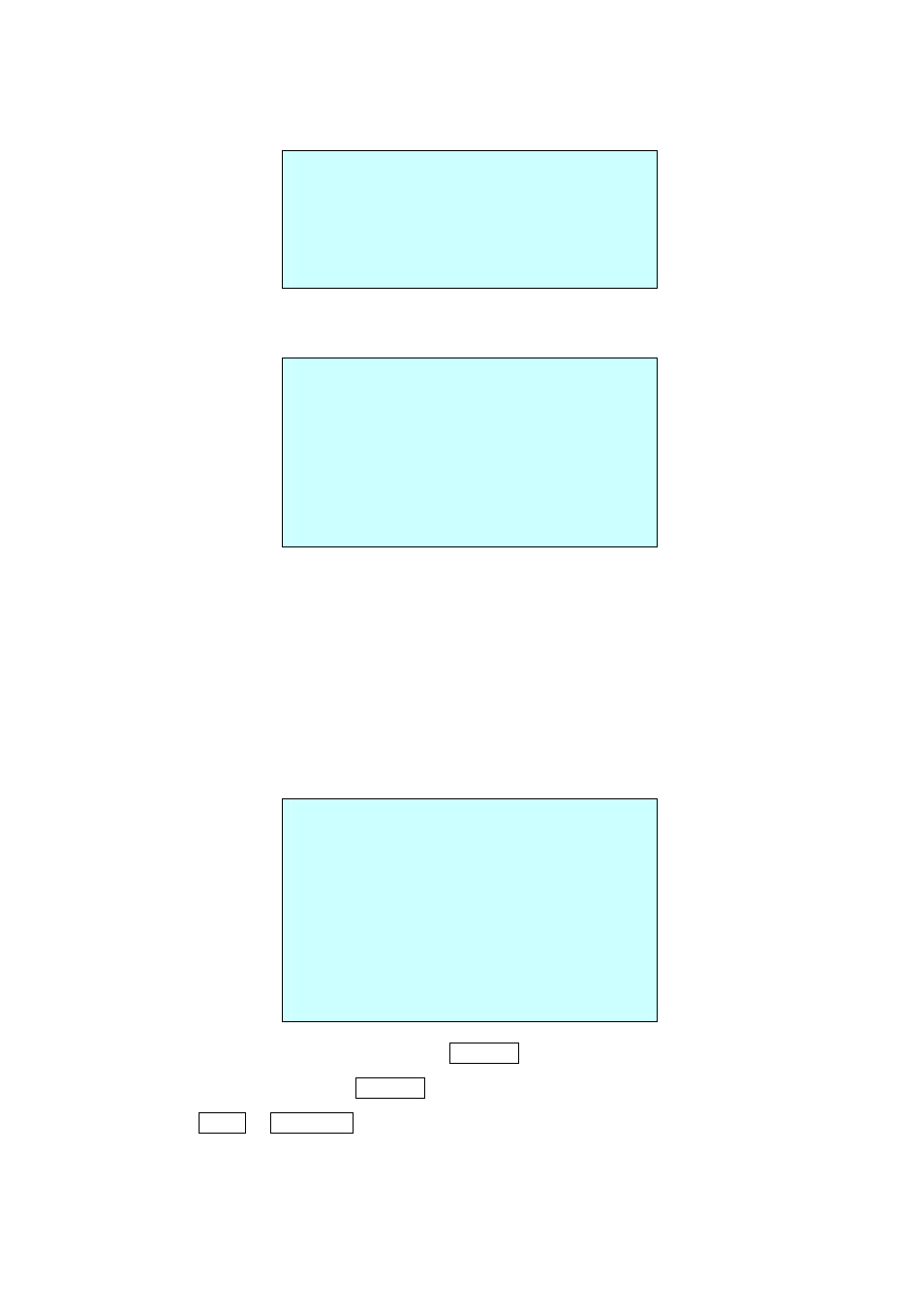
35
WHITE DEFECT COMPENSATION
White defect of CCD sensor will be compensated.
WHITE DEFECT COMPENSATION
ARE YOU SURE ?
CANCEL
OK
• SYSTEM INFORMATION
SYSTEM INFORMATION
CAMERA TYPE : xxxxx-Vx.xxxx
H/W VERSION : Vx.xx-xxxx
ROM VERSION : Vx.xxxxx
PROTOCOL : xxxx
BAUDRATE : 9600
EXIT(ESC TO EXIT)
The system information provides essential information about the dome camera if service is
required. This screen displays the camera type and ROM version. The information on this
screen cannot be modified.
3.14 Function Run
This Function Run menu allows you to execute the function when you use a keyboard or a DVR
without the function keys (Preset, Pattern, Tour and Scan).
FUNCTION RUN SETUP
(CTRL KEY)
PRESET : ---
PATTERN : ---
TOUR : ---
SCAN : ---
HOME
AUTO PAN
ALARM OUT : ---
EXIT(ESC TO EXIT)
1. Select the desired Function by pushing the Joystick up or down.
2. Select the number by twist the Joystick in PRESET, PATTERN, TOUR and SCAN.
3. Press the CTRL or IRIS Open key to execute.
NOTE: To execute the function, you should save the function (PRESET, PATTERN, TOUR
and SCAN) first.