H3C Technologies H3C S12500X-AF Series Switches User Manual
Page 11
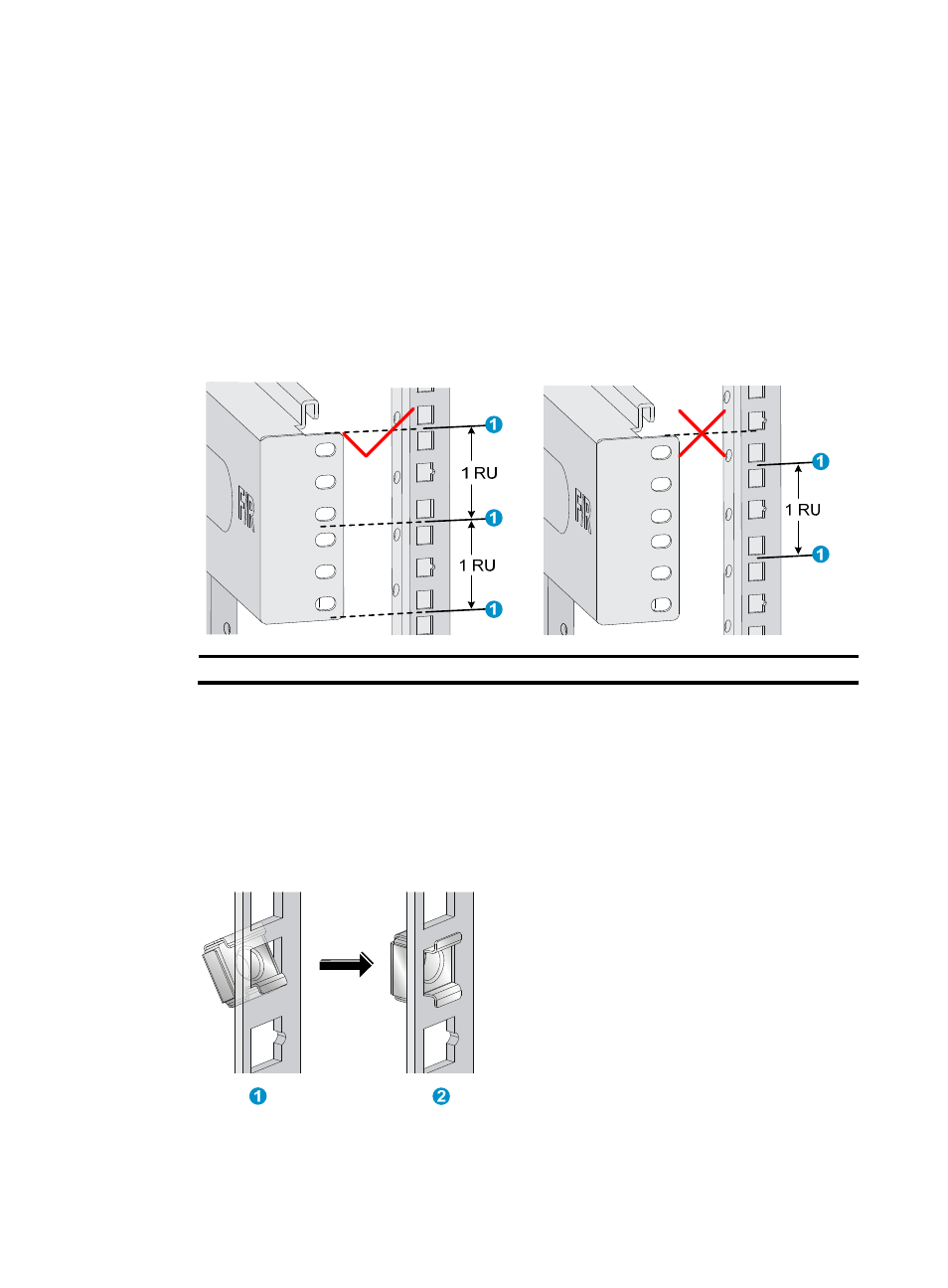
7
2.
Use a slide rail, for example, the right slide rail, to mark the installation position on the rack posts:
a.
Make sure the top flange of the slide rail aligns with the middle of the narrower metal area
between holes on the right front rack post, as shown in
.
One rack unit (RU) has three holes, the middle of which is an auxiliary installation hole, and
the other two are standard installation holes. You can distinguish them by the space between
each two holes. The space between a standard installation hole and an auxiliary installation
hole is wider than that between two adjacent standard installation holes.
b.
Each rack post requires six screws to attach the slide rail. Mark the uppermost square hole
and lowermost square hole on the rack post.
c.
Mark the square holes at the same height on the other three rack posts.
Figure 6 Marking the installation position on the rack for the slide rails
(1) Middle of the narrower metal area between holes
3.
Install cage nuts in the marked square holes on the rack posts:
a.
As shown by callout 1 in
, insert the lower ear of a cage nut into the corresponding
installation hole.
b.
As shown by callout 2 in
, compress the upper and lower ears of the cage nut to lead
the upper ear through the hole.
c.
Repeat steps a and b to install cage nuts in all the marked square holes in the rack posts.
Figure 7 Installing a cage nut
4.
Align the installation holes on the front end of the slide rail with the cage nuts on a front rack post,
and use six screws to attach the slide rail to the rack post, as shown in