Installing frus, Attaching an esd wrist strap, Installing mpus – H3C Technologies H3C S12500X-AF Series Switches User Manual
Page 25
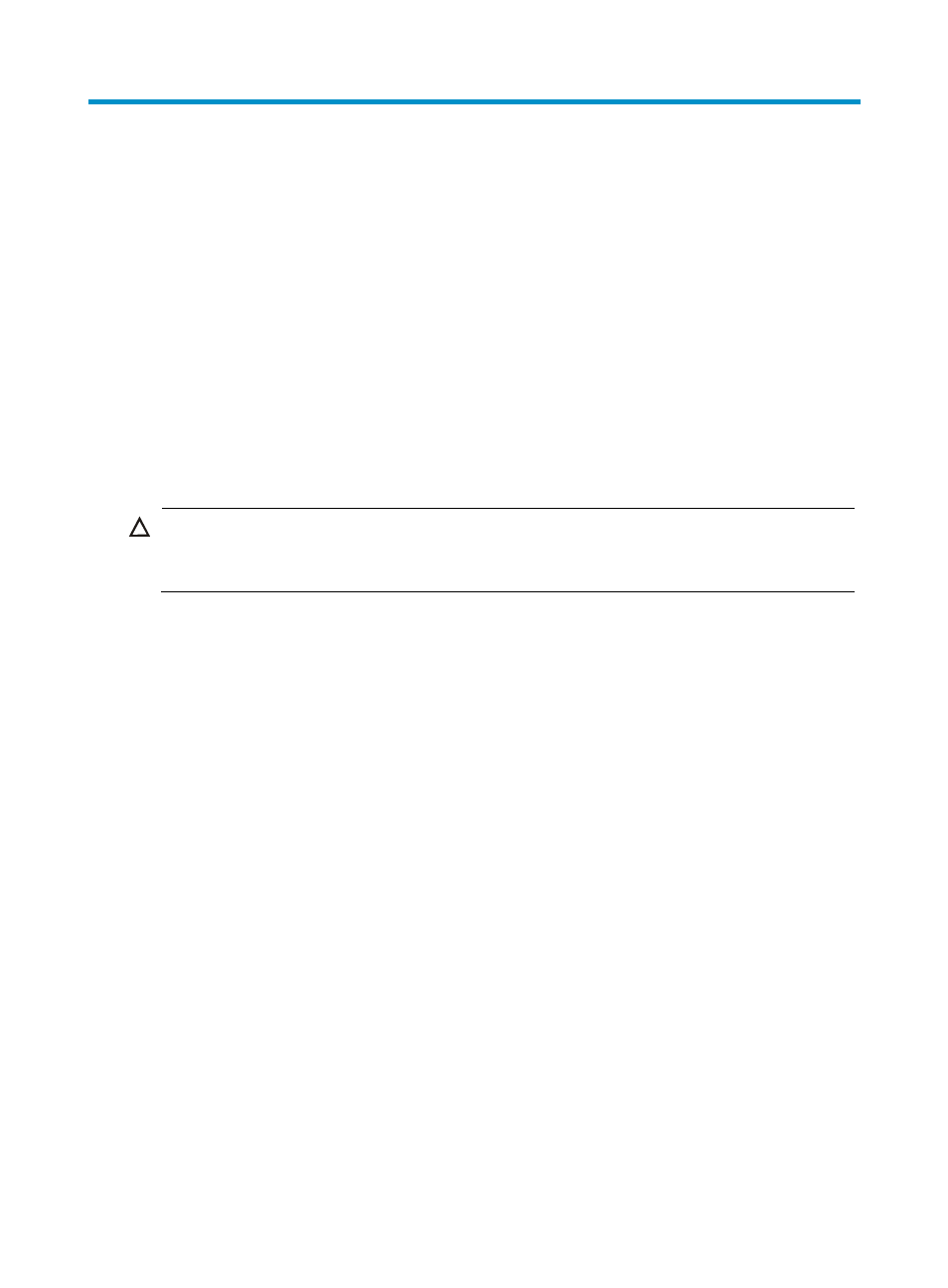
21
Installing FRUs
This section describes the installation procedures for the MPUs, LPUs, switching fabric modules, fan trays,
and power modules. For the compatibility matrix between these modules and the switch models, see
H3C S12500X-AF Switch Series Installation Guide.
Attaching an ESD wrist strap
To prevent electronic components from ESD damage, wear an ESD wrist strap and make sure it makes
good skin contact and is reliably grounded before you install FRUs. See
for attaching an ESD
wrist strap.
Installing MPUs
CAUTION:
•
If you are not to install an MPU in an MPU slot, keep the filler panel in the slot.
•
When you install an MPU, avoid damaging the connectors on the MPU.
You can install one MPU, or two MPUs for redundancy on the switch. If you are to install one MPU,
install it in either of the MPU slots.
Installing MPUs for the S12516X-AF and S12508X-AF
switches
For the S12516X-AF and S12508X-AF switches, the ejector levers of the MPUs and the ejector lever seats
on the MPU slots have pink marks. The MPU installation procedure is the same for the S12516X-AF and
S12508X-AF switches. The following uses the S12516X-AF switch as example.
To install an MPU:
1.
As shown by callout 1 in
, remove the filler panel from the target MPU slot.
Keep the removed filler panel secure for future use.
2.
As shown by callout 2 in
, orient the MPU with the upside up based on the orientation of
characters on the MPU. Hold the MPU by the front panel with one hand and support the bottom
with the other. Push the MPU steadily into the slot along the guide rails.
Keep the MPU parallel to the slot to avoid touching other components in the chassis.
3.
As shown by callout 3 in
, pull the ejector levers of the MPU outward when most part of
the MPU is inserted in the slot.
4.
Push the MPU until the brakes on its ejector levers touch the slot edges tightly.
5.
Continue to push the MPU by its middle part on the front panel until you cannot move it.
6.
As shown by callout 4 in
, push the ejector levers inward until they come in close
contact with the front panel.