Optional.) installing transceiver modules, Installing an sfp+/sfp/qsfp+ module – H3C Technologies H3C S12500X-AF Series Switches User Manual
Page 41
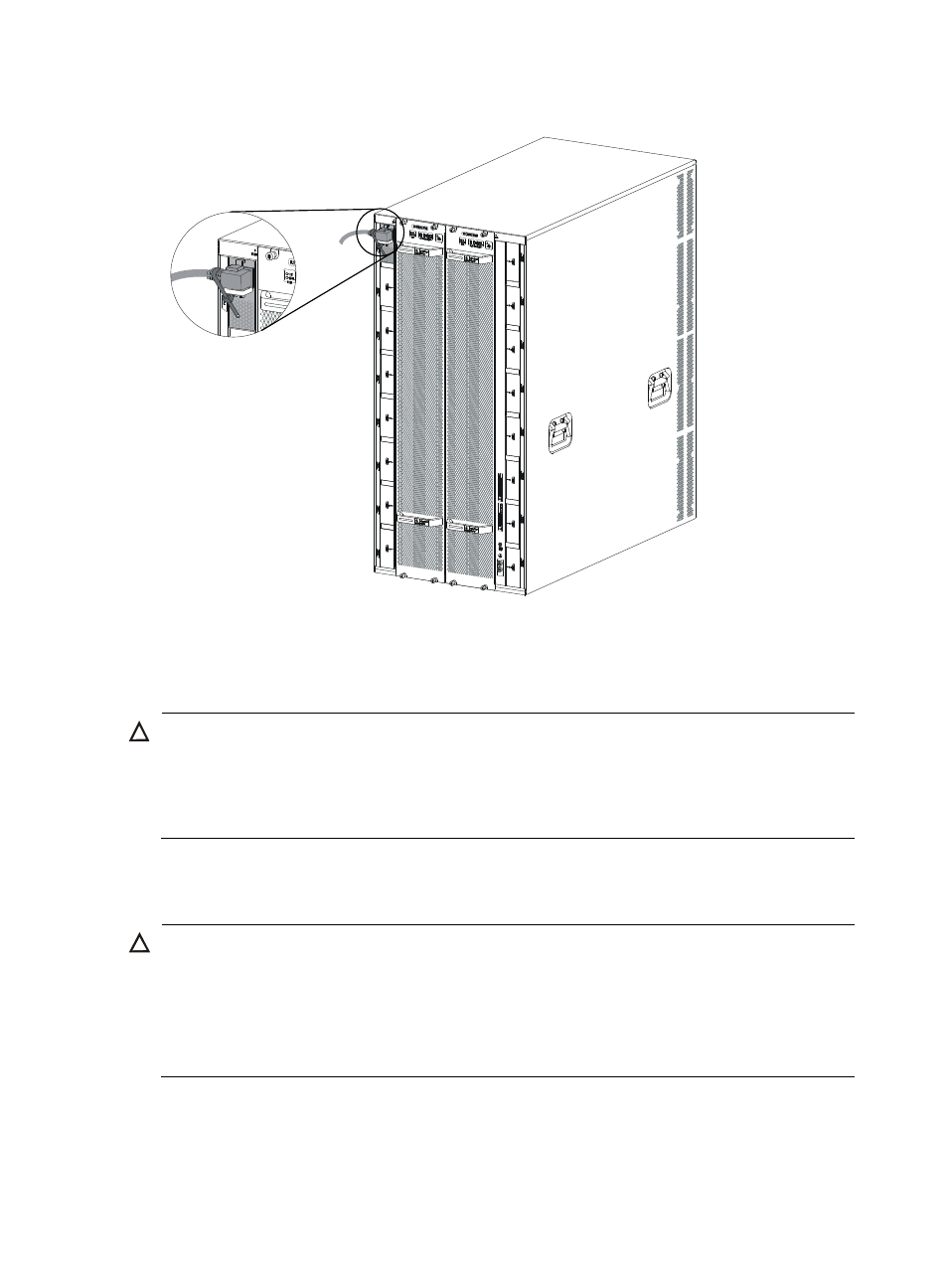
37
Figure 37 Using a removable cable tie to secure the power cord to the switch (S12516X-AF switch)
(Optional.) Installing transceiver modules
CAUTION:
•
Keep the dust plugs in the SFP+/SFP ports if you are not to install transceiver modules or cables in the
ports.
•
Install the dust plugs that come with the LPUs in the QSFP+/CXP/CFP2 ports if you are not to install
transceiver modules or cables in the ports.
Installing an SFP+/SFP/QSFP+ module
CAUTION:
•
Read the following instructions before you install an SFP+/SFP/QSFP+ module. Failure to follow
these instructions might cause damage to the SFP+/SFP/QSFP+ module.
•
Do not remove the dust plug from the SFP+/SFP/QSFP+ module if you are not to connect an optical
fiber to the module.
•
Before you install an SFP+/SFP/QSFP+ module, remove the optical fiber (if any) from it.
To install an SFP+/SFP/QSFP+ module:
1.
Unpack the module.
Do not touch the golden plating of the module.