Installing cable management brackets, Installing switching fabric modules – H3C Technologies H3C S12500X-AF Series Switches User Manual
Page 32
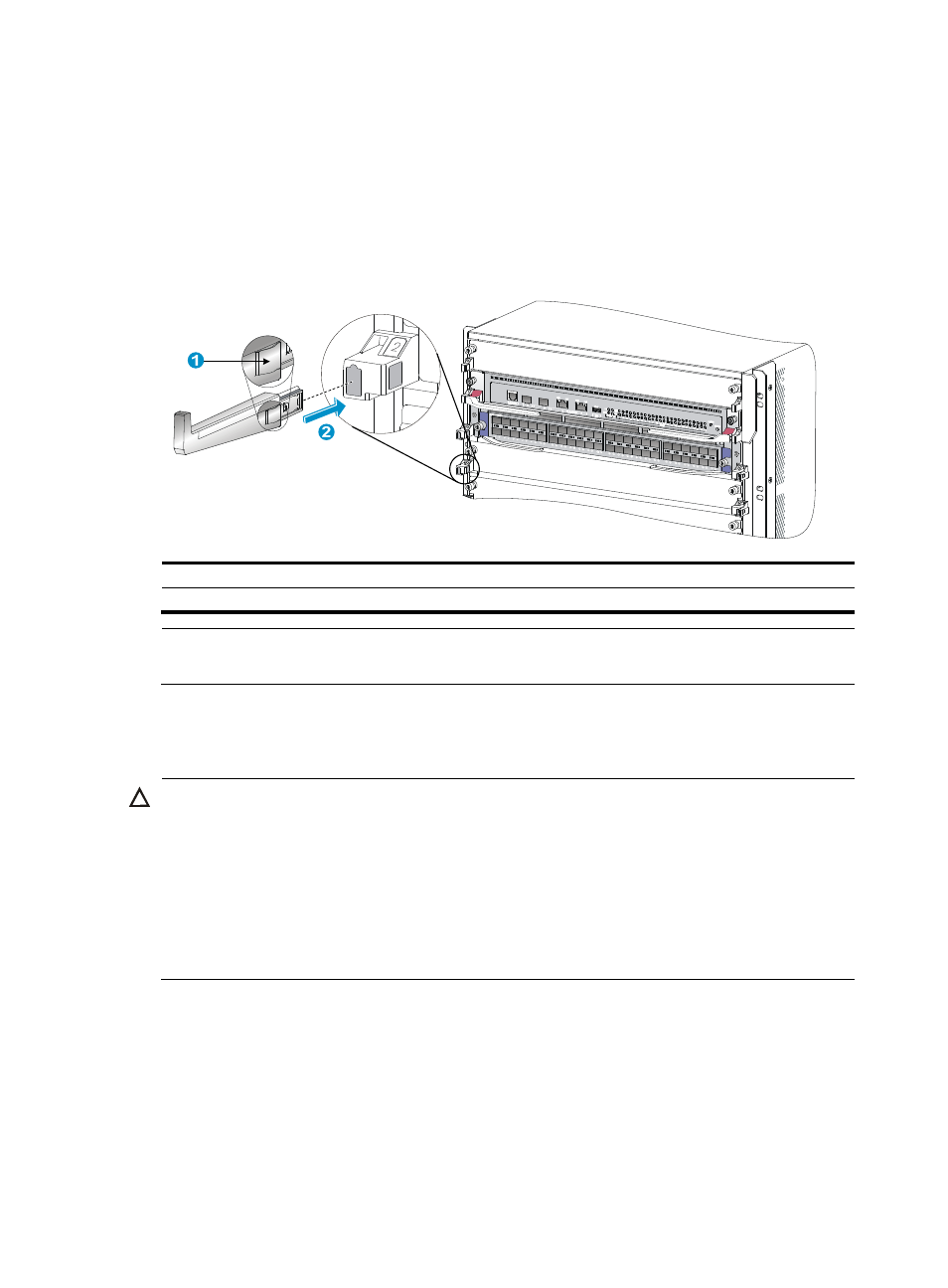
28
Installing cable management brackets
The cable management brackets are installed on the two sides of the LPU slots. H3C recommends that
you install cable management brackets after you have installed LPUs.
As shown in
, insert the cable management bracket end that has a spring tab into the cable
management bracket hole until the bracket has close contact with the hole.
Figure 28 Installing a cable management bracket (S12516X-AF switch)
(1) Spring tab on the cable management bracket
(2) Align the cable management bracket with the bracket hole
NOTE:
You must press the spring tab while you are removing a cable management bracket.
Installing switching fabric modules
CAUTION:
•
When you install a switching fabric module, avoid damaging the connectors on it.
•
Install switching fabric modules or filler panels in the switching fabric module slots before you install
the fan tray. Remove the fan tray before you remove the switching fabric modules or filler panels.
•
Install filler panels in the empty switching fabric module slots.
•
When you hot swap a switching fabric module, only one fan tray is operating and it makes loud
noise. Take protection measures such as wearing an earmuff or earplug. In addition, make good
preparation before hot swapping a switching fabric module to minimize the operation time.
The switch comes with all switching fabric module slots empty. Purchase switching fabric modules and
filler panels for the switching fabric module slots as required.
To install a switching fabric module:
1.
Place the switching fabric module on a workbench and remove the protection box from the
connector side of the switching fabric module. See
2.
Release the ejector levers by pressing the spring clips.