Configuring ipv6 dns, Overview, Configuring the ipv6 dns client – H3C Technologies H3C S12500 Series Switches User Manual
Page 205: Configuring static domain name resolution, Configuring dynamic domain name resolution
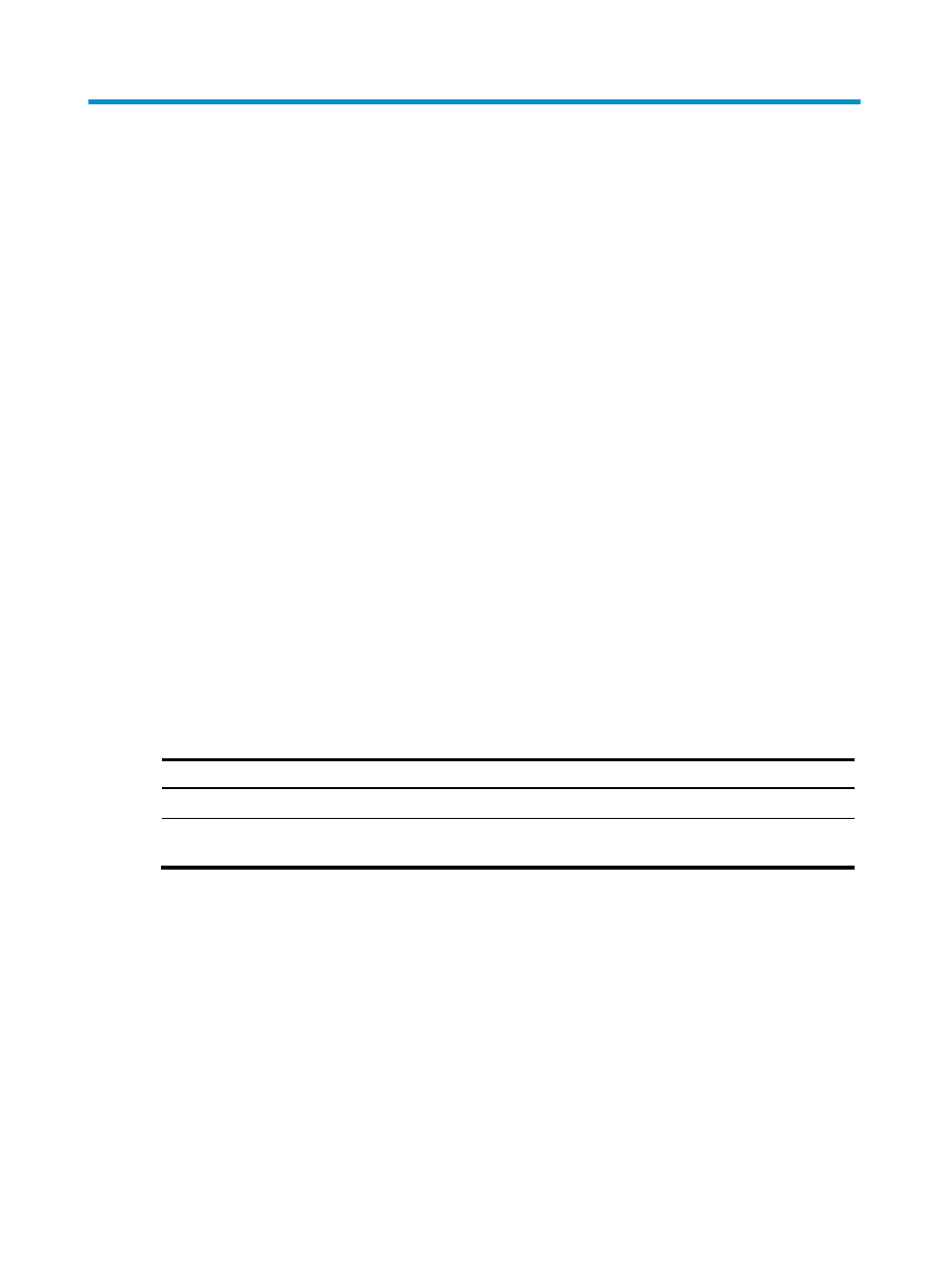
191
Configuring IPv6 DNS
The term "router" in this document refers to both routers and Layer 3 switches.
Overview
IPv6 DNS is responsible for translating domain names into IPv6 addresses. Like IPv4 DNS, IPv6 DNS
includes static domain name resolution and dynamic domain name resolution. The functions and
implementations of the two types of domain name resolution are the same as those of IPv4 DNS. For
more information, see "Configuring IPv4 DNS."
Configuring the IPv6 DNS client
Configuring static domain name resolution
Configuring static domain name resolution refers to specifying the mappings between host names and
IPv6 addresses. Static domain name resolution allows applications such as Telnet to contact hosts by
using host names instead of IPv6 addresses.
Follow these guidelines when you configure static domain name resolution:
•
A host name can be mapped to one IPv6 address only. If you map a host name to different IPv6
addresses, the last configuration takes effect.
•
You can configure up to 50 mappings between domain name and IPv6 address on the switch.
To configure static domain name resolution:
Step Command
Remarks
1.
Enter system view.
system-view
N/A
2.
Configure a mapping between a
host name and an IPv6 address.
ipv6 host hostname ipv6-address
Not configured by
default.
Configuring dynamic domain name resolution
To send DNS queries to a correct server for resolution, dynamic domain name resolution needs to be
enabled and a DNS server needs to be configured.
In addition, you can configure a DNS suffix that the system will automatically add to the provided
domain name for resolution.
Follow these guidelines when you configure dynamic domain name resolution:
•
You can configure up to six DNS servers, including those with IPv4 addresses on a switch.
•
You can specify up to ten DNS suffixes on a switch.
To configure dynamic domain name resolution: