Configuration example, Network requirements – H3C Technologies H3C S12500 Series Switches User Manual
Page 219
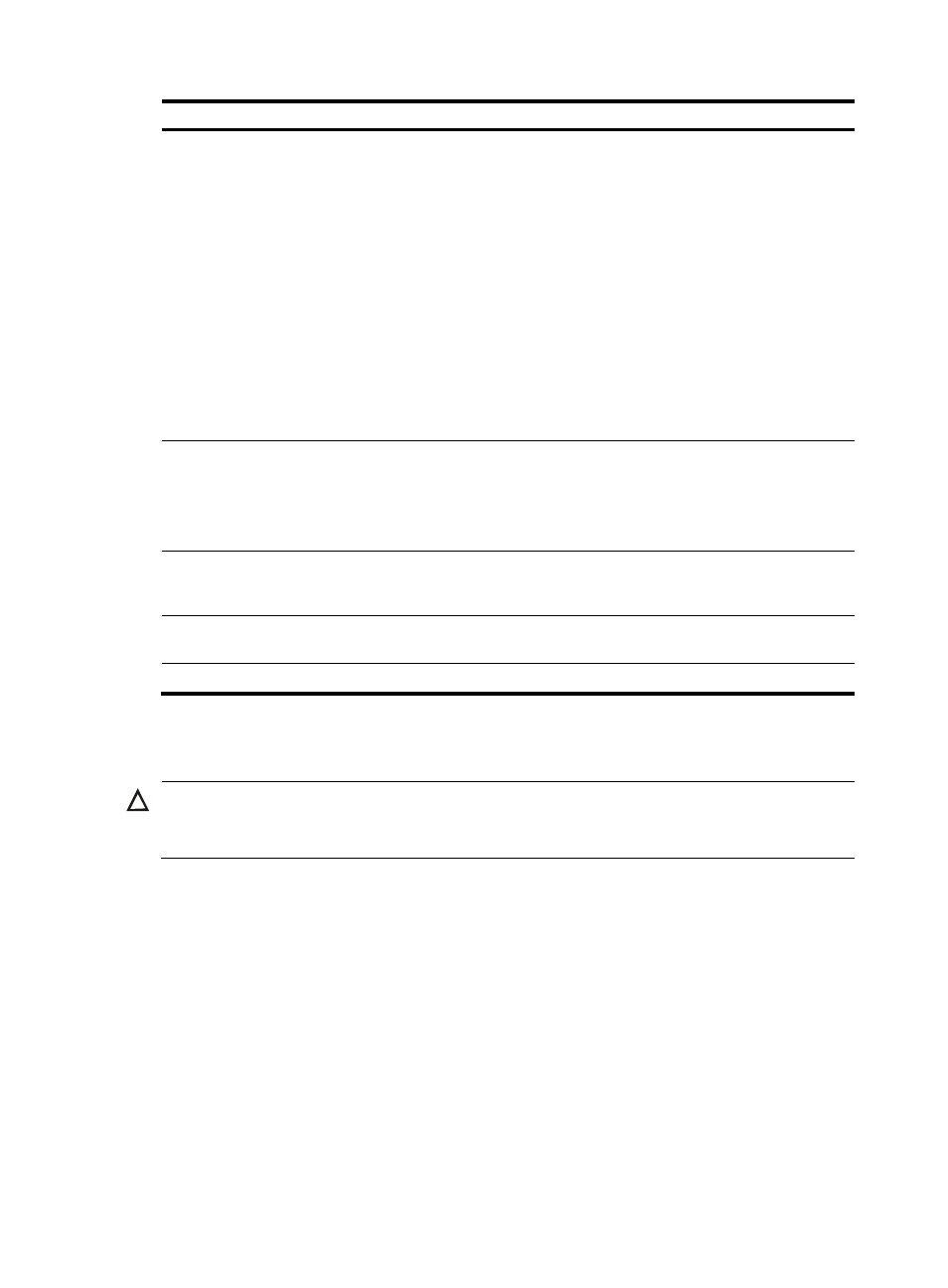
205
Step Command
Remarks
4.
Configure an IPv6 address
for the tunnel interface.
•
Configure a global unicast IPv6
address or a site-local address:
{
ipv6 address { ipv6-address
prefix-length |
ipv6-address/prefix-length }
{
ipv6 address
ipv6-address/prefix-length
eui-64
•
Configure a link-local IPv6
address:
{
ipv6 address auto link-local
{
ipv6 address ipv6-address
link-local
The link-local IPv6 address
configuration is optional.
By default:
•
No IPv6 global unicast address or
site-local address is configured
for the tunnel interface.
•
A link-local address will
automatically be created when an
IPv6 global unicast address or
site-local address is configured.
5.
Specify the IPv6 manual
tunnel mode.
tunnel-protocol ipv6-ipv4
By default, the tunnel is a GRE over
IPv4 tunnel.
The same tunnel mode should be
configured at both ends of the tunnel.
Otherwise, packet delivery will fail.
6.
Configure a source
address or interface for the
tunnel.
source { ip-address | interface-type
interface-number }
By default, no source address or
interface is configured for the tunnel.
7.
Configure a destination
address for the tunnel.
destination ip-address
By default, no destination address is
configured for the tunnel.
8.
Return to system view.
quit
N/A
Configuration example
IMPORTANT:
By default, Ethernet, VLAN, and aggregate interfaces are down. To configure such an interface, bring the
interface up by executing the undo shutdown command.
Network requirements
As shown in
, configure an IPv6 manual tunnel between Switch A and Switch B to make the two
IPv6 networks reachable to each other. If the IPv4 addresses cannot be extracted from the IPv6 packets,
you must manually configure an IPv6 tunnel.