Sql application auditing – H3C Technologies H3C SecCenter UTM Manager User Manual
Page 105
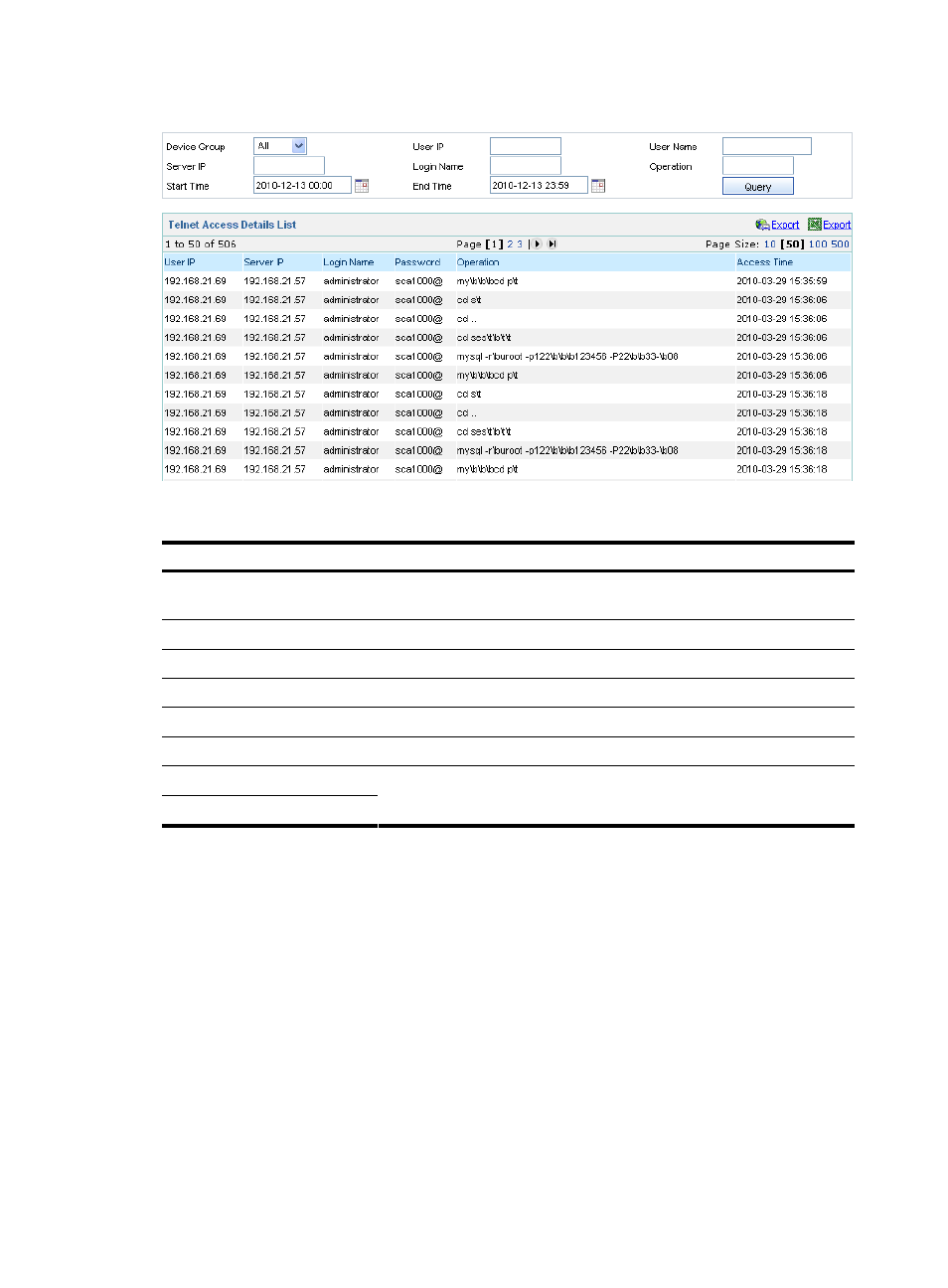
97
Figure 89 Telnet application auditing page
Table 83 Telnet application query options
Option Description
Device Group
Select a device group to collect statistics on telnet traffic of the devices in the
device group.
User IP
Type the IP address of a user.
User Name
Type the username of a user.
Server IP
Type the IP address of a Telnet server
Login Name
Type a login name.
Operation
Type a telnet operation.
Start Time
End Time
Specify a time range.
The time period can be 24 hours at most.
SQL application auditing
From the navigation tree of the behavior auditing component, select SQL Applications under User
Behavior Auditing to enter the SQL application auditing page, as shown in
. The page lists
operation logs of SQL accesses, such as SQL inquiry, and deletion.
describes the SQL
application auditing query options.