H3C Technologies H3C SecCenter UTM Manager User Manual
Page 245
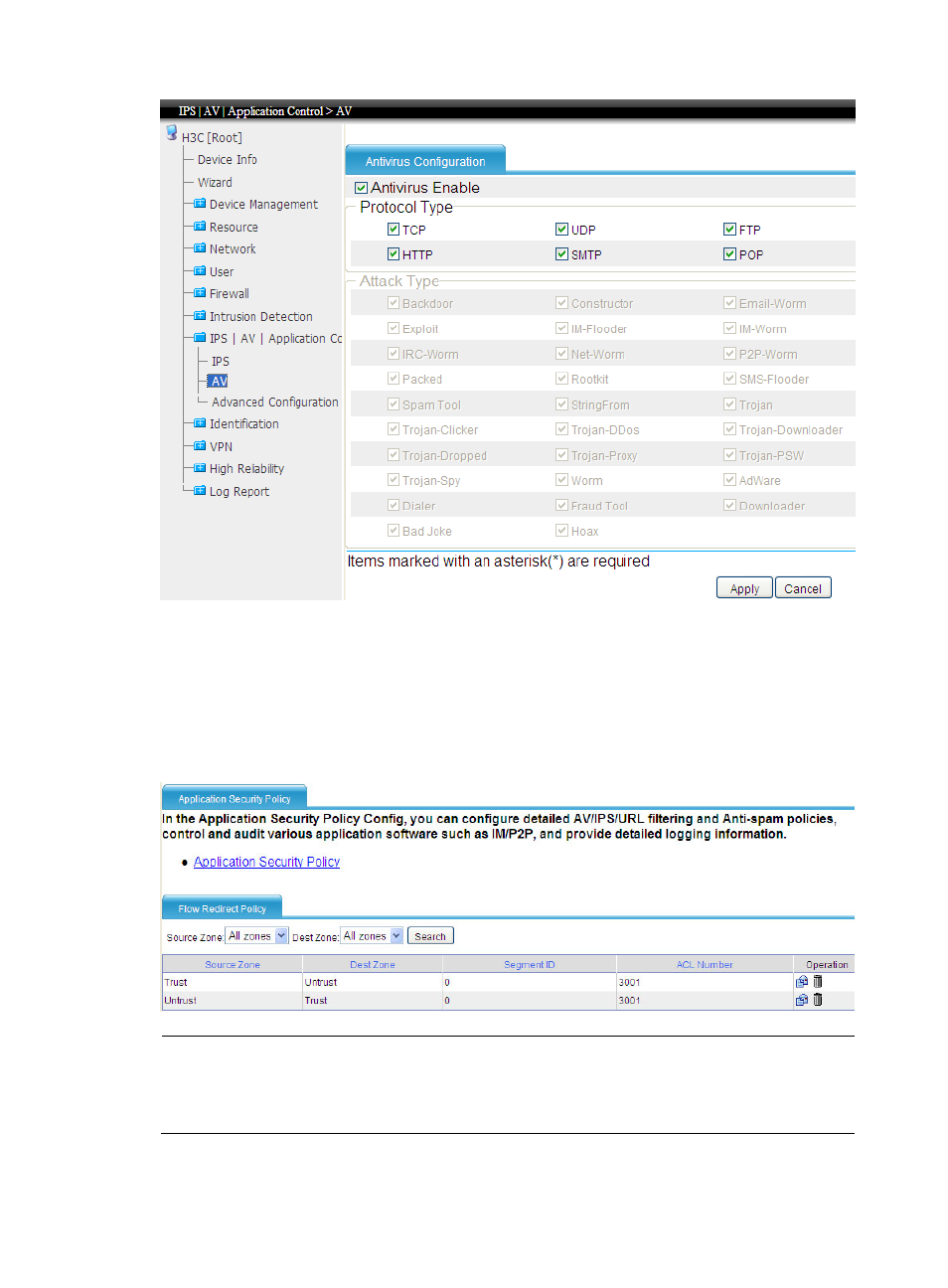
237
Then all traffic flows between zones Trust and Untrust will be redirected to segment 3, the default segment.
On the In-depth detection page, you can configure application policies on segment 3.
Or you can configure a redirect policy on the page IPS | AV | Application Control > Advanced
Configuration. In the example shown in the figure below, two policies are created to redirect all traffic
flows between zones Trust and Untrust that match ACL 3001 to segment 3. ACL 3001 permits all packets.
Figure 237 Configure a redirect policy
NOTE:
If you select the IPS Enable and AV Enable check boxes, all traffic will be redirected to segment 3, and the
newly created flow redirect policies will not take effect. If you want to create flow redirect policies, please
remember not to select IPS Enable or AV Enable check box.
5.
Configure SNMP on the UTM device