Managing database access alarming policies, Tab. see, Figure 109 – H3C Technologies H3C SecCenter UTM Manager User Manual
Page 123
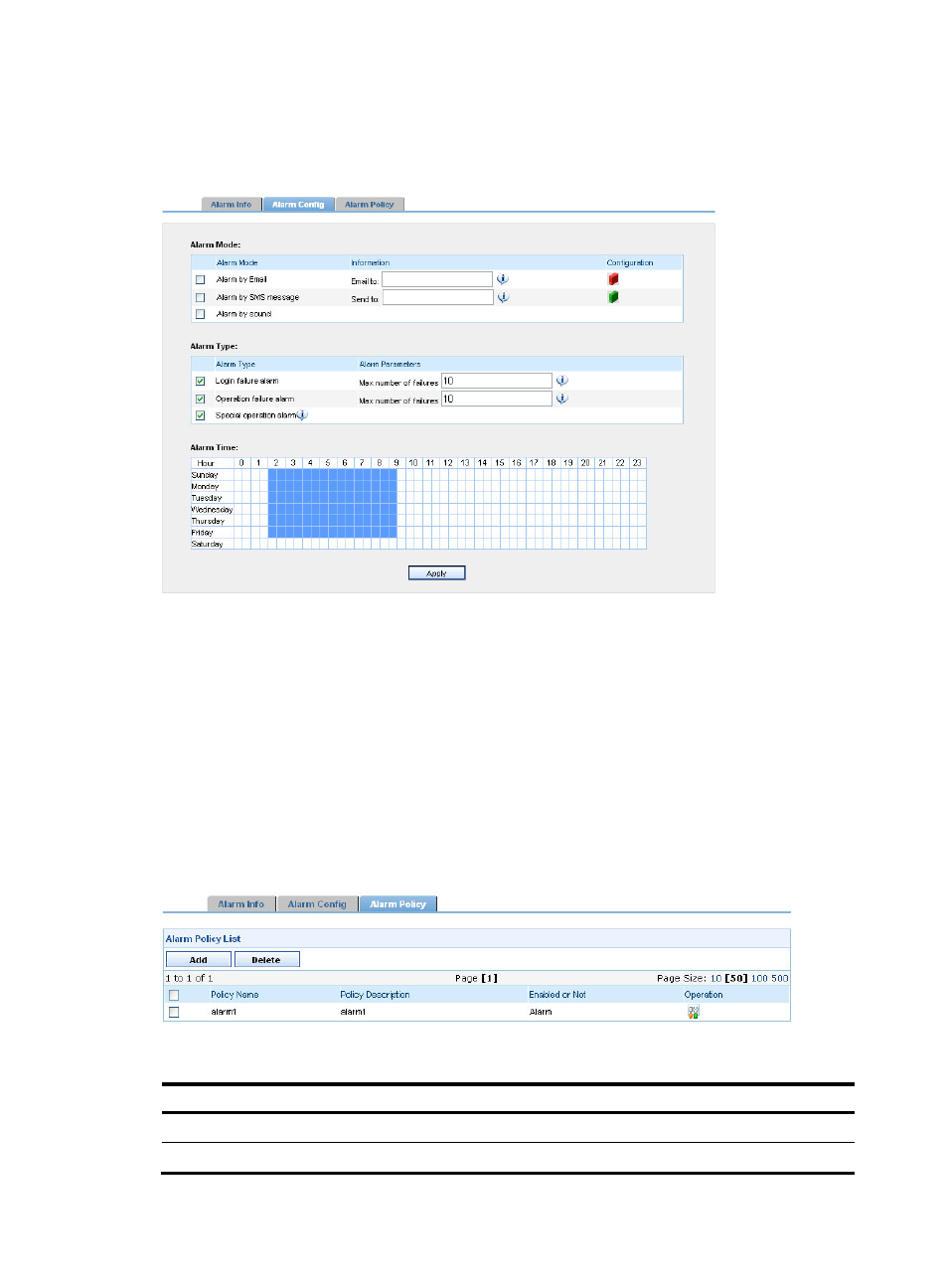
115
4.
Click the alarm time points, or drag the cursor to select a time period.
5.
Click Apply.
Figure 109 Configuring database access alarming
Database access alarm management functions
.
Managing database access alarming policies
From the navigation tree of the behavior auditing component, select Alarms under Database Audit
Analysis. Then, select the Alarm Policy tab. The database access alarming policy management page
appears, as shown in
. On this page, you can do the following:
•
View alarming policies.
describes the fields of the alarming policy list.
•
Click Add to add an alarming policy, as shown in
describes the configuration
items.
•
Select policies and click Delete to delete them.
Figure 110 Database access alarming policy management page
Table 99 Fields of the database access alarming policy list
Field Description
Policy Name
Name for the alarming policy
Policy Description
Description of the alarming policy