Base station, Base station front panel, Front panel section a - signal status indicators – Grass Valley CopperHead PowerWafer User Manual
Page 20
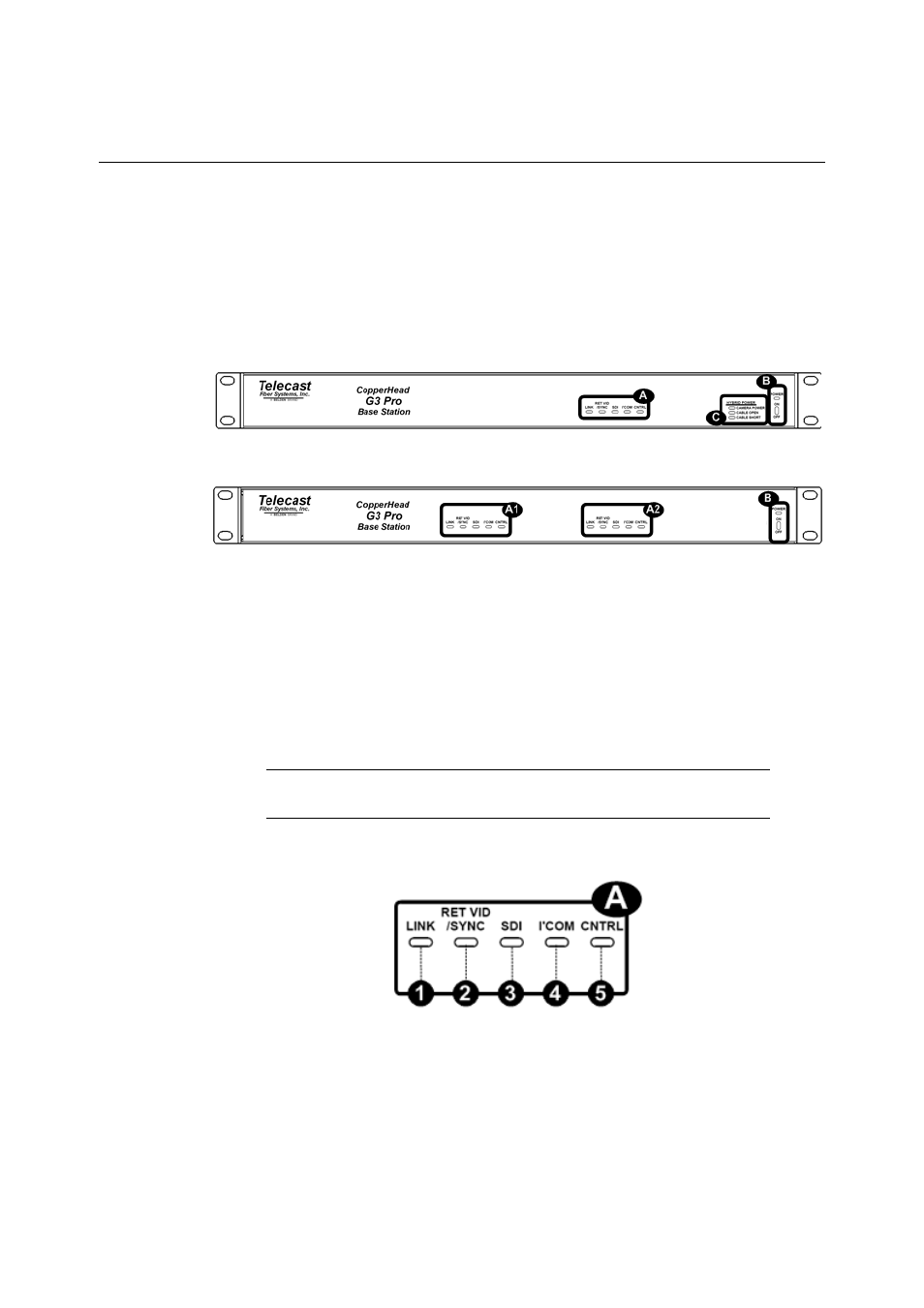
16
CopperHead System Components
Base Station
Base Station
The CopperHead Base Station is available with a number of options. The unit is ordered
with a specified Power Module, Audio/Intercom Module and Fiber Connector. For an overall
view of component location please see the overall diagrams in Error! Reference source not
found..
Base Station Front Panel
Fig. 3-1: Base Station Front Panel - single unit, 120/220 VAC power w/internal hybrid power supply
Fig. 3-2: Base Station Front Panel - dual unit, 12 VDC power
The front of Base Station has three areas of interest:
• A: Signal Status Indicators (see
Front Panel Section A - Signal Status Indicators
If Dual Base Station, A1 and A2. Otherwise, A2 only.
• B: Power Switch and Indicator (see
Front Panel Section B- Power Switch and Indicator
• C: Hybrid Power Status Indicators (see
Front Panel Section C- Hybrid Power Status
Front Panel Section A - Signal Status Indicators
Fig. 3-3: Base Station Status Indicators
• 1: Link
Indicates the status of the data link from Camera Unit to Base Station. This is a good
indicator of adequate optical link.
• GREEN when Base Station has a data "lock" with Camera Unit.
Note:
These indicators only appears on Base Stations equipped with
internal hybrid power supply.