Front panel section c- hybrid power status, Indicators – Grass Valley CopperHead PowerWafer User Manual
Page 22
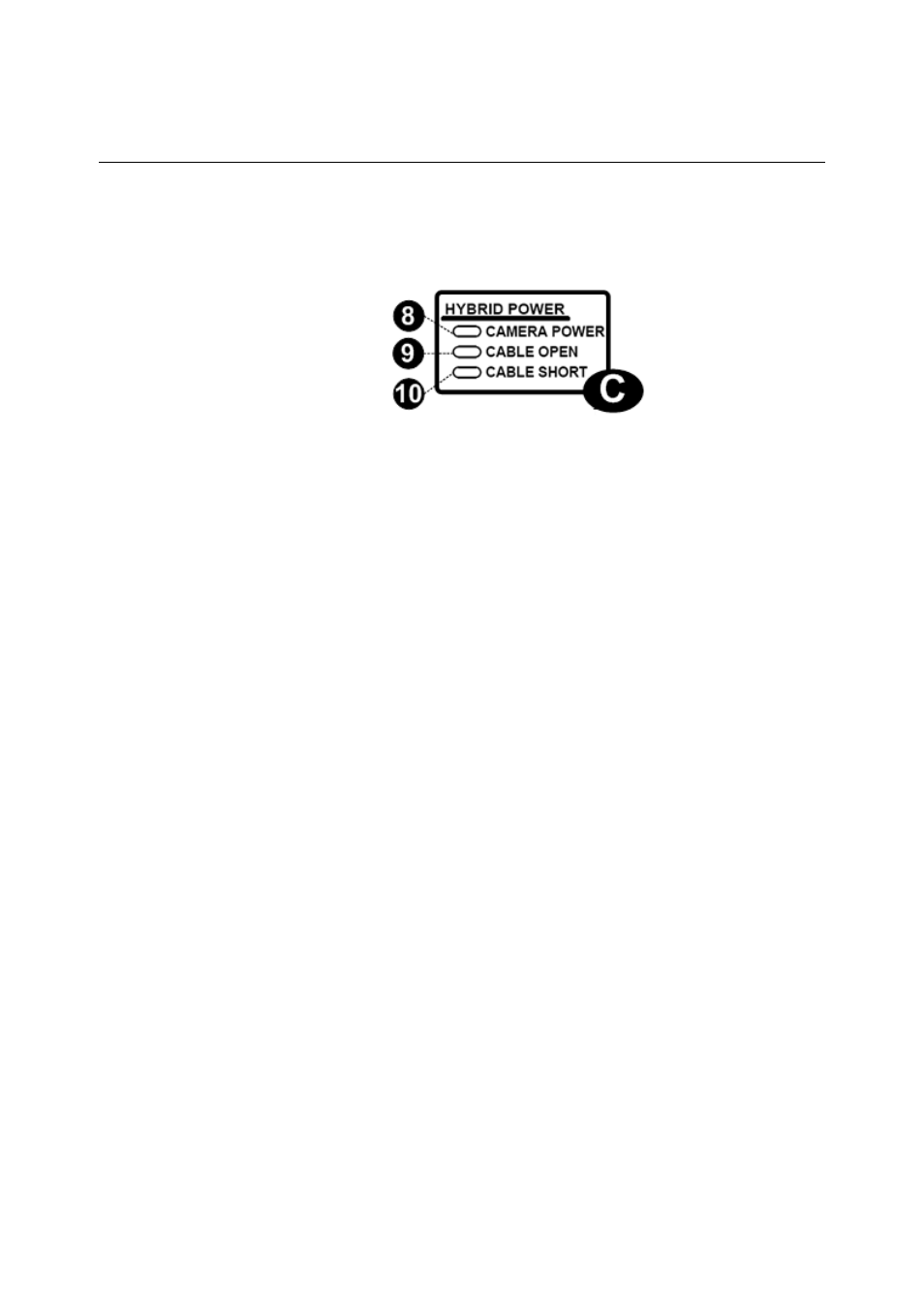
18
CopperHead System Components
Base Station Front Panel
Front Panel Section C- Hybrid Power Status Indicators
This section is optional, and only appears on CopperHead Base Stations equipped with
internal power supplies designed to work with a CopperHead Camera Unit connected to a
PowerWafer.
Fig. 3-5: Base Station Hybrid Power Status Indicators
• 8: Camera Power
Illuminates GREEN when high voltage is being supplied to Camera Unit.
• 9: Cable Open
Illuminates RED to indicate that the SMPTE hybrid cable is open or there is no SMPTE
hybrid cable connected.
High voltage will not be applied to the hybrid connector until the open condition is
corrected.
• 10: Cable Short
Illuminates RED to indicate that the SMPTE hybrid cable has a short circuit in it.
High voltage will not be applied to the hybrid connector until the "short" condition is
corrected or the cable is replaced.