Dv device settings – Grass Valley EDIUS v.5.1 User Manual
Page 750
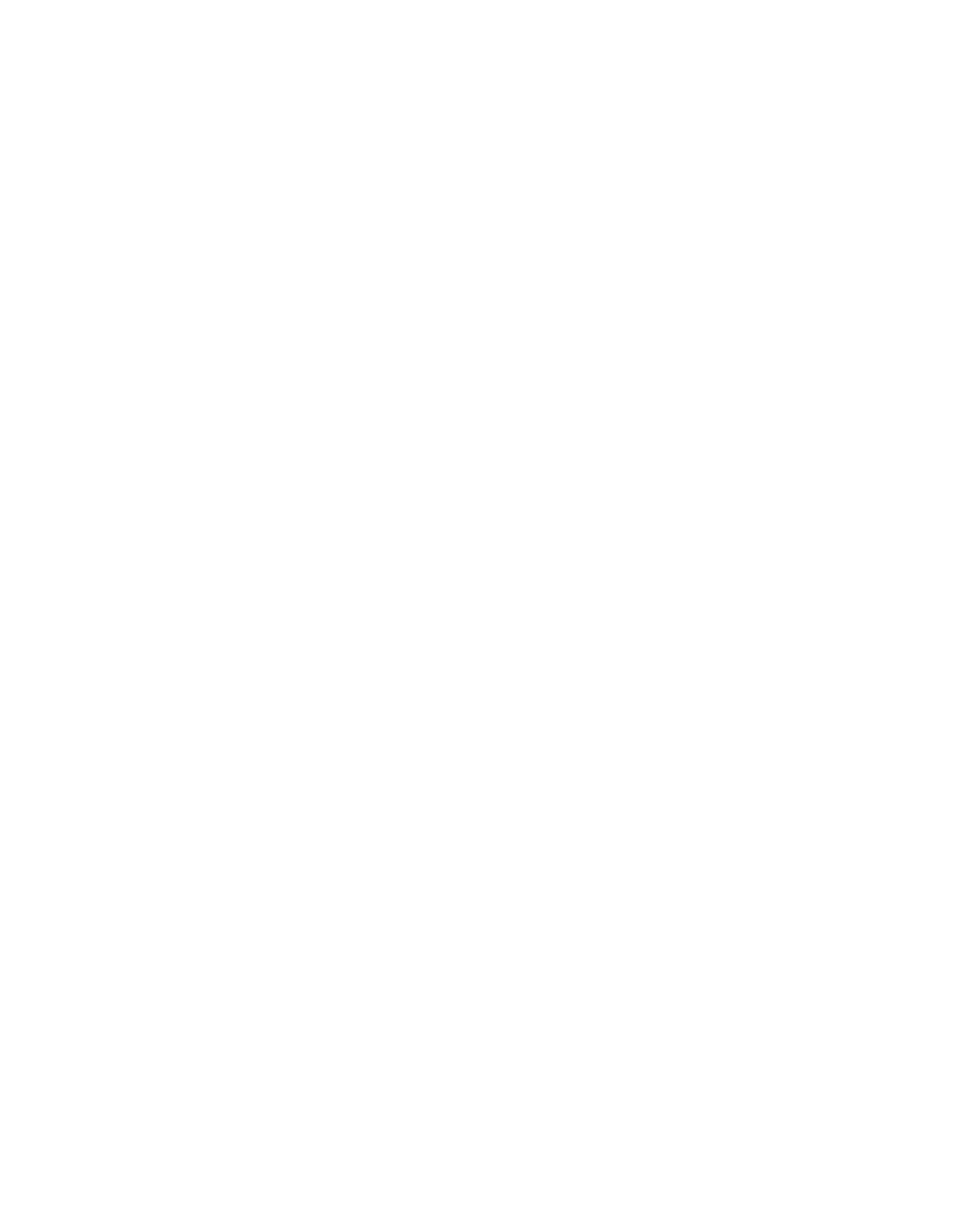
750
EDIUS — User Reference Guide
Appendix A — Hardware Settings
5.
Select the “Mute DV audio” option if you wish to mute audio during
DV output. Default = Not Checked.
Note
This selection is only available if RealTime DV output is enabled.
6.
When an output format is selected that supports more than three audio
track channels, select the sound card output channel. Choices are:
Channel 1/2 (default), Channel 3/4, Channel 5/6, Channel 7/8.
7.
Set the setup (black) level as desired. Choices are 0IRE (default) or
7.5IRE.
Note
0 IRE is used in Japan and 7.5 IRE is used in North America.
Click the
Default*
button to return all settings to their defaults.
8.
Click the
OK
button to save changes and exit the dialog.
DV Device Settings
To define DV Device Settings for a generic OHCI device, do the following:
1.
If necessary, click the “+” to expand the Generic OHCI Settings tree.
Select “DV Device Settings” from the Generic OHCI Settings tree. The
dialog in