Api nre command, Introduction, Supported sub commands – Grass Valley K2 Edge Protocol Manual v1.0 User Manual
Page 10
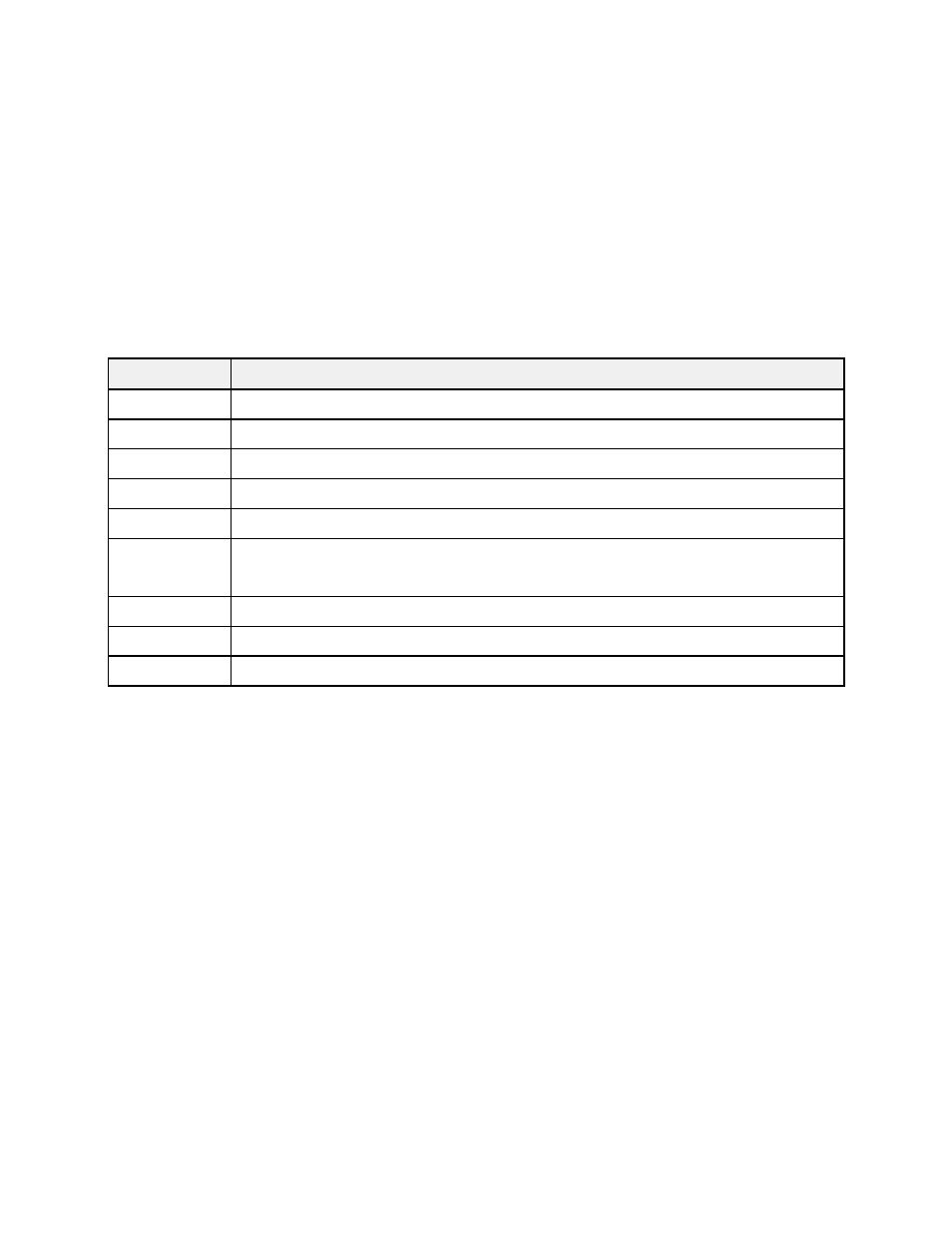
K2 Edge Protocol Manual – document version 1.0 – Page 10
4. API NRE Command
4.1. Introduction
The K2 Edge API NRE command allows remote control over the K2 Edge Render Engine (NRE), the part
of the nexos playout application that can render templates previously created in Channel Composer.
4.2. Supported sub commands
The NRE command supports a number of sub commands listed in the table below:
sub command description
preload-play
Both preload and play a template.
preload
Preload a template, preparing it for playback.
play
Start playback of a previously preloaded template.
sg-preload
Preload a new scene graph from a given channel pack.
sg-select
Select a previously preloaded scene graph.
clear
Stops and clears all templates running in the active (currently rendering) scene graph.
Not implemented yet.
object-info
Returns info on given template via feedback.
sp-print
Print scene parameter values.
control
Allows for various levels of control over NRE.
These sub commands will be discussed in detail in the next chapters.
Like all K2 Edge API commands, the NRE command follows the Complex String Format syntax. The
value of the mandatory cmd field is nre
An example NRE command:
{cmd=nre; subcmd=play; template=ShowLogo; inst=10;}