Absolute timecode range fields for mxf files – Grass Valley K2 Edge Protocol Manual v1.0 User Manual
Page 44
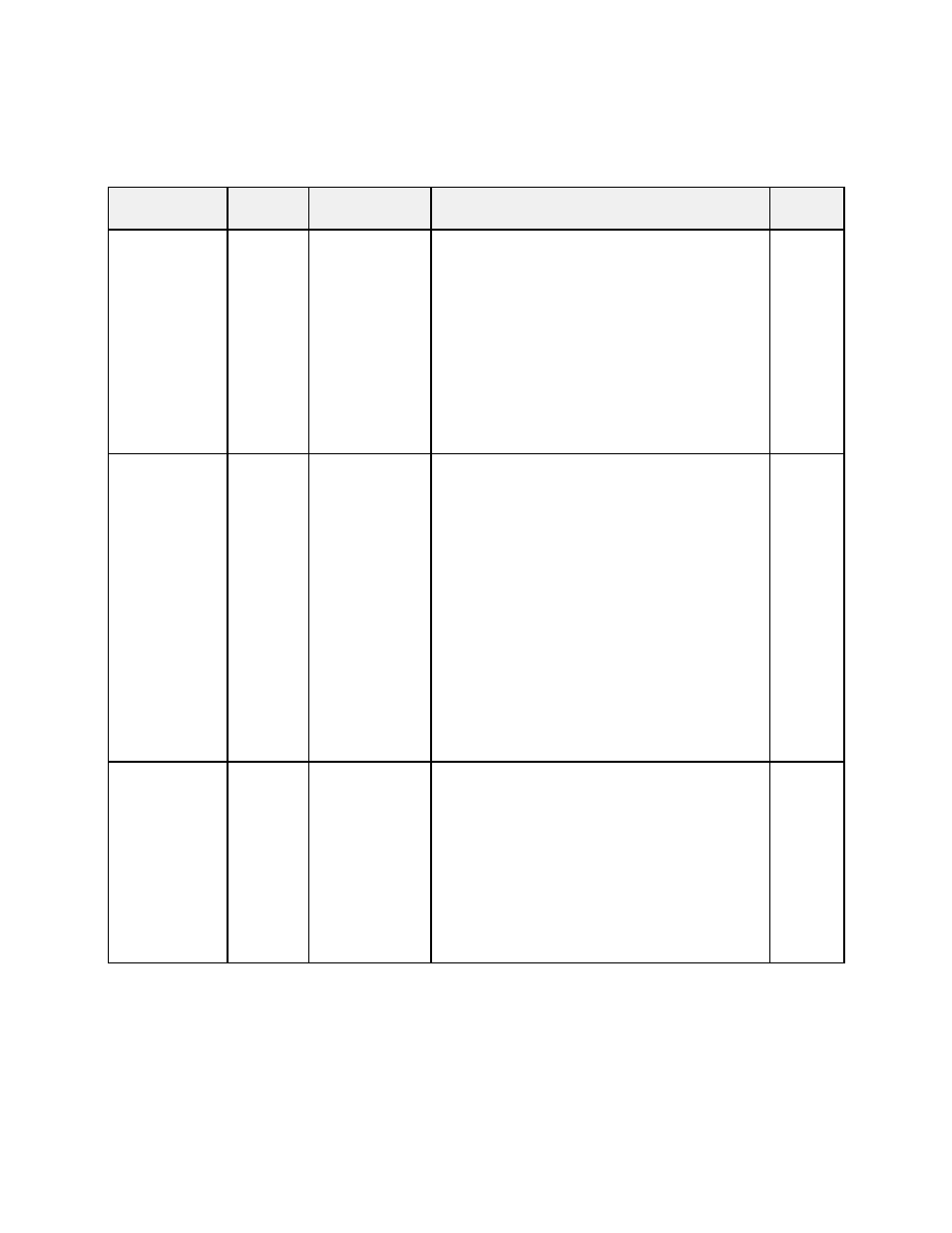
K2 Edge Protocol Manual – document version 1.0 – Page 44
6.3.5. Absolute timecode range fields for MXF files
Similar to the timecode range fields above, but this time with absolute timecode values, i.e. absolute, with
the starttime timeCodeStart from the MXF header.
field name
field type value
description
since
atc-start
optional
hh:mm:ss:ff
timecode string
in timecode
format of media
file
Absolute timecode of the first frame of the
range to be played. Absolute meaning that the
first valid video frame always has time
timeCodeStart from the MXF header.
This start time applies to all input files, unless
overruled by a dedicated
fileN-tc-start or
fileN-atc-start field.
If not specified, playback will start with the first
valid frame found in the file.
Multiplat
atc-end
optional
hh:mm:ss:ff
timecode string
in timecode
format of media
file
Absolute timecode of the last frame of the
range to be played. That is, this time is
inclusive. Absolute meaning that the first valid
video frame always has time startTimeCode
from MXF header.
Warning: Due to technical design, atc-end can
only be used if atc-start is also used!!!
This end time applies to all input files, unless
overruled by a dedicated
fileN-tc-end or
fileN-atc-end field.
If not specified, playback will continue up to and
including the last valid frame found in the file.
Multiplat
fileN-atc-start optional
hh:mm:ss:ff
timecode string
in timecode
format of media
file
Similar to the
atc-start field, but only
applies to the media file defined with the
associated
fileN field. N is in the range [0, ...].
For example, if a complex source string defines
a clip comprised of three media files, it is
possible to define an individual atc-start time for
the last input file with something like
atc-
start=10:11:00:00; file2-atc-
start=10:10:42:00;
Multiplat