Sub command preload-play – Grass Valley K2 Edge Protocol Manual v1.0 User Manual
Page 14
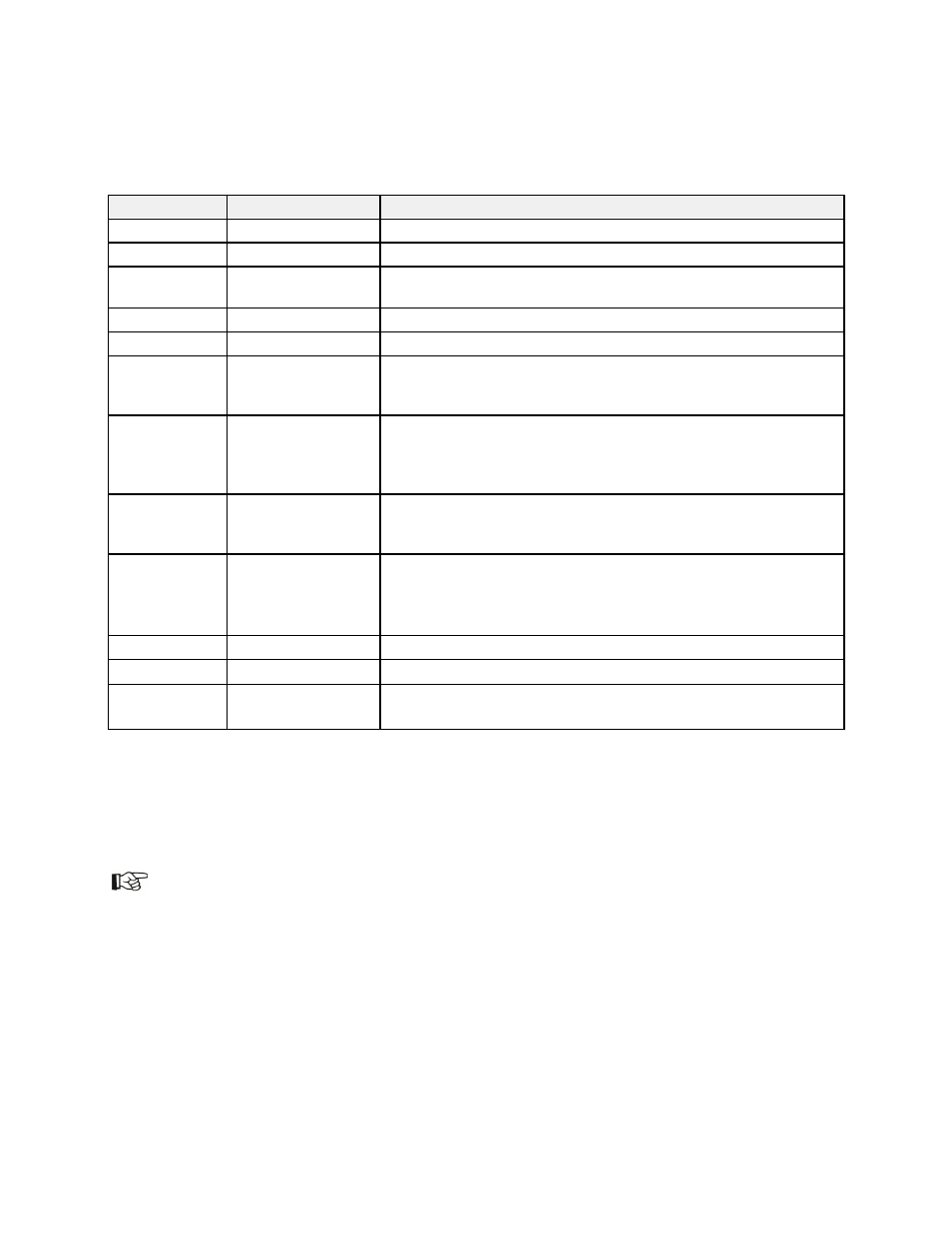
K2 Edge Protocol Manual – document version 1.0 – Page 14
4.8. Sub command preload-play
Function: preloads a template instance and automatically starts playback, where both the start time of the
preload- and playback phase can be optionally controlled.
field name
field type
Value
cmd
mandatory
nre
subcmd
mandatory
preload-play
template
mandatory
Name of the template to be preloaded, as defined in Channel
Composer. For example: 'PlayMovie' (without the quotes).
exid
mandatory
External ID. Free format. See above.
inst
mandatory
Unique template instance ID. Numeric. See above.
stm
optional
Start time for the preload phase of the command in hh:mm:ss:ff
timecode format. When not specified, the command starts as soon
as possible.
stm-play
optional
Start time for the playback phase of the command in hh:mm:ss:ff
timecode format. Note that
stm-play cannot be earlier in time
than ready point of preload phase. When not specified, the
playback phase starts as soon as the preload phase is ready.
spname0
spvalue0
optional
Optional scene parameters. See above.
sg-select
optional
Embedded alternative to separate
sg-select sub command,
where the value for this field must be set to what the
rootfolder field expects in the sg-select command.
See section on sub command
sg-select below for details.
role
optional
Role field. See above.
fb-sw
optional
Feedback switch. Set value to
true to request feedback.
fb-lev
optional
Feedback detail level. Supported values are
basic, most and
full. Default is basic.
Example:
{cmd=nre; subcmd=preload-play; template=PlayMovie; inst=0; exid=0;
stm=14:13:00:00; stm-play=14:15:30:00; spname0=clipname;
spvalue0=a0000123.mpg;}
Note that newlines do not exist in K2 Edge API commands and that the example above was wrapped for
layout purposes.