Lip sync fields – Grass Valley K2 Edge Protocol Manual v1.0 User Manual
Page 45
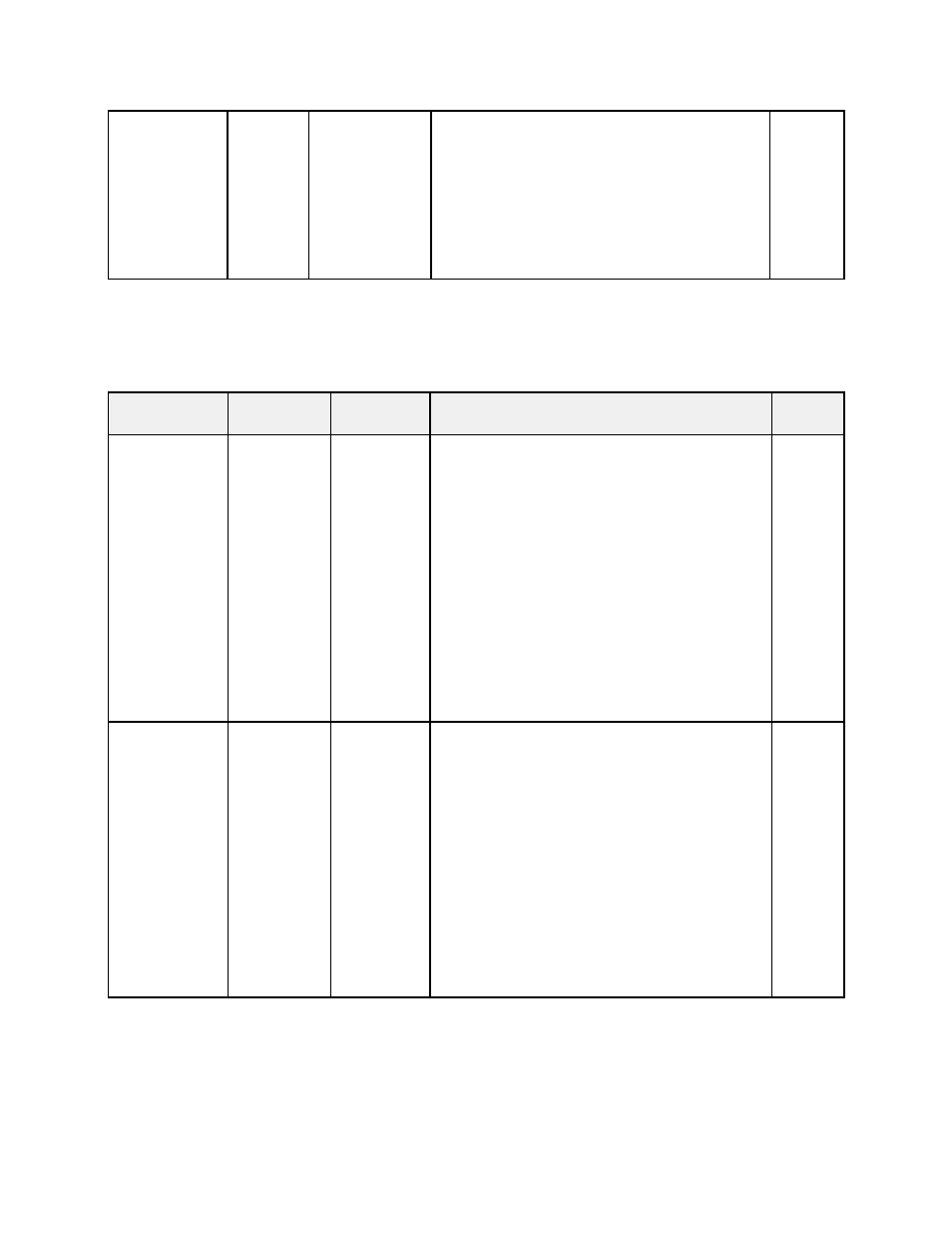
K2 Edge Protocol Manual – document version 1.0 – Page 45
fileN-atc-end optional
hh:mm:ss:ff
timecode string
in timecode
format of media
file
Similar to the
atc-end field, but only applies to
the media file defined with the associated
fileN field. N is in the range [0, ...].
Warning: Due too technical design, atc-end can
only be used if atc-start is also used!
See
fileN-atc-start for an example.
Multiplat
6.3.6. Lip sync fields
The fields below control the lip sync feature. By default, when a clip is started, the decoder assumes that
the audio and video streams are in sync. If this is not the case, the lip sync feature should be enabled.
field name
field type
value
description
since
clip-lipsync-
sw
optional,
semi-auto
true or false When enabled, the source media file(s) are
opened with extra care for correct sync between
video and audio streams. This is normally not
needed for correctly encoded media files.
This field will automatically be generated by
nexos when the identically named channel
parameter is found enabled in the nexos-init-
params.txt file, but only if not already explicitly
defined by the initiator.
Use
clip-lipsync-sw when the media file is
started without any of the tc-start or rtc-start
fields, and the video and audio is not in sync.
clip-lipsync-
offset-ms
optional,
semi-auto
[-10000,
10000]
Specifies an explicit offset in milliseconds
between video- and audio streams. This offset
applies to all audio streams from all input files
unless
fileN-lipsync-offset-ms is
defined for one or more of the input files.
This field will automatically be generated by
nexos when the identically named channel
parameter is found in the nexos-init-params.txt
file, but only if not already explicitly defined by
the initiator.
Since nexos-v1.56 the specified offset works
even when
clip-lipsync-sw is disabled.