Sub command sg-preload – Grass Valley K2 Edge Protocol Manual v1.0 User Manual
Page 17
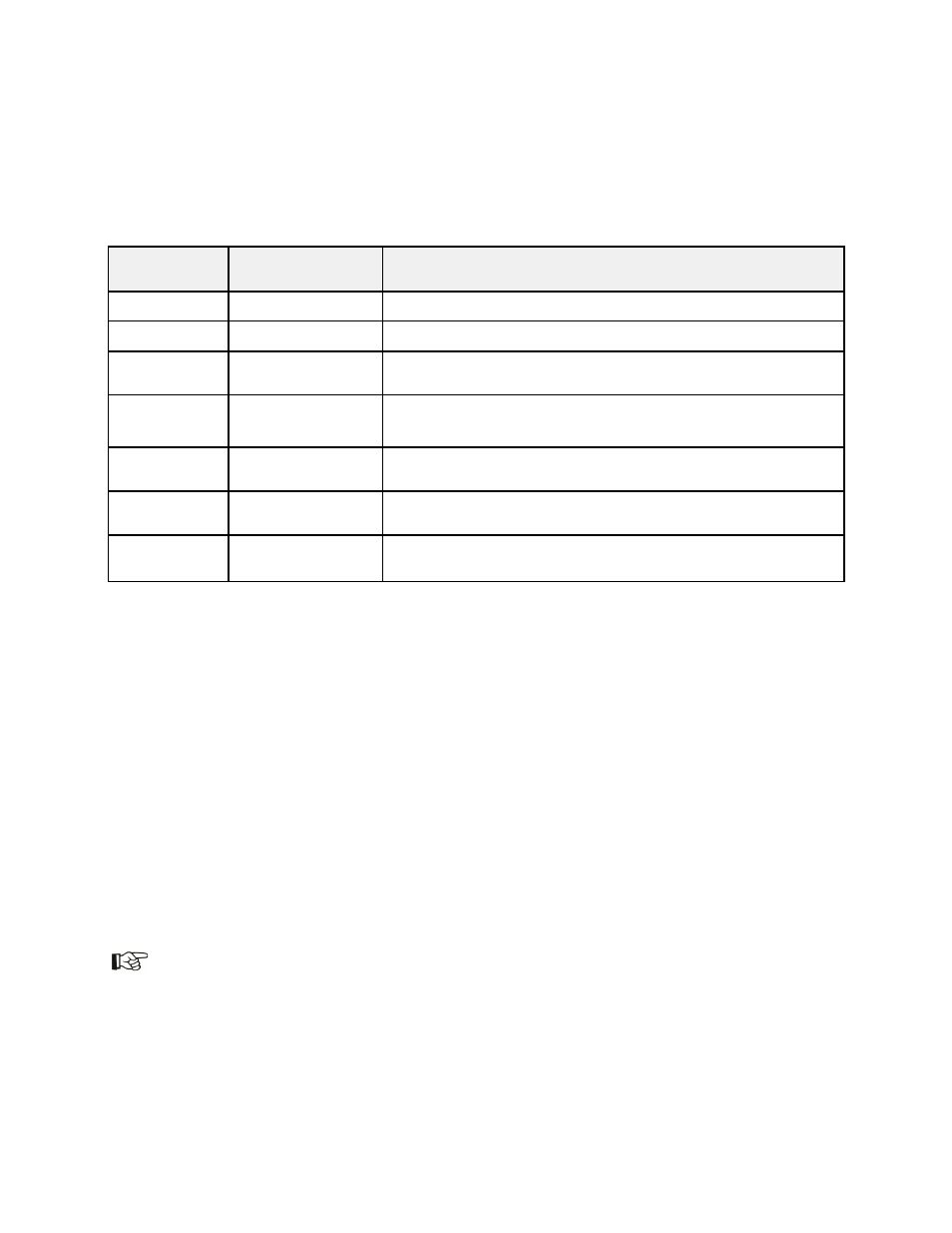
K2 Edge Protocol Manual – document version 1.0 – Page 17
4.11. Sub command sg-preload
Function: prepares a scene graph for selection by loading it into memory to push it into the scene graph
preload queue.
field name
field type
value
cmd
mandatory
nre
subcmd
mandatory
sg-preload
exid
mandatory
External ID. Free format. See above.
rootfolder
mandatory
Absolute path leading to root folder of channel pack holding the
targeted scene graph.
sg-inst
mandatory
Unique scene graph instance ID. Numeric.
stm
optional
Start time for the command in hh:mm:ss:ff timecode format.
When not specified, the command starts as soon as possible.
role
optional
Role field. See above. Note that only
schedule roles are allowed
to use this sub command.
Notes:
•
A preloaded scene graph has no effect on playout unless it is selected via sub command
sg-
select (described below) or via the dedicated sg-select field.
•
A nexos channel supports a preload queue (a FIFO) for at least two scene graphs. This queue is
initially empty.
•
This
sg-preload sub command pushes the scene graph to the end of the queue.
•
If the queue was already full when a new scene graph is added, the scene graph waiting at the
front of the queue (the oldest of the group) is popped and removed to make place.
•
Once preloaded and waiting in the queue, it takes a follow-up
sg-select sub command to
select a scene graph (described below).
•
Nexos will automatically preload and select the last used scene graph after a restart.
Example:
{cmd=nre; subcmd=sg-preload;
rootfolder=/publitronic/objects/channelpack/music;
sg-inst=15; exid=3; stm=14:08:10:00;}
Newlines do not exist in K2 Edge API commands. Examples are wrapped for layout purposes only.