Uploading a flash configuration file, How to upload a new protocol, Managing protocols – Grass Valley UniConfi NVISION Series v.1.3 User Manual
Page 167
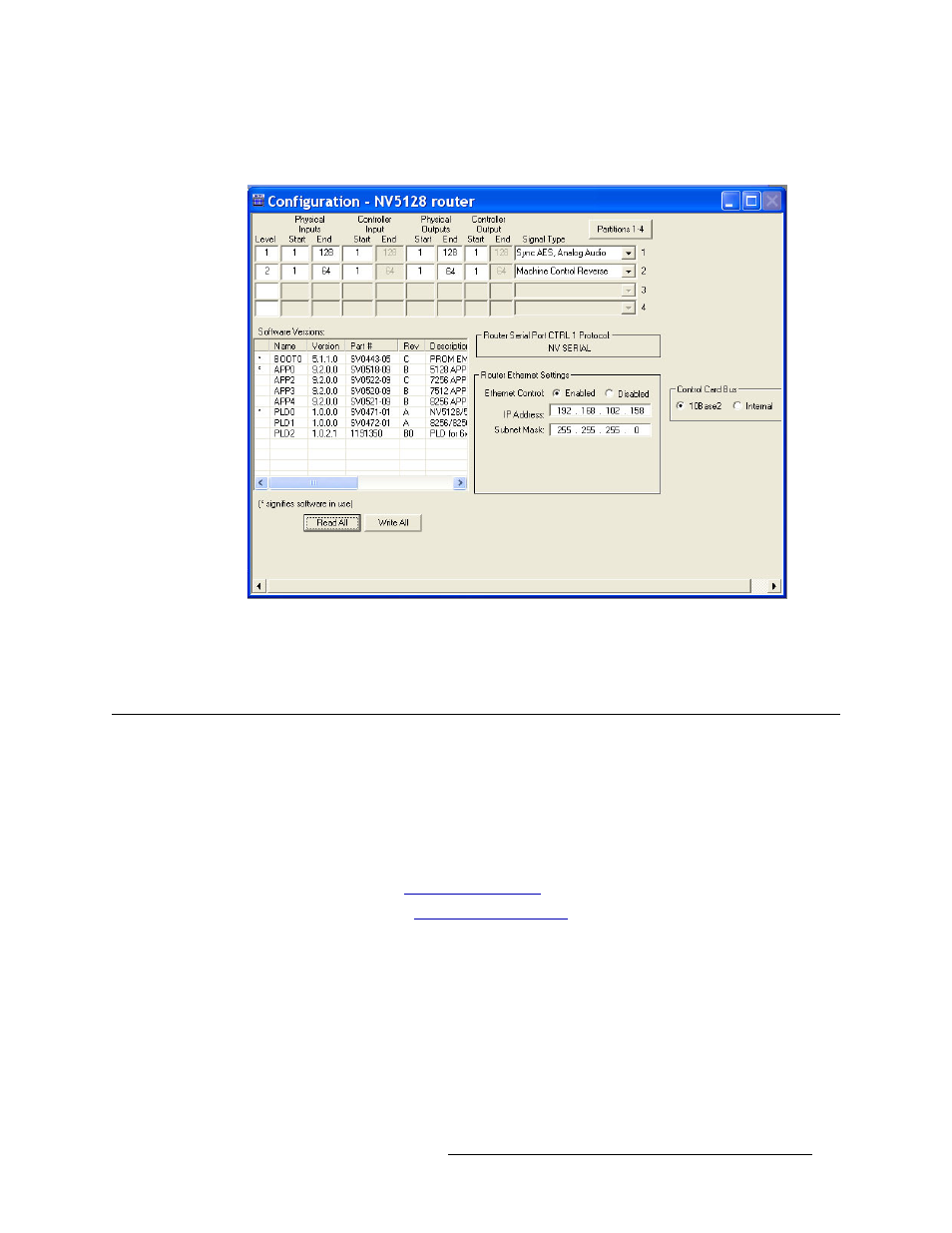
UniConfig Configuration Application • User’s Guide
155
18. Managing Protocols
Uploading a Flash Configuration File
8 The ‘Configuration’ window displays full descriptions in the ‘Description’ column in the ‘Soft-
ware Versions’ section:
Figure 18-3. Example of Configuration Window
To view full text of a description, move the scroll bar at the bottom of the ‘Software Versions’
section to the right.
Uploading a Flash Configuration File
Protocols are saved in Flash memory on the control card. Only one protocol is allowed per control
card. Only specific protocols work on specific routers. When a new protocol is uploaded, it appears
in the ‘Software Versions’ section on the ‘Configuration’ window. (See Figure 18-4.)
How to Upload a New Protocol
1 Launch UniConfig. (See
2 Select a control card. (See