Configuration basics – Grass Valley UniConfi NVISION Series v.1.3 User Manual
Page 29
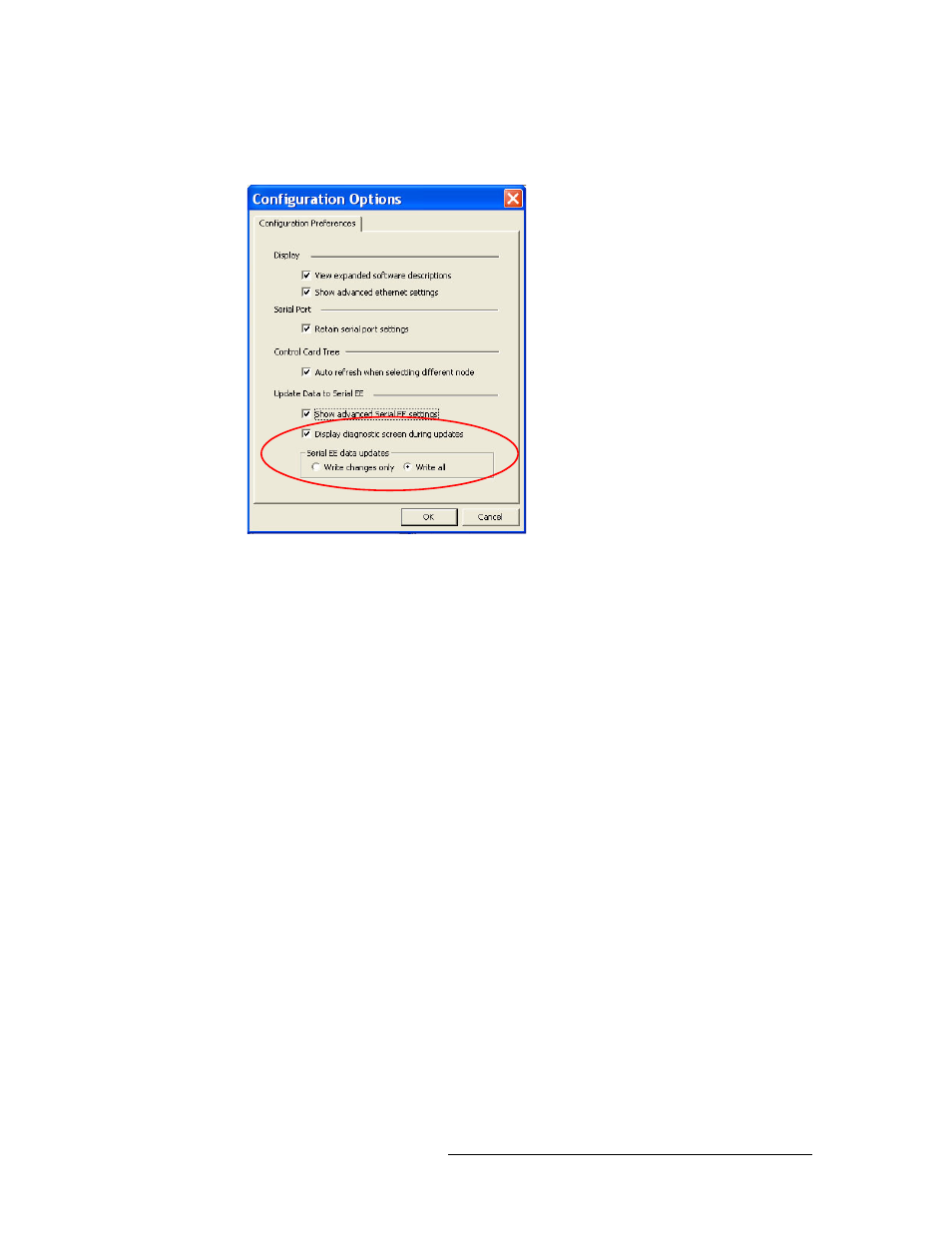
UniConfig Configuration Application • User’s Guide
17
4. Configuration Basics
Applying Only Current Changes or All Settings
6 Check the ‘Show advanced Serial EE settings’ check box. By default this box is not checked.
When checked, more options appear: .
Figure 4-7. Configuration Options Dialog Box with Expanded Options
7 In the ‘Serial EE data updates’ section, select what data is sent to the control card when
Write All
on the ‘Configuration’ window is clicked:
Select the ‘Write only changes’ radio button to apply only the most current changes to the con-
trol card.
Or
Select the ‘Write all’ radio button to apply all configuration settings, whether currently updated
or not, to the control card.
8 Click
OK
to save changes and close the dialog box.
Or
Click
Cancel
to close the dialog box without saving changes.