3 exchanging the transmission module – Grass Valley LDK 4488 User Manual
Page 19
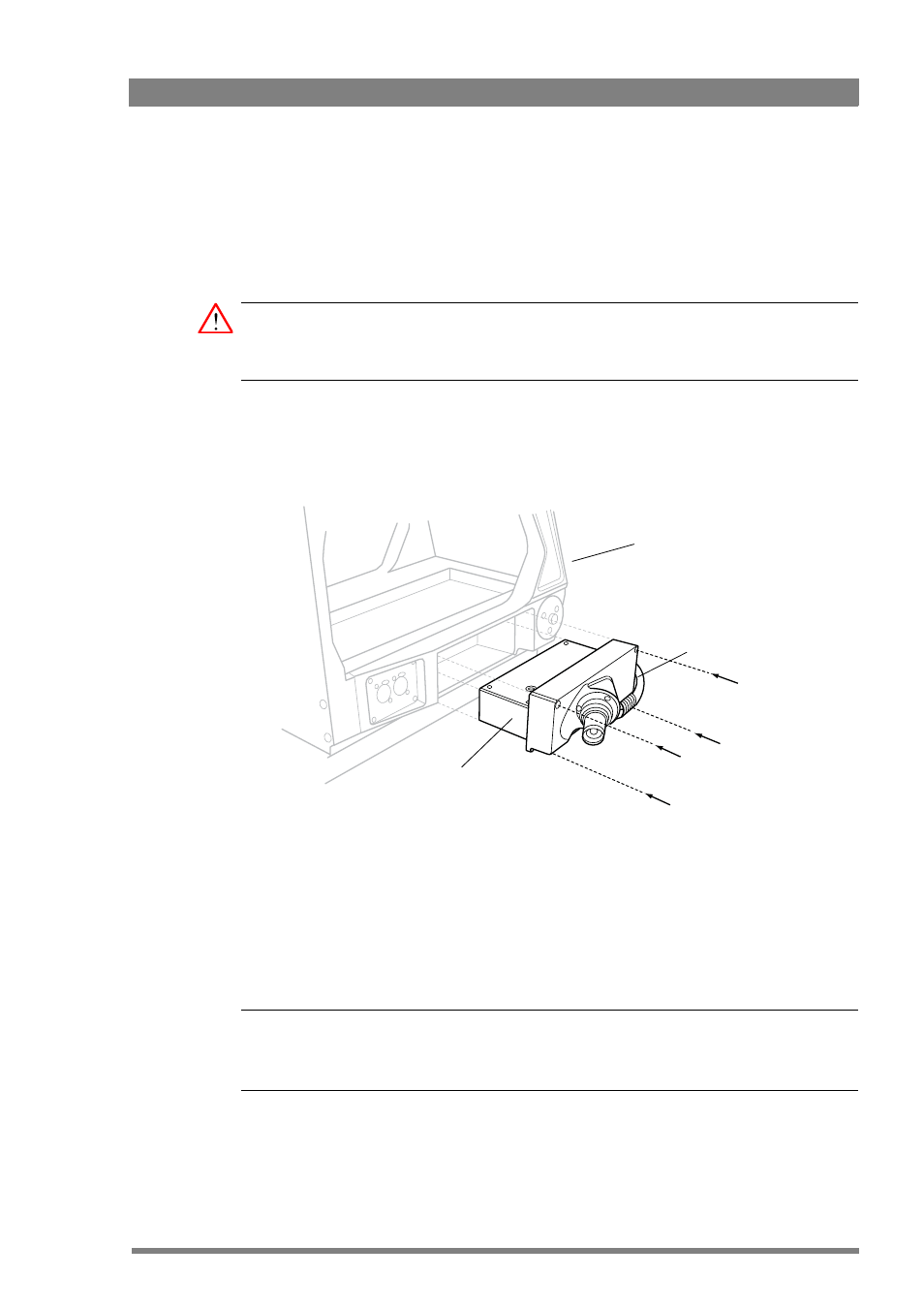
LDK 4488, LDK 4489 SuperXpander, Xpander User’s Guide (v5.0)
19
Chapter 2 - Installation
2.3 Exchanging the transmission module
The SuperXpander/Xpander is supplied with either a Triax or a Fiber transmission module,
depending on the base station and camera connector type you are using. You can exchange
the transmission module easily to use the SuperXpander/Xpander with a different transmission
system or connector type. To exchange the transmission module proceed as follows:
Caution
Make sure that power is switched off and both the mains power lead and the Triax or Fiber
cable are disconnected from the SuperXpander/Xpander.
1.
At the left side of the SuperXpander/Xpander locate the currently installed transmission
module.
2.
Unplug the flying lead from the camera adapter side.
3.
Unscrew the four captive screws of the transmission module using a Torx-10 screwdriver.
4.
Pull the transmission module out of its bay. Note that the flying lead is attached to the
module. Store the module at a safe place. The module can also be stored in the optional
LDK 6986/01 Transport case.
5.
Insert the new transmission module into the empty bay and slide it in until the front of the
module is aligned with the outside of the SuperXpander/Xpander.
6.
Secure the transmission module using the four captive screws.
7.
Plug the flying lead into the camera adapter.
☞
Note
Local power mode is not fully supported when using the SuperXpander/Xpander in a Fiber
configuration. Refer to the chapter
4x captive screws
flying lead
transmission module
SuperXpander/
Xpander