4 mounting a camera – Grass Valley LDK 4488 User Manual
Page 24
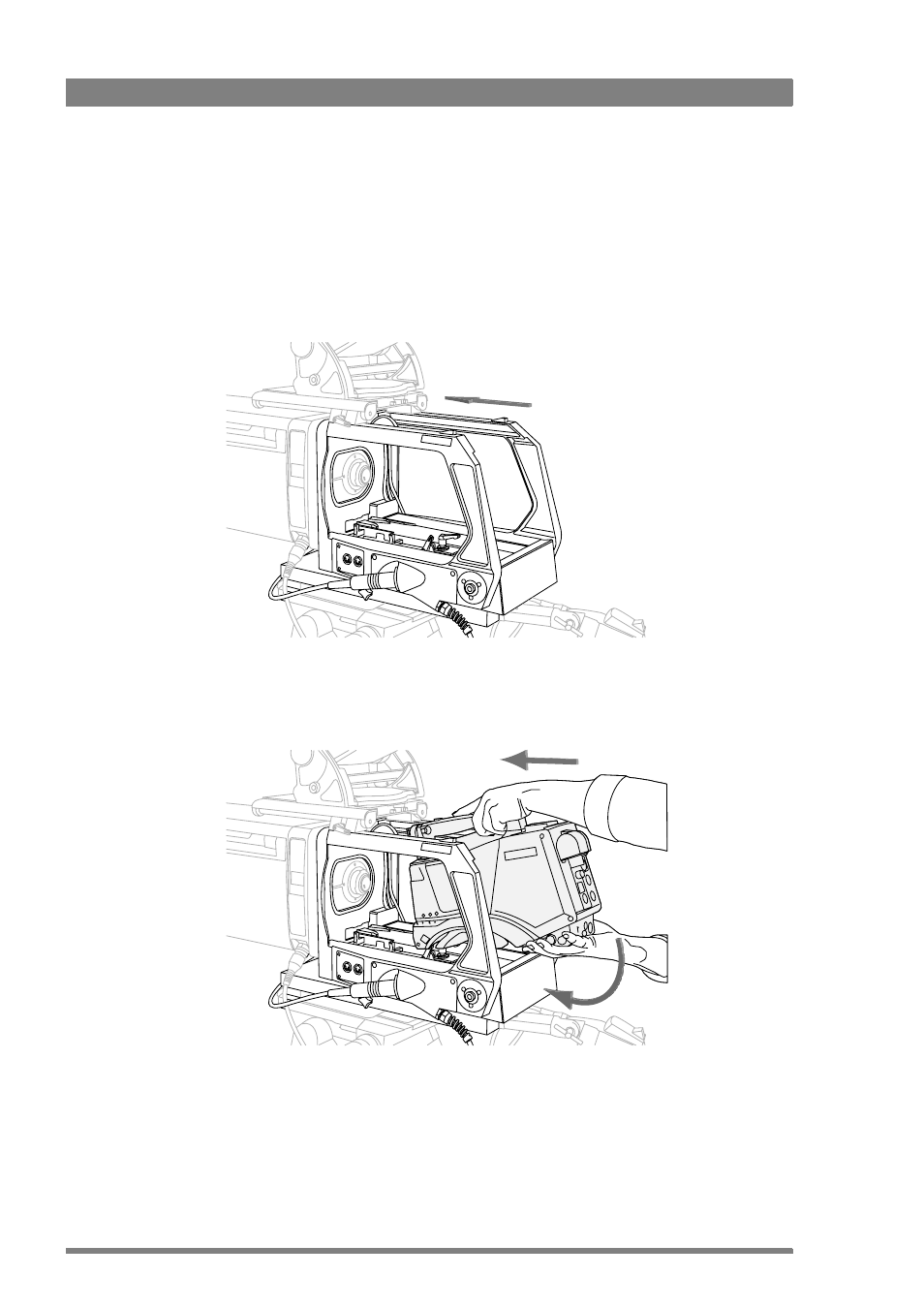
24
LDK 4488, LDK 4489 SuperXpander, Xpander User’s Guide (v5.0)
Chapter 3 - Assembly
3.4 Mounting a camera
To mount the camera into the SuperXpander/Xpander follow these instructions:
1.
Make sure that the SuperXpander/Xpander is mounted firmly on the tripod.
2.
Make sure that the Quick Mount plate inside the SuperXpander/Xpander is in the back
postion and that lever B is completely pulled out.
3.
Slide the viewfinder support towards the front of the SuperXpander/Xpander.
4.
Hold the camera at a slight angle and place the front onto the Quick Mount plate behind
the rear stud.
5.
Level the camera and slide it forward slightly to rest on the Quick Mount plate.
6.
Connect the lens cable from the SuperXpander/Xpander to the lens connector at the side
of the camera.
7.
Connect the viewfinder cable from the SuperXpander/Xpander to the viewfinder
connector at the side of the camera.