2 tripod mounting – Grass Valley LDK 4488 User Manual
Page 22
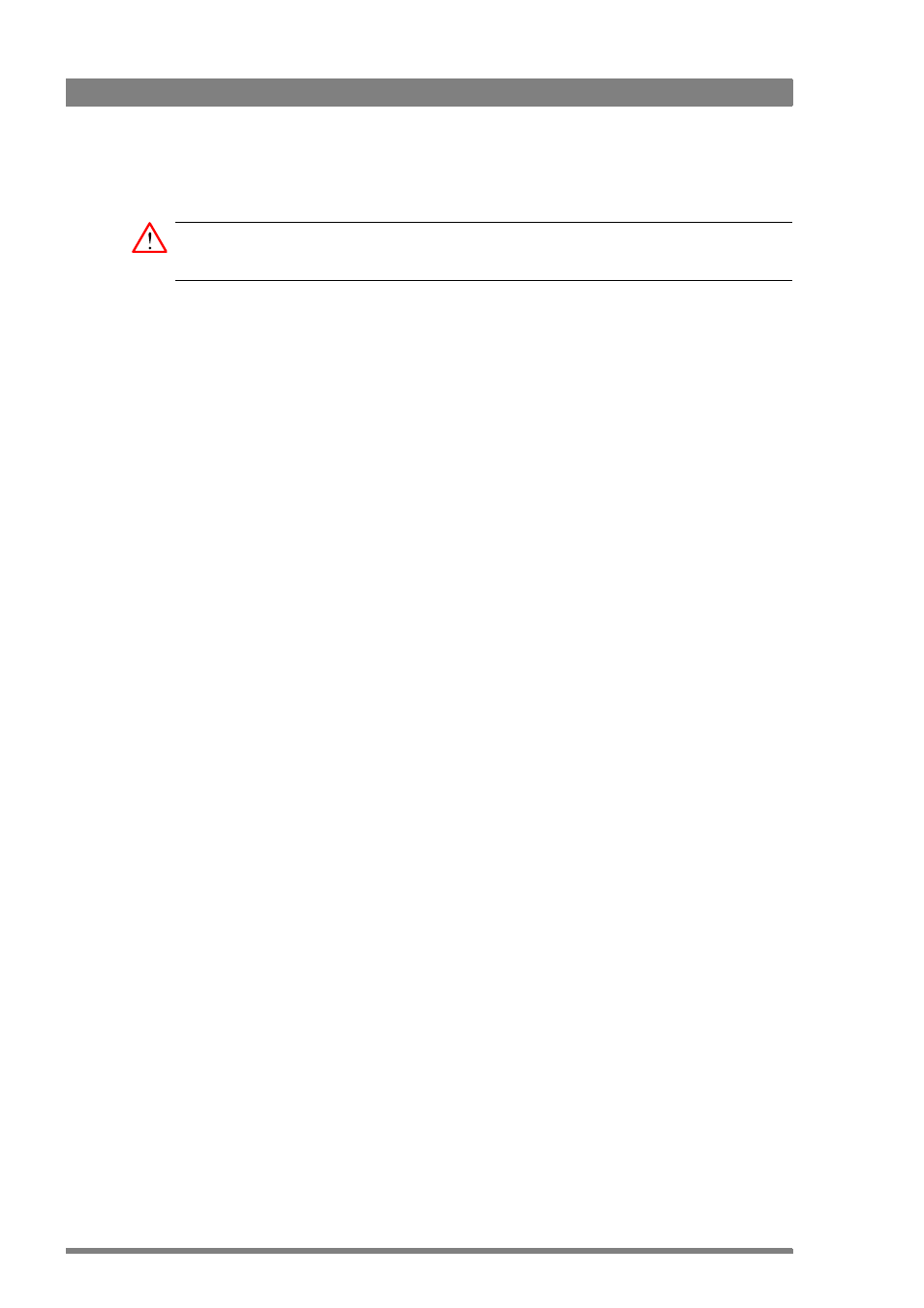
22
LDK 4488, LDK 4489 SuperXpander, Xpander User’s Guide (v5.0)
Chapter 3 - Assembly
3.2 Tripod mounting
Caution
Only mount the unit on a tripod or pedestal and head that can carry a load of more than 50 kg.
To mount the SuperXpander/Xpander on a tripod, first attach the tripod wedge plate to the
underside of the SuperXpander/Xpander as follows:
1.
Lay the SuperXpander/Xpander on its side.
2.
Fasten the balance knob tightly.
3.
Ensure that the flat side of the tripod wedge plate is against the underside of the
SuperXpander/Xpander.
4.
Secure the tripod wedge plate to the SuperXpander/Xpander by screwing four M6 x 16
screws into the holes provided.
5.
Slide the SuperXpander/Xpander onto the tripod and lock in place with the tripod locking
bar and security pin.