4 service pac k – HEIDENHAIN SW 688945-03 User Manual
Page 562
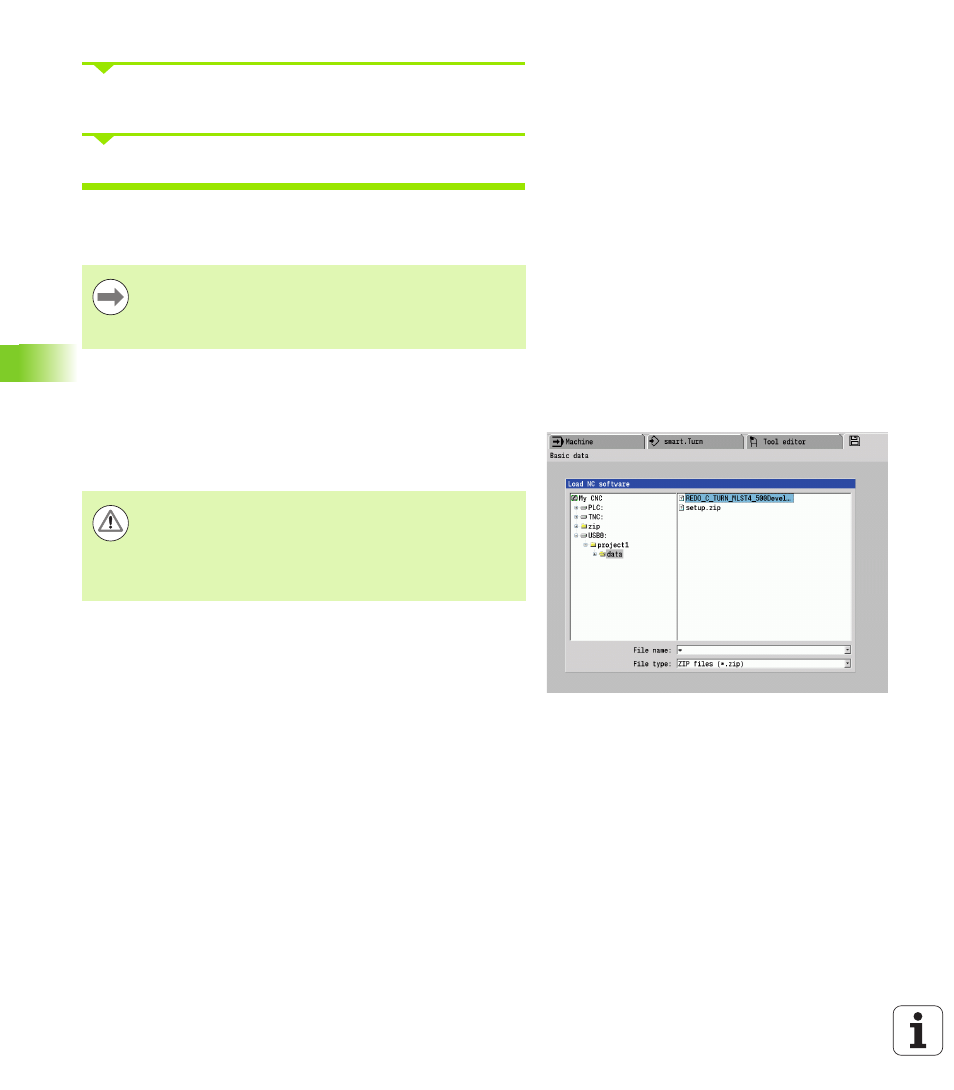
562
Organization mode of operation
8.4 Service pac
k
Answer the confirmation prompt "Do you really want to switch off?"
Then the actual update program starts.
Set the desired language (e.g. English) and do the update.
During installation of the service pack the CNC PILOT writes the
relevant program and data of the older software to the selected folder
of the USB stick. The file created in this way begins with "REDO_".
Uninstalling a service pack (with software
548328-xx)
The USB stick used to install the service pack is also used for its
uninstallation. The required "REDO" files are in the same folder used
for the installation of the service pack.
After the software update the CNC PILOT automatically
restarts.
Keep the USB stick so that you can undo the installation
of the service pack if necessary.
Back up the NC programs or parameters you have created
or changed after the installation of the service pack before
returning to the previous software version! The previous
software level is restored with the uninstallation of the
service pack. Parameters that were created or changed
can get lost!