2 checking the door contact switch, Checking the door contact switch – SMA SUNNY CENTRAL Maintenance manual User Manual
Page 36
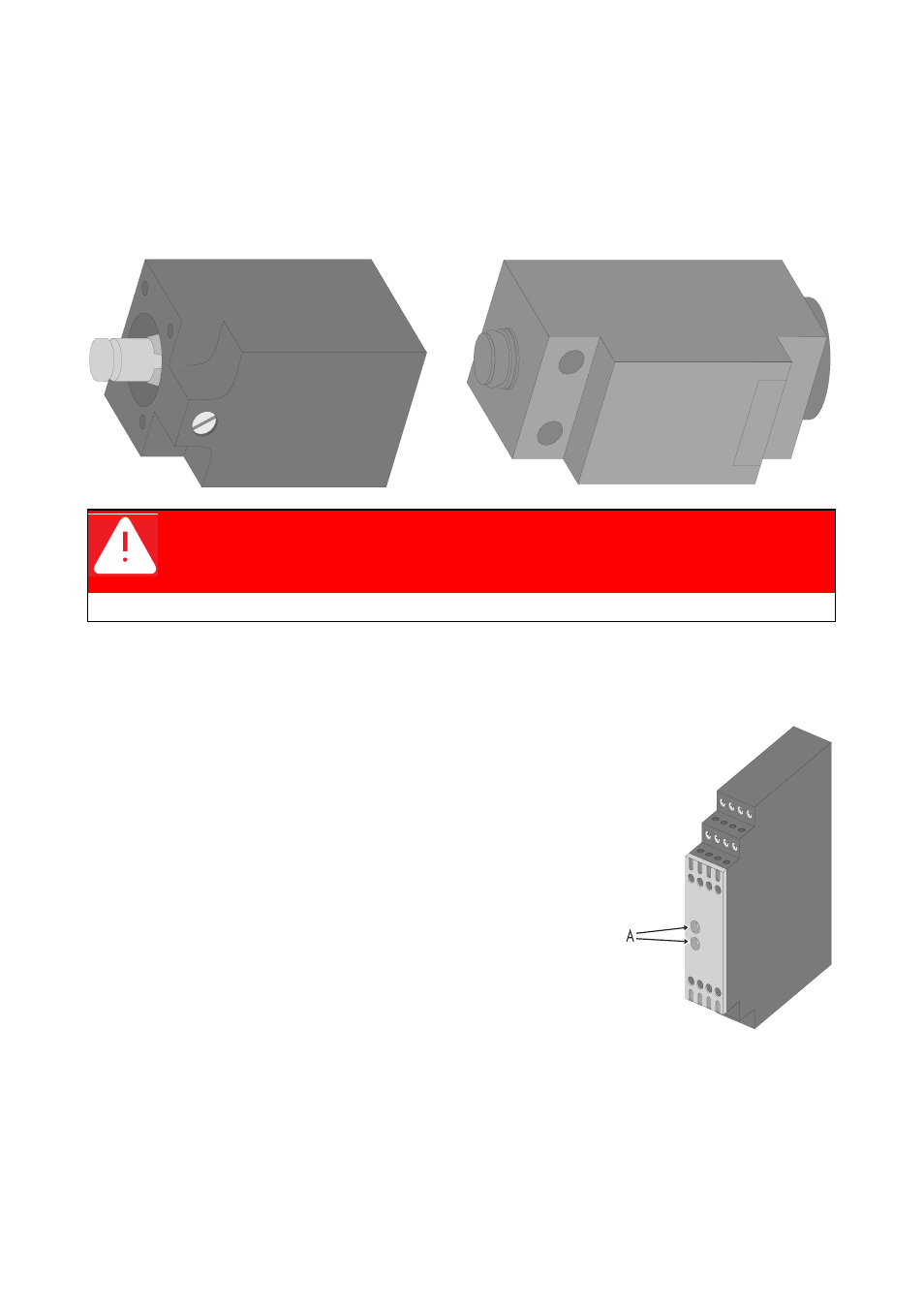
Covers and lockings
SMA Solar Technology AG
36
SCWAR-WEN094020
Maintenance Manual
4.2 Checking the door contact switch
Depending on the switch cabinet model and production version, the following door contact switches
of the companies Rittal and IBB are installed.
View of the door contact switches
1. Switch the Sunny Central to "Stop" and open the doors. Ensure that the Sunny Central is
connected to a control voltage (supply voltage) and is supplied with power.
2. Make sure that the emergency stop on the outside of the device is not activated.
1. Tape all door contact switches to the "On" position.
☑ During normal operation, both signal lights (A) of the
emergency stop relay must be illuminated.
2. Switch off and then switch on again one after another all door
contact switches by loosening the tape fixing.
☑ Signal lights at the emergency stop relay turn off as long as
it is switched off.
– In "Stop" mode, there is no signal at the Sunny Central
Control.
3. Release door contact switches (remove the adhesive tape).
4. Close the cabinet doors.
New door contact switches can be ordered from SMA, if they need to be replaced.
DANGER!
Death resulting from electric shock and burning upon touching the medium-
voltage grid's live components.
• Do not touch parts other than those described in the instructions.