6 checking the fans, Checking the fans – SMA SUNNY CENTRAL Maintenance manual User Manual
Page 42
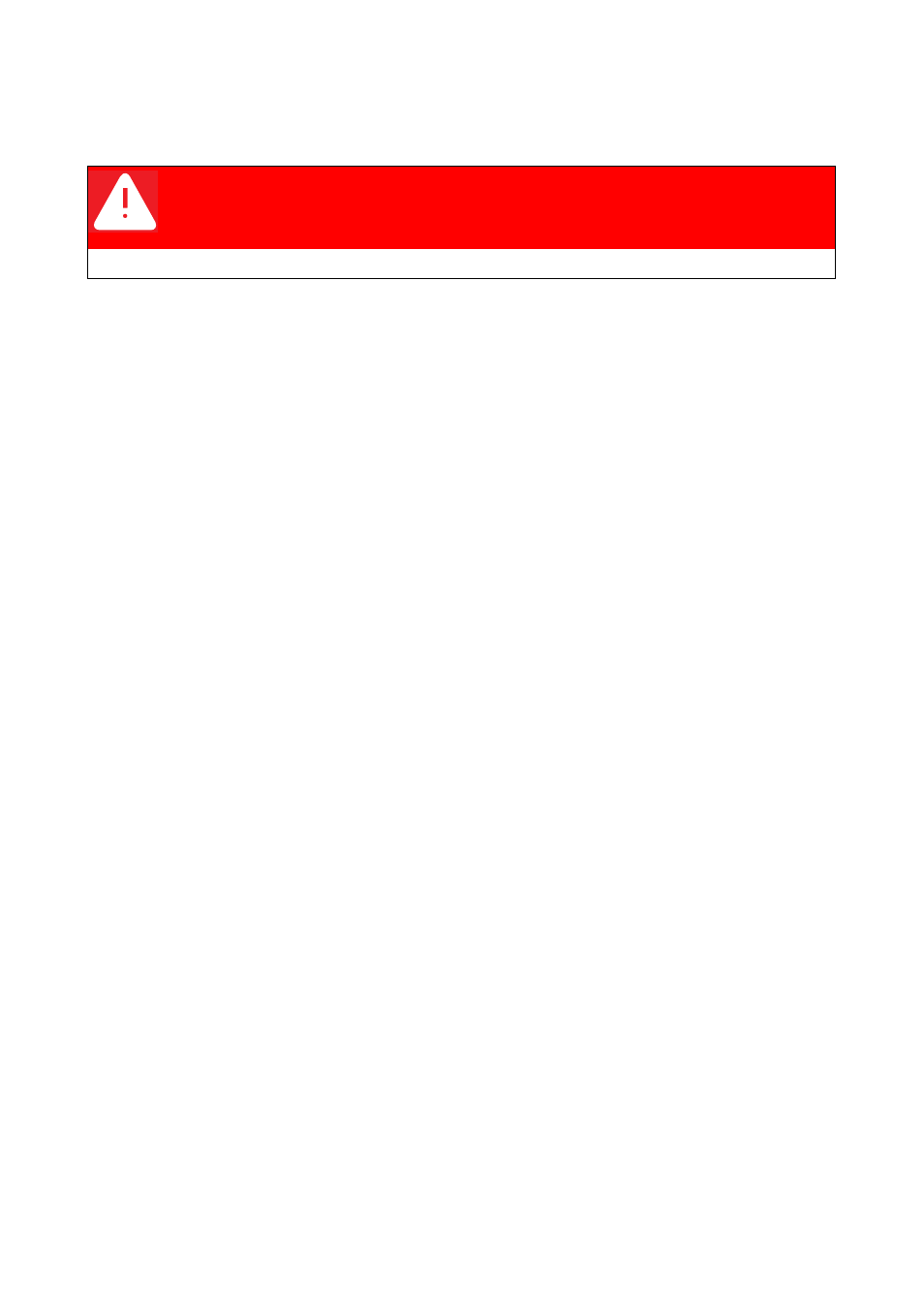
Maintaining the inside of the switch cabinet
SMA Solar Technology AG
42
SCWAR-WEN094020
Maintenance Manual
5.6 Checking the Fans
Depending on the switch cabinet model, the following fans are available:
• Cabinet cooling fan
• Heat sink fan(s)
• Interior rotating fan(s)
• Heating fan
Check all cooling fans for functionality and operating noise. The fans can be switched on by adjusting
the thermostats.
1. Switch the Sunny Central to "Stop" and open the doors.
2. Ensure that the Sunny Central is connected to a control voltage (supply voltage) and is supplied
with power.
3. Tape all door contact switches to the "On" position.
4. Turn the thermostats down as far down as possible.
☑ The fans start running as soon as the value of the set temperature has dropped below the set
value.
5. Once the functional test of the fans has been conducted, adjust the thermostats back to the initial
setting. The value is specified with an adhesive label on the thumb wheel and in the circuit
diagram.
6. Release door contact switches (remove the adhesive tape).
7. Close the cabinet doors.
DANGER!
Death resulting from electric shock and burning upon touching the medium-
voltage grid's live components.
• Do not touch parts other than those described in the instructions.