12 maintaining the sunny main box, Maintaining the sunny main box – SMA SUNNY CENTRAL Maintenance manual User Manual
Page 65
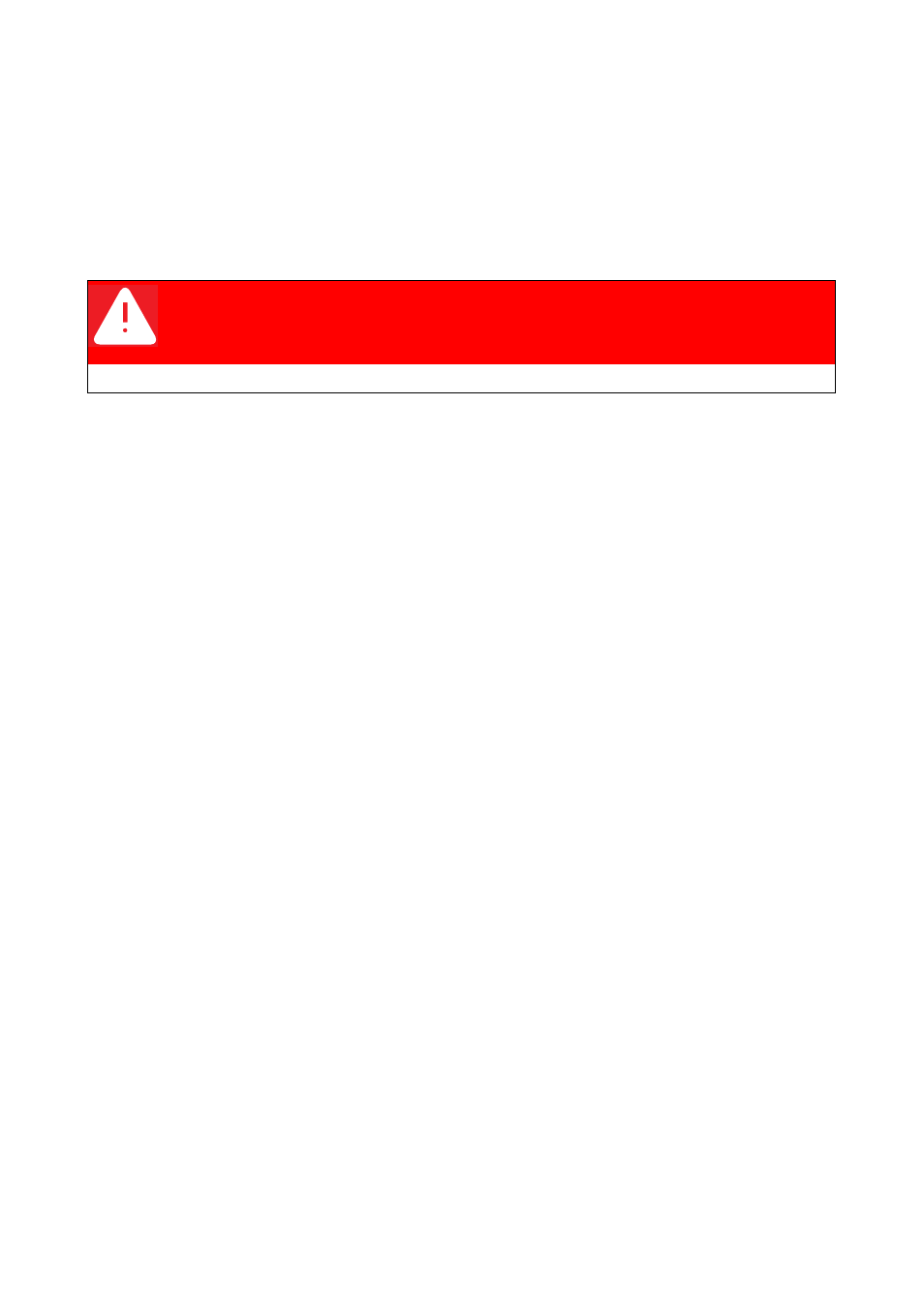
SMA Solar Technology AG
Maintaining the Sunny Main Box
Maintenance Manual
SCWAR-WEN094020
65
12 Maintaining the Sunny Main Box
The Sunny Main Box serves for combining the strings outside the Sunny Central switch cabinet. The
devices are usually installed outdoors near the modules or in a building. Depending on the plant size,
several devices are required. This must be taken into consideration for maintenance work. In the
following, some steps are listed which serve as maintenance instruction.
1. First, check the installation site for accessibility, inflammable materials and safe positioning and
then make sure that the Sunny Main Box is mounted horizontally and that the sun shading
system is maintained.
2. Check the enclosure for damage and make sure that the switch cabinet doors as well as the
door mechanism are securely positioned and properly sealed.
3. Check the entries of the connection cables for dirt, damage and sealing.
☑ The Sunny Main Box cabling is securely fastened.
☑ The cabling of the Sunny Main Box is completely foamed in the area of the bottom plate.
Ensure that the foam is not porous.
☑ Check the strain relief of the entire cabling.
4. Check whether there is condensation water in the device.
5. Check the Plexiglass covers above the string fuses.
6. Check the safety notices on and in the device and replace them if they are damaged or no
longer legible. You can order new labels from SMA Solar Technology AG.
7. Visually check the existing fuses and tension springs on the fuse holders.
8. Check all power cable connections for looseness and tighten them if necessary. Check the
insulation and the busbar for discoloration or degradation. Replace any damaged connectors
or corroded contacts.
9. Check the filter of the ventilation grids for dirt and clean or replace it, if necessary.
DANGER!
Death resulting from burning and electric shock upon touching the live
components.
• Only work on the device when it is switched off and voltage-free.