Z1000u bypass quick start procedure, Verify common parameters (continued) – Yaskawa Z1000U HVAC Matrix Bypass User Manual
Page 19
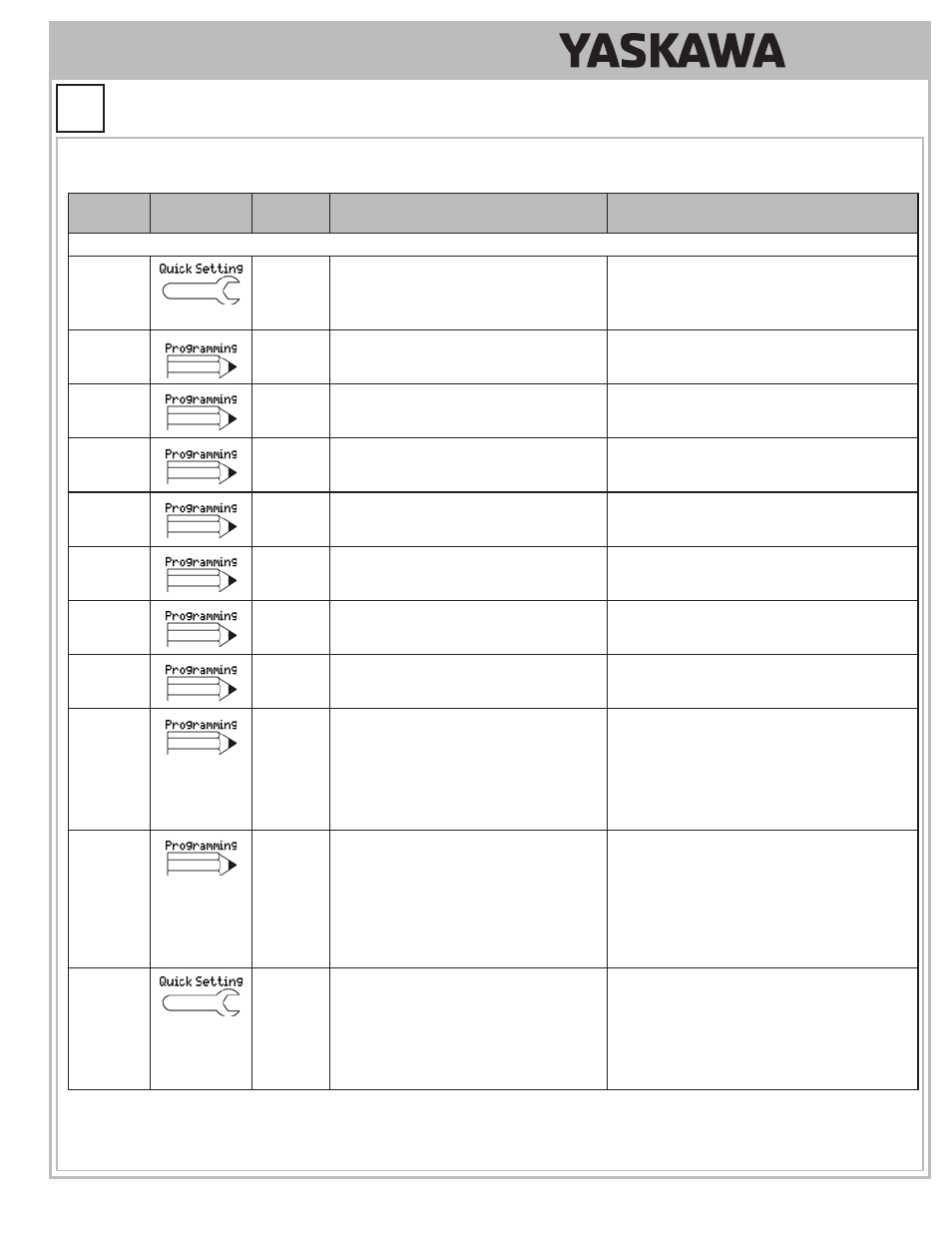
YASKAWA TOEP YAIZ1D01A Z1000U Matrix Bypass Quick Start Procedure
Z1000U Bypass
Quick Start Procedure
Page 19
of 37
8.2 Common Parameter Settings
Use the parameter adjustment procedure in section 8.1 to view or modify any of these parameters.
Parameter
HOA Menu
Access
Default
Value
Description
HOA Display
Comments
Basic Operation
b1-03
1
Stopping Method Selection
Stopping Method
0: Ramp to Stop
1: Coast to Stop
2: DC Injection Braking to Stop
3: Coast with Timer
b3-01
0
Speed Search Selection at Start
SpdSrch at Start
0: Disabled
1: Enabled
b3-24
2
Speed Search Method Selection
SpdSrch Method
1: Speed Estimation
2: Current Detection
C1-01
30.0 s
Acceleration Time 1
Accel Time 1
Sets the time to accelerate from 0 to maximum
frequency.
C1-02
30.0 s
Deceleration Time 1
Decel Time 1
Sets the time to decelerate from maximum
frequency to 0.
d2-01
100.0%
Frequency Reference Upper Limit
Ref Upper Limit
Sets the frequency reference upper limit as a
percentage of the maximum output frequency.
d2-02
0.0%
Frequency Reference Lower Limit
Ref Lower Limit
Sets the frequency reference lower limit as a
percentage of the maximum output frequency.
L5-01
0
Number of Auto Restart Attempts
Num of Restarts
Sets the number of times the drive may attempt
to restart after a selection of faults.
Z1-05
0
Auto Transfer to Bypass Upon Drive Fault
Auto Xfr Byp Flt
Operation will switch to Bypass mode when
the drive is running and a drive fault occurs.
Operation will switch back to Drive mode when
the fault is cleared.
0: Disable
1: Enable
Z1-06
0
Power-Up Mode
Power-Up
Determines the mode of the Bypass Control
upon power-up.
0: OFF
1: AUTO-DRIVE
2: HAND-DRIVE
3: AUTO-BYPASS
4: HAND-BYPASS
Z1-07
1
Speed (Frequency) Reference Select
Spd Ref Sel
Determines the source of the Frequency
Reference.
0: Operator
1: Analog Input
2: Bypass Serial
3: Option Board (CN5)
Verify Common Parameters (continued)
8
STEP