2 startup procedure, Startup procedure -2, Table 2-1. startup procedure – Yaskawa J7 Drive User Manual
Page 27
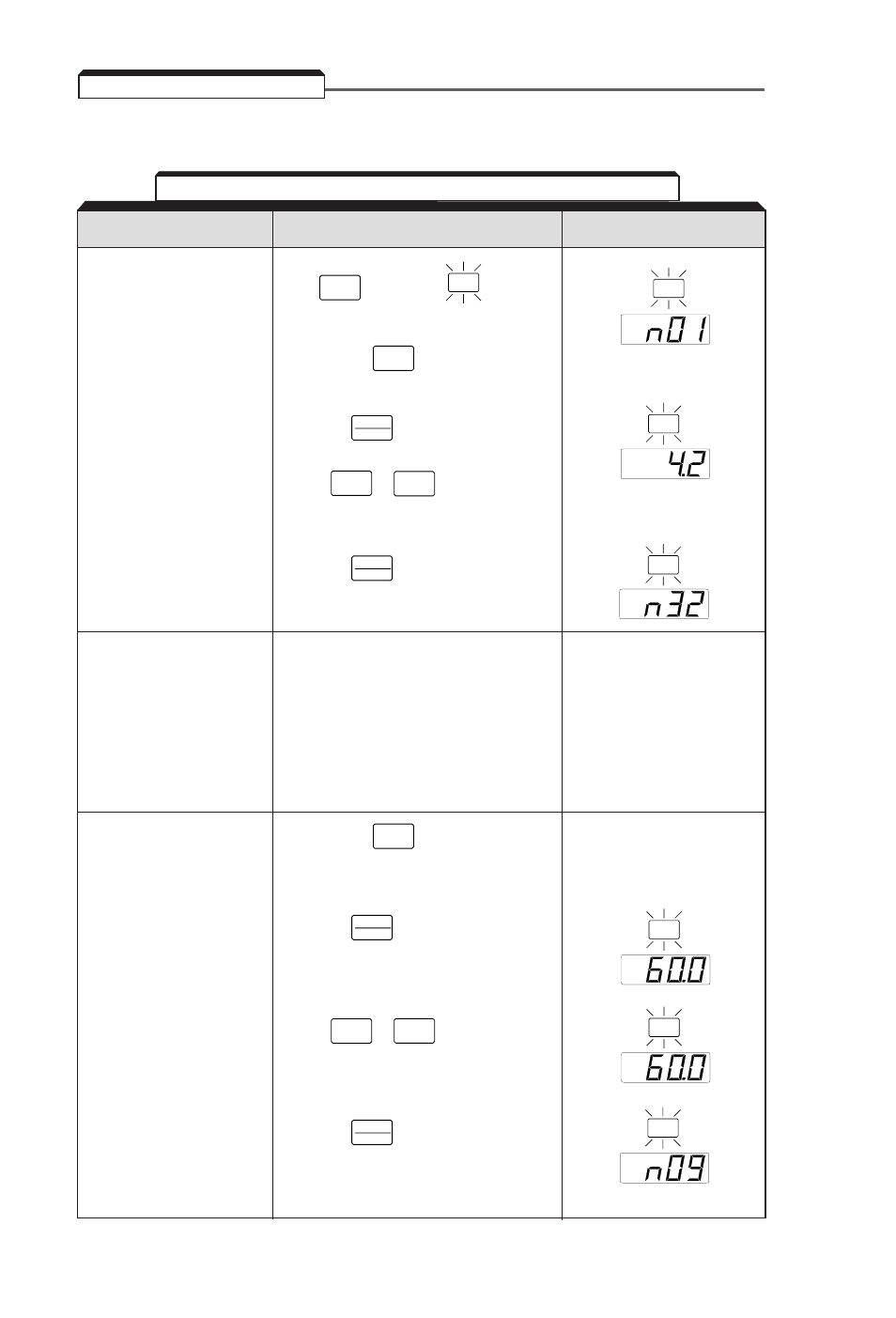
2-2
IMPORTANT: 2-wire or 3-wire sequence selection must be made prior to any other adjustments
(Parameter
n01
).
2.2 STARTUP PROCEDURE
DIGITAL OPERATOR
DESCRIPTION
KEY SEQUENCE
DISPLAY
Table 2-1. Startup Procedure
Set motor rated current.
(This can be obtained from
the nameplate of the motor.)
Press
key until the
LED is lit
on the digital operator.
Press and hold
until n32 is
displayed on the digital operator.
Then press
.
Use the
&
keys until the
number in the display matches the motor
rated current.
Then press
.
DATA
ENTER
V
V
DATA
ENTER
V
PRGM
DSPL
Set the V/f pattern.
Parameters n09 through n15
set the V/f pattern. Table 5-4
in section 5.26 lists
recommended V/f patterns.
The numbers in parentheses
shown in the example below
are for a 460V / 60 Hz
variable torque application
(fan or pump).
Set Parameter n09-
Maximum output frequency.
(60.0 Hz)
Press and hold
until n09 is displayed
on the digital operator.
V
PRGM
PRGM
PRGM
PRGM
PRGM
Then press
.
DATA
ENTER
Then press
.
DATA
ENTER
Use the
&
keys until the
desired number is in the display.
V
V
(1)
(1)
(1)
PRGM