4 - digital operator, 1 general, 2 digital operator – Yaskawa J7 Drive User Manual
Page 32: Digital operator, General -1, Digital operator -1
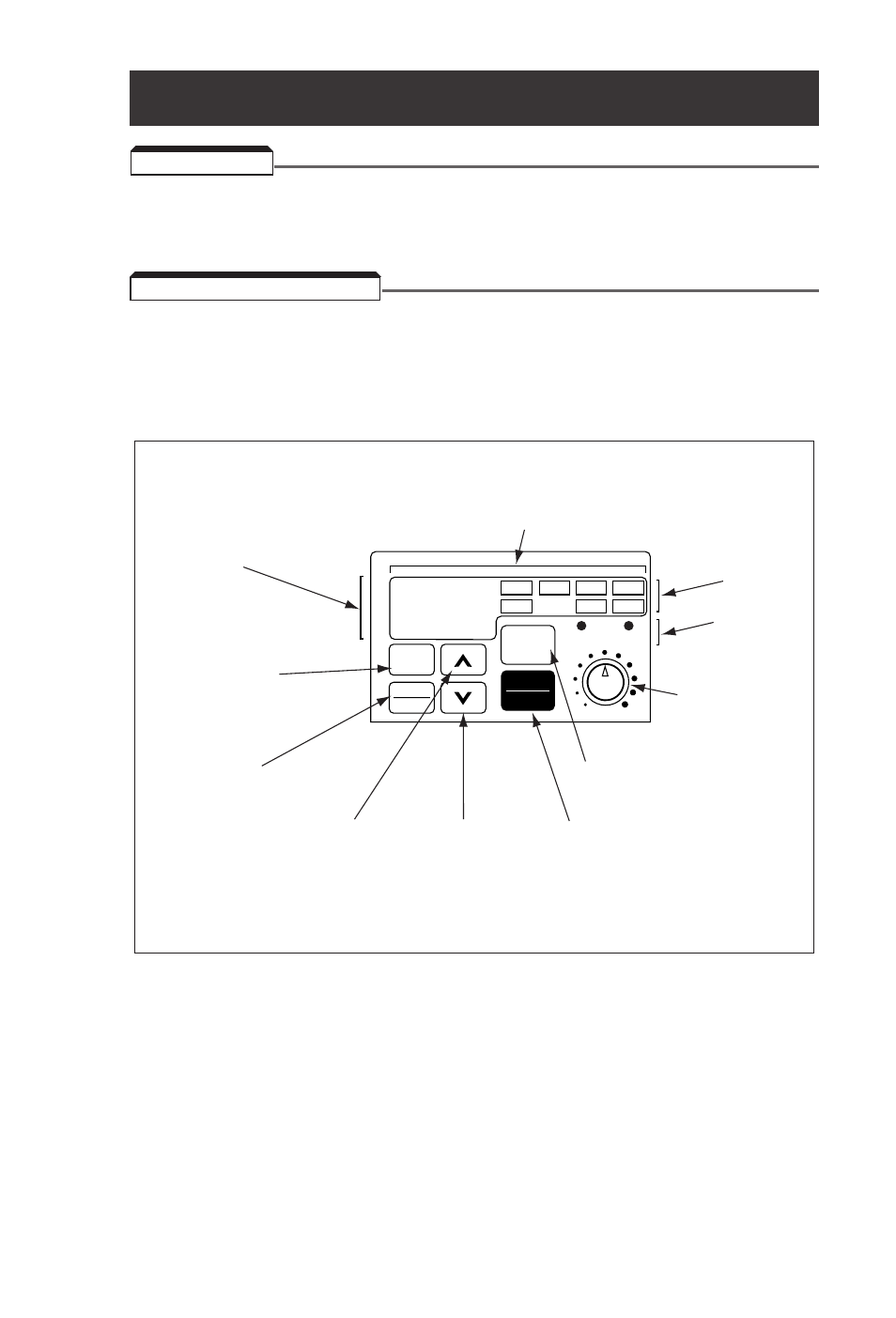
4-1
All functions of the Drive are accessed using the Digital Operator. In addition to controlling motor
operation, the operator can enter information into the Drive memory to configure the Drive to the
application, by using the Function LEDs.
A.
Digital Operator Description
The Digital Operator has a 3-digit LED display. Both numeric and alpha-numeric data can appear on
the display.
Indicators and keys on the Digital Operator are described in Figure 4-1.
4.1 GENERAL
4.2 DIGITAL OPERATOR
Section 4. DIGITAL OPERATOR
MIN
MAX
FREF
FOUT
IOUT
MNTR
F/R
LO/RE
PRGM
RUN
RUN
ALARM
DSPL
DATA
ENTER
STOP
RESET
Digital Operator
Potentiometer
(Pot)
Data display
section
Press to switch
between function
LED’s.
Press to stop the motor,
or reset a drive fault
Status
indicators
Press to decrease
parameter no./data
value.
Press to increase
parameter no./data
value.
Press to run the motor.
Displays data
to be changed
and enters new
data.
GPD 305 Digital Op
Function
LED’s
Display section
Figure 4-1. Digital Operator